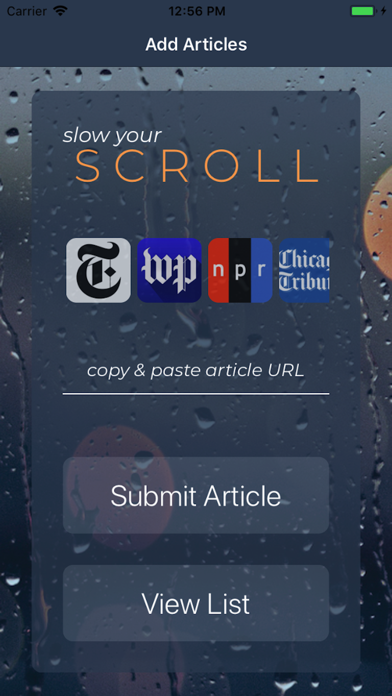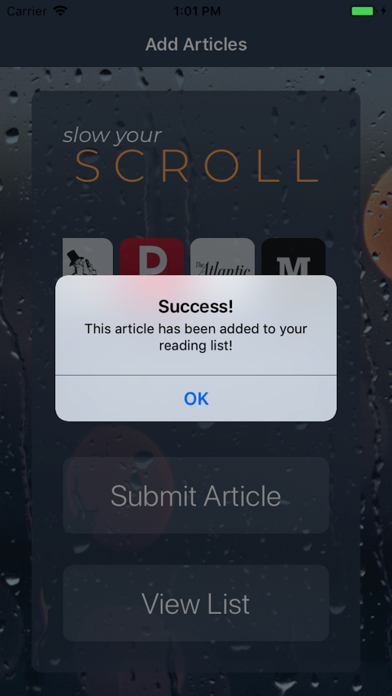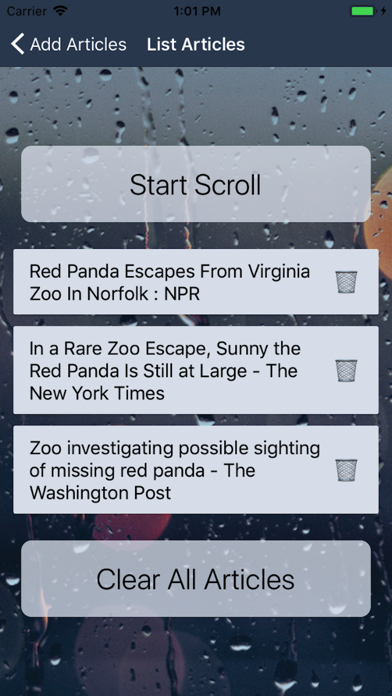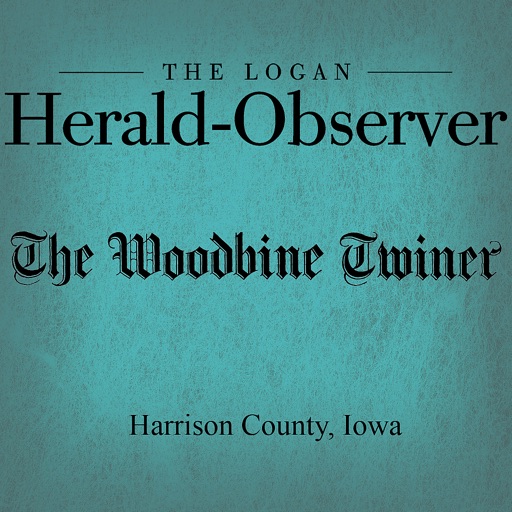Slow Your Scroll
| Category | Price | Seller | Device |
|---|---|---|---|
| News | Free | Eric Chiang | iPhone, iPad, iPod |
The app currently supports 9 major online news sites and you can click the associated icons to directly open a web browser to that news site. You copy and paste the article URL into the app to add it to your reading list.
You can preview your reading list by title, where you can delete individual news stories or clear your entire list.
When you start your scroll, the app will begin scrolling through each article on your reading list, one by one. You can pause and resume at your convenience. There are also buttons to increase (rabbit button) or decrease (turtle button) the scroll speed. Another feature is the "Next Article" button in the navigation bar that lets you skip to the next article.
The next feature we would like to implement in the future is a sharable extension so that you can add an article to your reading list with a few taps, instead of needing to copy and paste the URL. We would also like to incorporate drag-and-drop so you can rearrange the order of articles in your reading list.
Slow Your Scroll was created in one week using React Native (front-end) and Rails (back-end) by Eric Chiang, Matthew Black, Charlie Weber, and Michelle Di Biase, for our Dev Bootcamp final project.