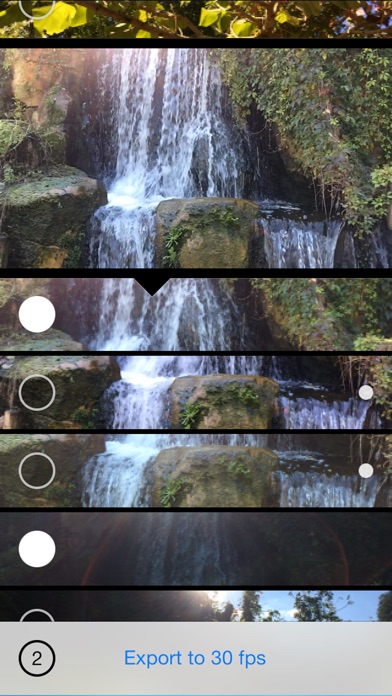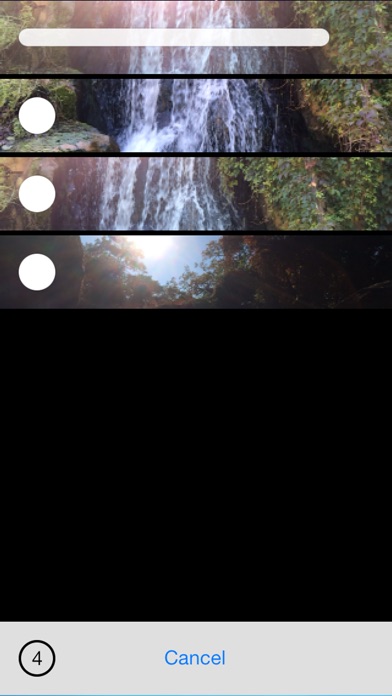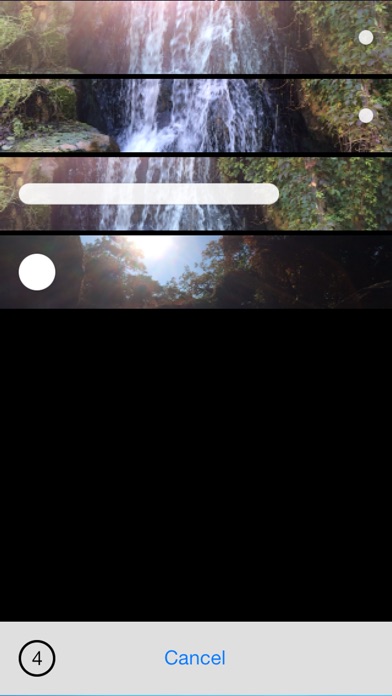Slomo+ Your Slow Motion Video Converter
| Category | Price | Seller | Device |
|---|---|---|---|
| Photo & Video | $35.99 | Franz Bruckhoff | iPhone, iPad, iPod |
In other words, I convert your slow motion videos to normal videos without losing the slow motion effect. Compatible with iPhone 4S, iPhone 5S, iPhone 6 and iPhone 6 Plus.
Use your converted slow motion footage in editing apps which work best with standard frame rates, and manually upload them anywhere you want.
≈ Features ≈
+ Detects your slow motion videos with 60, 120 or 240 fps.
+ Tap to select a video for export to 30 fps.
+ Double-tap a video to play a preview.
+ Pan left/right to smoothly scan through a video.
+ Beautiful experimental parallax scrolling interface.
+ Export your selected videos with 30 fps in high quality to Camera Roll.
+ Exports at full original resolution and quality.
+ Amazing parallax scrolling interface.
From the creator of Haze, the weather app, and Thunderspace, the revolutionary relaxation app.
Please note: Slomo+ currently only works for videos recorded in landscape orientation (wider than tall). Slomo+ does not take the time ramp from Camera Roll into account, as it has no access to this information.
Enjoy!
Reviews
READ description first! Does NOT convert to normal speed.
DJ Rizzo
It says it right there in first paragraph: it preserves the slow motion. Here's what it does: Just like film movies, digital videos are a series of single pictures that appear one at a time very quickly. How quickly they appear is measured in frames-per-second (fps). The fps of a video is mostly determined by the camera or software used to create the video. Devices and software used to watch videos can only show videos made at certain fps rates. 30fps is one of the most common rates and can be played back on most devices and edited in most software. The iPhone shoots slow-motion at either 120 or 240 fps. Some devices/software can't play/edit videos with such a high fps. You may have seen that if you share a slow-motion video with someone who doesn't have an iPhone, it either won't play at all or plays at normal speed. Even some video apps available for the iPhone won't play them in slow motion. So this app takes the videos shot at 120 or 240 fps and converts them to the more universal 30 fps so pretty much any app or software or device will play them back in slow motion as you originally shot it. The downside is the quality will be lowered and the ability to edit it the way you want might be hindered.
Fix it and you'll get 5 stars
Aurex!
The idea deserves 5 stars but the app deserves one. Update this so it actually works. Doesn't export video well messes with the framing and then doesn't find any 120 fps videos in camera roll when there are some
Awesome!
Juang72
I absolutely love you for designing this app! Thanks. It would be awesome if one could decide which part of the video was slomo and which not from within the app. Other than that, I just love it.
Finally, a simple way to export slowmo videos!
Fabean
So glad someone finally made this. Design is simple and it works great! Thank you so much!
Awesome App
TAFletcher
So far it has recognized all of my 120FPS videos and converted them nicely on my iPhone 5S. Converted videos are just as smooth as the originals. All this app does is convert the videos for you; there are no options to play with. Dead simple operation. Cudos to the developer.
Tremendously useful! Can't use iphone5S slowmo without it
CobraGeek
I love the slowmo feature on my iphone5S, but it doesn't import well to anything else. I use this app frequently to convert slowmo videos to regular videos so I can share them with other utilities. Recently helped my son do a science project by recording videos in slow mo, then converting them to 30 fps so he could play them back on his windows machine frame by frame to determine the speed of his magnetic linear accelerator. Thanks!
Wow, such awful.
Sycks donkey ceck
Yeah it does what it says it does. Unfortunately it converts it to a tiny resolution video with an awkward black space on the side.... Fail. Update: I see that it only works in landscape mode currently, that is the reason for error. Still 1 star till fix
Want to love
Newellcreations
Great interface, winning single-purpose functionality. My only wish item is that it would maintain the 'bracketing' effect of the iOS camera where speed starts off normally, then slow-mo for selected portion, then resumes in full speed. This app slows entire clip uniformly. Honestly, iOS camera ought to export this way, but for some reason, the bracketing isn't preserved, necessitating an app like this one in the first place