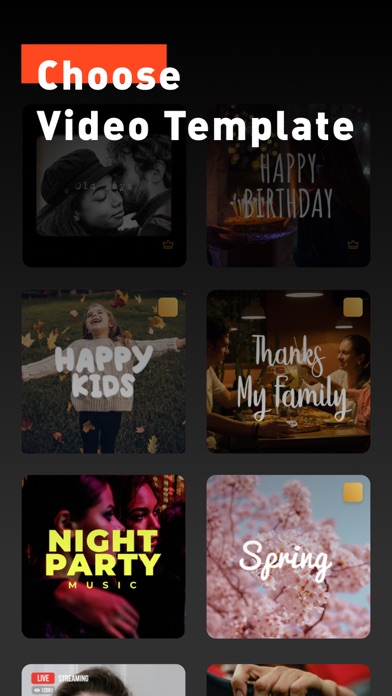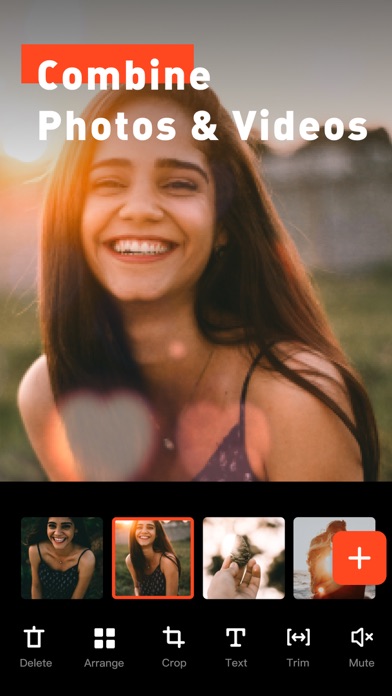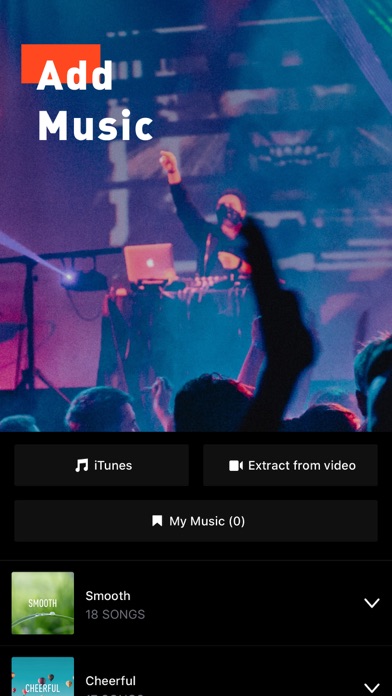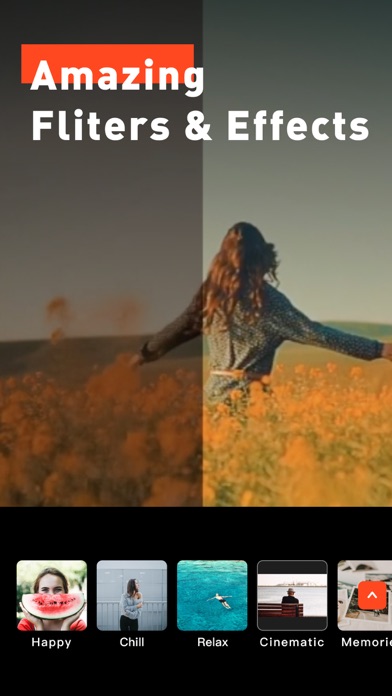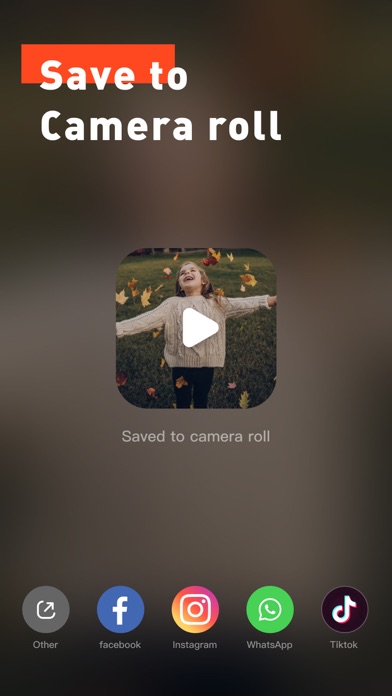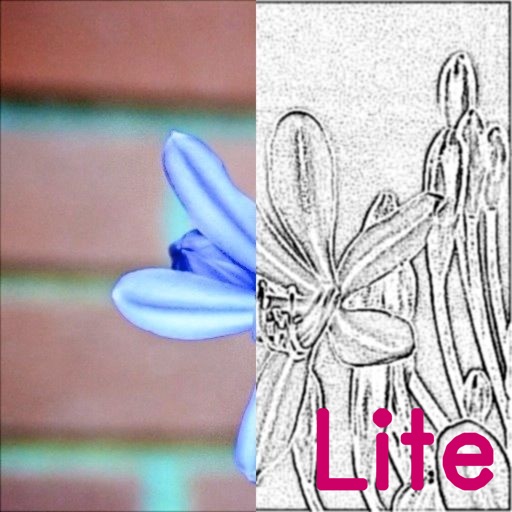SlideMaster - Slideshow Editor
| Category | Price | Seller | Device |
|---|---|---|---|
| Photo & Video | Free | Xiaozhou Li | iPhone, iPad, iPod |
Start with 30+ templates from mood collections like Romantic and Family with great effects + transitions, you can create amazing slideshows for holidays, family events, or just for fun! The templates updated constantly. Many of the templates are free.
Slidemaster is perfect for beginners. Make your own slideshow/video in just a few taps.
EASY TO USE
1) Pick your photos and videos
2) Select your favorite template
3) Select the slideshow's length and ratio
4) Replace the sound with your own music if you want
That’s all! Save the high-resolution video and share it with your friends and family.
-----------
FEATURES
SUPERB VISUAL EFFECTS
- 40+ templates like Family, Party, Romantic, Vintage, etc, updated constantly.
- Music, filter, and transitions are already designed in the template.
- Many of the templates are free.
FREE MUSIC
- Lots of selected music library for free access.
- Replace with your own music.
FREE VIDEO EDITING TOOLS
- Organize photos in the right order.
- Cut and trim your video.
- Rotate, resize photo or video
- Add text on slideshow.
DURATION AND CANVAS
- Just set the total duration of slideshow, each photo duration will automatically be assigned.
- Set the ratio of the slideshow to make it perfectly fit for Facebook, Instagram, Snapchat, Tiktok, etc.
SAFE AND SHARE
- Auto-save to the drafts.
- High video output resolution (up to 1080p).
- Share to social apps, like Facebook, Instagram, Snapchat, Tiktok, etc.
-----------
MEMBERSHIP TRIAL AND SUBSCRIPTION TERMS
- Subscriptions are billed yearly.
- Your payment will be charged to your iTunes Account as soon as you confirm your purchase.
- Your subscription will renew automatically unless canceled 24-hours in advance prior to the end of the current period.
- You may manage your subscription and turn off auto-renewal by going to your Account Settings after purchase. Per Apple policy, no cancellation of the current subscription is allowed during active subscription period. Once purchased, refunds will not be provided for any unused portion of the term.
- Terms of use: https://haowu.video/slideshow/terms.html
- Privacy policy: https://haowu.video/slideshow/privacy.html
-----------
Sharing is loving - share your incredible videos with your friends on Facebook, Instagram, etc.
If you have any questions,please contact us via [email protected]. We will contact you as soon as possible and your feedback will be highly appreciated.
Reviews
Really a useful and elegant app
yt0223
I’ve made thousand videos using this app, it helps me to make pictures to cool slide shows. Thank the developers for this elegant app, I couldn’t ask for more.
it deserves 5 stars
17392839
I have been looking for a slideshow app. This is by far the best one I’ve ever used. The app is easy to use, and so quick. I made my friend ’s birthday video smoothly. It is free for a trail. If you want the pro version it’s only 2 dollars.
Do not recommend!
Anosha1
At first this app was pretty good. Then I kept crashing and all and it got harder and harder to edit my photos into videos overtime. I hated it at that point and deleted it. It started to crash a lot when I had tried to change it up and didn’t work well AT ALL! I do NOT recommend this app if your going to keep it for more than a week.