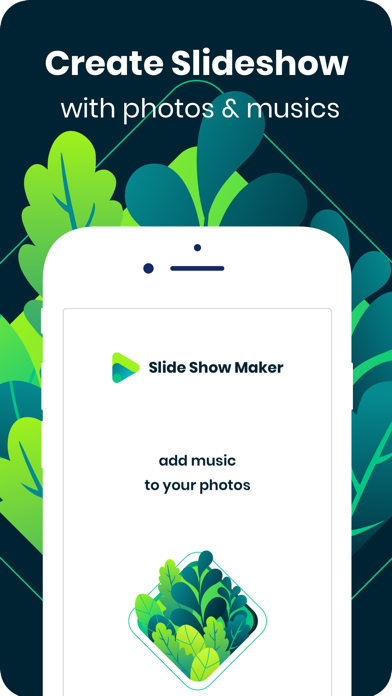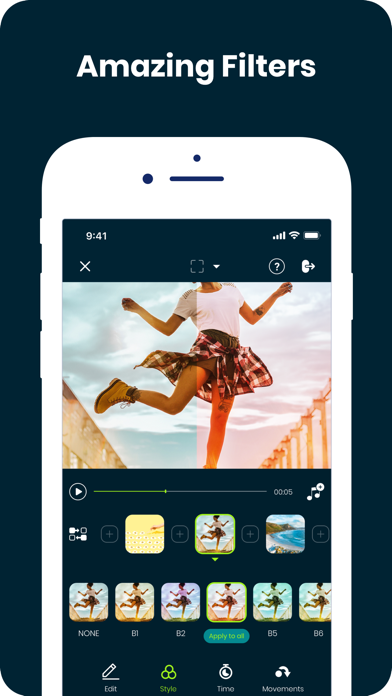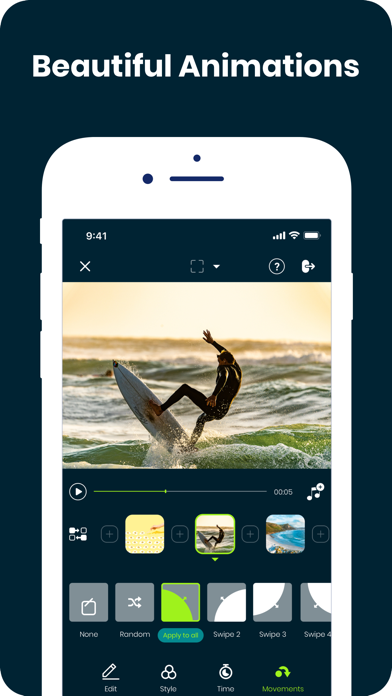Slide Show Maker ▪
| Category | Price | Seller | Device |
|---|---|---|---|
| Photo & Video | Free | MAPLE LABS COMPANY LIMITED | iPhone, iPad, iPod |
FEATURES:
1. Powerful Photo Editor
• Slideshow Box can:
- Edit Photos: Edit frame rate of photos, flip and rotate photos, add filters effects per photo.
- Manage Photos: reorder all your photos and delete or add more photos.
- Premium Effect: Unique movement effect for your video.
- Duration: Change the duration per photo.
• With this slideshow maker app, you can edit frame rate of photos to fix with device or social media format. The slideshow maker app allows you to reorder, add or delete photos per your choice. Moreover, the slideshow maker app provides a video editor allow you to edit photo by function as: flipping, rotating, filters effects, adjust duration…for a lively slideshow video.
2. Perfect Customize Sound
- Import music to from a huge variety of free music and sound effects from music library of Slideshow Box, or use a song from your own iTunes collection.
- Trim Audio: Cut any unwanted part of an audio with precision
- Track Positioning: Precisely position your audio for a perfect result.
3. High-quality slideshow video for sharing easily
- Slideshow Box allows users to save slideshow to your library in up to HD 1080p.When you finish editing photos and tracks for your slideshows, all you need is to click save and the slideshow is saved on your iPhone library.
- You can also share the awesome slideshows with your friends on Facebook, Instagram, YouTube, or other social media, and get likes from them for your amazing slideshow video
WHAT WE OFFER
- Slideshow Box offer you slideshow app for making a video from photos.
- Not like other slideshow maker or video maker, Slideshow Box is a very simple and clearly slideshow maker for everybody even children.
- Simple yet powerful, Slideshow Box has a perfect interface and not only an uncomplicated video editor but also useful to help you create an attractive slideshow video
- A slideshow from photo with music is the best way you can record your precious moments, tell your stories, and express your emotions.
Create a slideshow video with a few taps by Slideshow Box. So, let's make all your moments more memorable & fascinating. Free download, enjoy and have fun.
For complete access to all Slideshow app features, you will need to allow access to the following:
- Photos library – so you can pick photos to slideshow maker and save slideshow video when you finish
- Music library - so you can pick favorite songs or attractive songs to slideshow maker and make slideshow lively.
If you have any feedback, please send us at email address: [email protected] Please leave a review on the App Store if you love using the app. We cannot wait to hear from you and we always appreciate your support.
PREMIUM SUBSCRIPTION
- Subscription start from USD 1.99.
- a 1-week subscription
- a 1-month subscription
- a 1-year subscription with 7 days free trial
• Check in app for exact pricing in your region
• Payment will be charged to your iTunes account at confirmation of purchase and will automatically renew (at the duration/price selected) unless auto-renew is turned off at least 24 hours before the end of the current period.
• Account will be charged for renewal within 24-hours prior to the end of the current period, and identify the cost of the renewal.
• Any unused portion of a free trial period, if offered, will be forfeited when the user purchases a subscription to that publication, where applicable
• You can manage your subscription and/or turn off auto-renewal by going to your iTunes Account Settings, but refunds will not be given for any unused portion of the term.
Terms of Service: https://www.maplelabs.co/policies/#terms
Privacy: https://www.maplelabs.co/policies/#terms