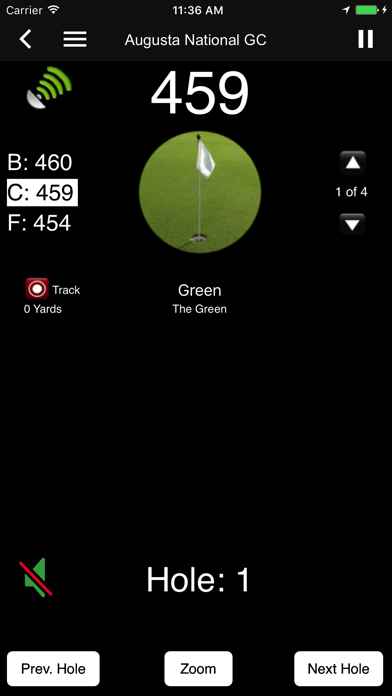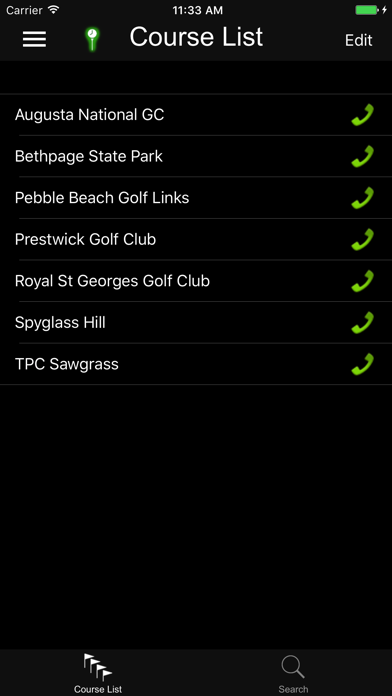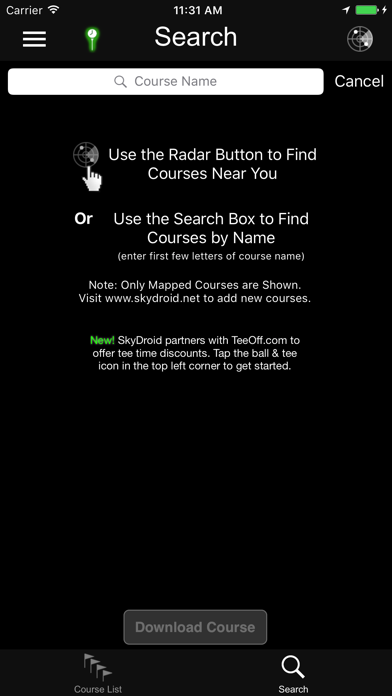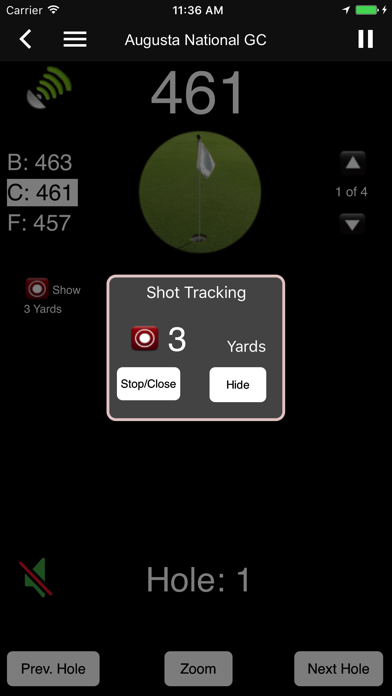SkyDroid - Golf GPS
| Category | Price | Seller | Device |
|---|---|---|---|
| Sports | $1.99 | GOLF MEDIA U.S.A. INC. | iPhone, iPad, iPod |
We have over 30,000 courses available, with new courses being added every day of the year. You can view the entire course list on our website: www.skydroid.net.
Add new courses (if yours is missing) to our system using our web based Course Mapper tool (see skydroid.net for details and tutorial).
Feel free to contact us with questions ([email protected])
Note: See our usage note below for help on searching for courses.
FEATURES:
• Clean and Clear design
• Distances to the front, center and back of every green on the course
• Distances to course features (water hazards, bunkers, target points)
• Satellite image of every green and course
• Shot Tracking: Track the distance of your drives!
• Find your distance to ANY point on the course.
• GPS Accuracy indicator (tap at anytime to find your exact accuracy)
• Distances in yards or meters
• Auto Hole advance
• Works Internationally!!
• Audio updates to the center of the green. A great hands-free way to use SkyDroid.
• Book discounted tee times directly through SkyDroid.
No other fees are involved, and you can download as many courses you want without any other charges.
With SkyDroid – Golf GPS, our simple-to-use design will have you spending your time on your golf game, not on clicking buttons.
View all our courses at www.skydroid.net/courses.php
View our FAQ at www.skydroid.net/faq.php
USAGE NOTES:
• SEARCHING for Courses: When searching for courses by name, you can just search for "Aug" instead of "Augusta National Golf Course" (leave out the quote marks).
• SEARCHING for Courses: Radar button will find Mapped courses within 25mi/40km of your current location.
• To save battery power, click your power button to turn off the screen when not in use.
• Set your GPS Keep Alive in the SkyDroid settings to control how long GPS stays active when SkyDroid is in the background. Continued use of GPS running in the background can dramatically decrease battery life.
• GPS accuracy can vary over time (click the GPS signal strength icon at any time to see your accuracy).
• Before playing a course preview its mapping by clicking the link for the course name at www.skydroid.net/courses.php (best done using a large screen). Let us know of any mapping issues, or make changes yourself.
• If we don’t have your course, you can add it as long as there is a satellite image of the course available in Course Mapper.
• Change distance measurement (yards/meters) in the app Settings available on the in-app Menu.
• While playing golf you will only incur data usage while using the Satellite View screen. Course downloads can be done at home over Wi-Fi and are small in size.
Enjoy your round!!
Reviews
Simple and Easy to Use
AZ IOS User
Very much like the simple and straightforward user interaction. Buttons are intuitively obvious and easy to move between holes and 9 hole segments. Like the way they have 3 "segments" for the 3 9's of our 27 hole course (other apps treat them as entirely separate courses). Nice zoom feature when you need it. Everything I need and none of the extra stuff that would just get in my way (I don't need scoring, tracking, etc as those apps require a lot of extra entry)
Best golf app
Tenntom
Purchased this for $1.99. Tried golf gps navigator and golf logic. They were rip offs. This app exceeds and match most golf gps finders that cost $100.00 to $200.00 plus. Purchased the V1 Coaching app from this same developer and is a great teaching and training app.
Used to be great but...
BCLunacy
I have had this app for years and when I switched to Apple suddenly my scorecard and rounds were gone.... so much for the years of stats and tracking I had accrued across the country huh! I enjoyed the ability to track key items and being able to customize what stats to keep and which to exclude. I don't need all of the additional score functions but fairways, clubs, driving distance, and putts were VERY important to me. Now I can't view progress or weak game areas like before. My Garmin NeoX watch is a GPS and does what this does now and I don't have to pull a phone out to use it. Bring back the other features!!!
No score keeper?
Dewman07
Great gps for 1.99 but I wish you could keep your score on it too. Works well on yardage and eaiser to use that sky caddie
Better than a $300 sky caddie
Brg921
I play weekly with people who use sky caddies and I routinely have the same better distances to the green. All for a fraction of the cost! Great app that I've used it since it's inception. Thanks for the update!
Has ads on paid for app, also no score card functionality
Studying for JLPT N3 Aaron
Very disappointed that I had to pay but still get served ads. Also there is no score card functionality like in the Android version.
Best Golf GPS App out there period
Damonjm
Clean interface Fast All the necessary features Does not beat you down with ads That's exactly what I was I looking for, keep up the great work!
Best GPS App
Preisendanz
Great way to get accurate yardages for less. Now with the update it will fit iPhone Plus models better. If your home course isn't in their database you can always map it yourself.
Courses won't even download
Henderson money
POS app, even with wifi on the courses won't even download!!! Real nice!