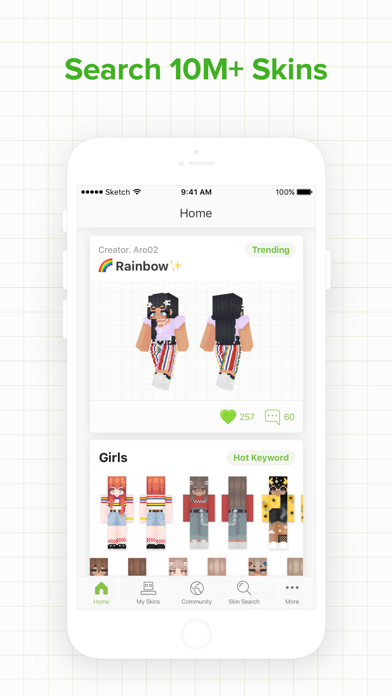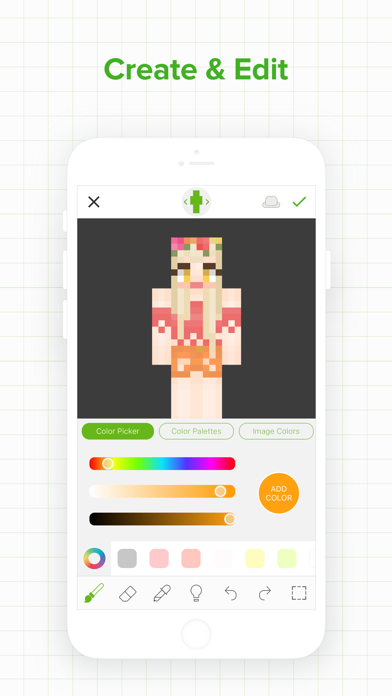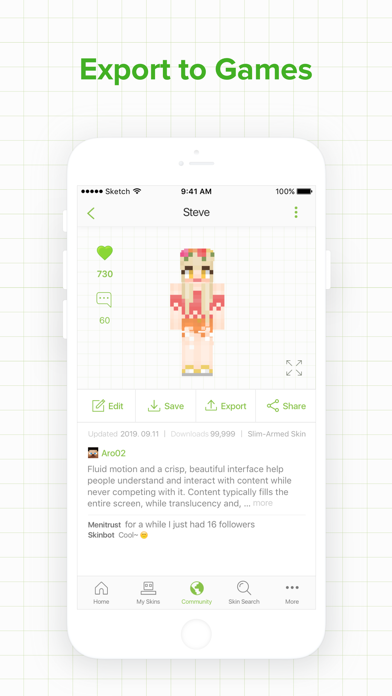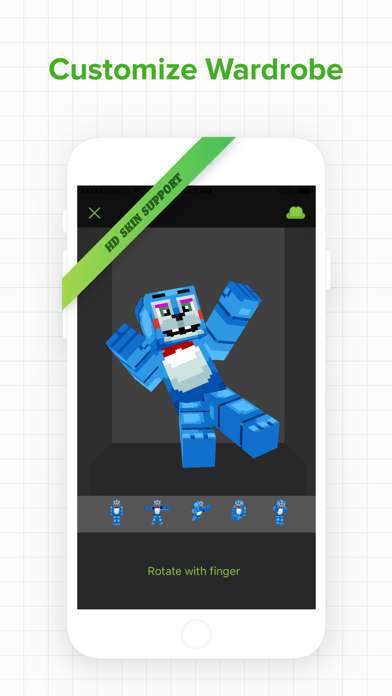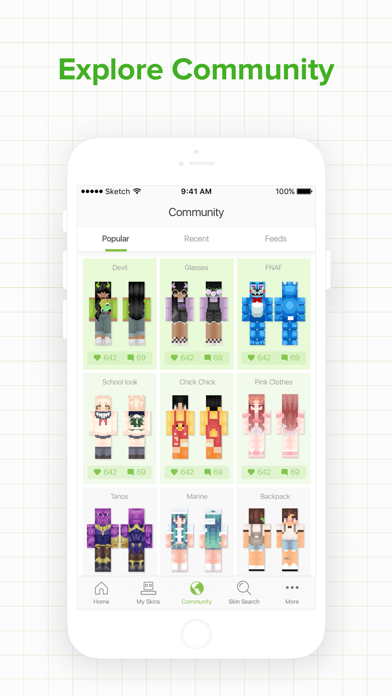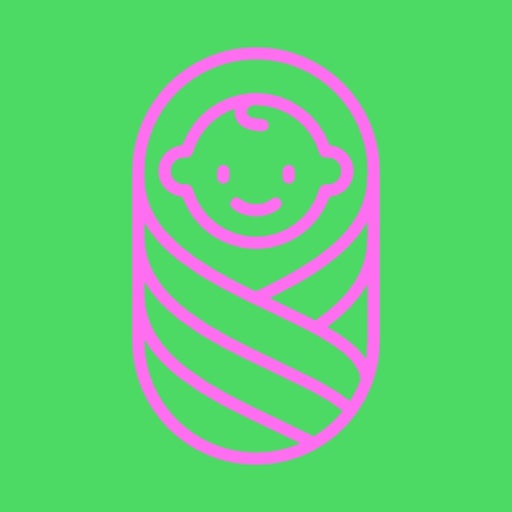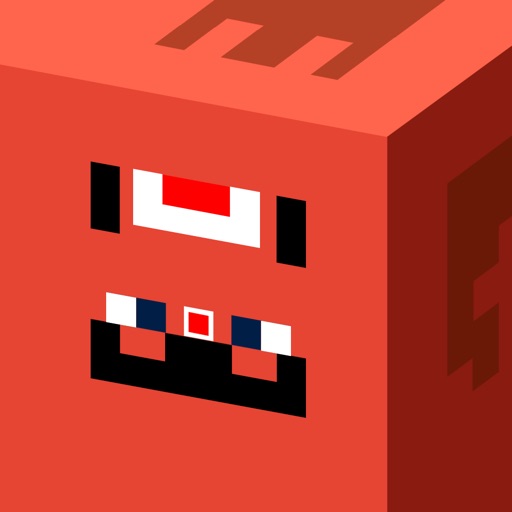
Skinseed Pro for Minecraft
| Category | Price | Seller | Device |
|---|---|---|---|
| Entertainment | $0.99 | Jason Taylor | iPhone, iPad, iPod |
• Intuitive skin editor with unique features such as intelligent texture generation
• 10,000,000+ high quality, fully searchable skins to be used as it is, or as a starting point for your work
• Wardrobe feature providing customized skins collection
• Interactive 3D previews
• Import from Minecraft game using usernames
• Community where you can share your works with your friends
• One touch, direct export to Minecraft
We are always excited to hear from you! If you have any questions or feedback, please contact us using the contact form provided in the app.
Disclaimer:
This app is not affiliated with, or endorsed by Mojang. "Minecraft" is a trademark of Notch Development AB.
Reviews
What’s the difference?
Xaostay
What’s the difference between the pro and original.I got the pro and I don’t see a difference.....maybe for creating skins idk
Good but one thing
dark dawn-x
This app is great I had the original one fist then bought the pro and I cant find the difference so please at least show the difference on the cover
Problem
Spider dudes
I love The app I do but Classic Skins Stopped working in custom skin packs making and etc so Please help fix
Making skins
Noobgaming101YT
I love Skinseed, it is a amazing app for making skins. You can make 64 x 64 and 128 x 128, which is great. But I’d like to make a suggestion so that making skins is easier. 1. Copy paste. So my first suggestion would be copy paste for skins. And I don’t mean the one you already have, I mean where you can select more than one side to copy paste or maybe add a “Copy whole head.”, “Copy whole Body.”. You get the gist of it. It would make skin making easier because it’s much faster. 2. A bug/glitch I’d like to report. So the glitch or bug is when you click on the add skin button, then you go to take from camera. When you click on that, then you select a skin, right? When I select a 64 x 64 skin from my camera, I have no problem. But when I try to select a 128 x 128, it says invalid skin format.
It’s great but GOD
?️ o n k
It’s a great app for making skins, but PLEASE make it so that you can import 128x128 skins from your camera roll. It’s so annoying that you can’t do that, considering I have a lot of skins I made that I planned on editing, by importing them through my camera roll, but can’t due to the fact that “it uses an unsupported format”. So you can make 64x64 skins, and you can import 64x64 skins from your camera roll. Cool. You can make 128x128 skins, but you can’t import them from your camera roll. Why limit it to 64x64 being imported? I’ve had to remake all of the skins I had from scratch because of this. Please do introduce a way to import 128x128 skins normally.
great app (pls read suggestion)
picasshoe
i love this app, i could talk about how often i use it and how much i like it for hours. HOWEVER i really wish there was a way to organize skins. for example, i make a ton of skins just for myself. i wish there was a way to organize the skins i make for myself and the skins i share into folders. it would be amazing to organize skins into folders. THAT IS ALL PLEASE DEVS GIVE ME FOLDERS IM DESPERATE <3