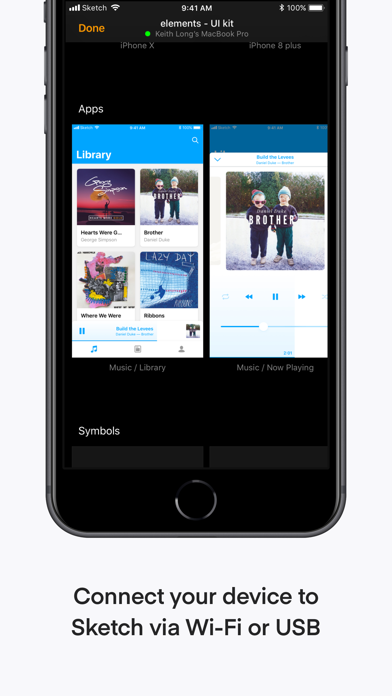Sketch Mirror
| Category | Price | Seller | Device |
|---|---|---|---|
| Utilities | Free | Bohemian Coding | iPhone, iPad, iPod |
Sketch Mirror lets you preview your Sketch designs on your iOS devices.
After connecting to it from your Mac, you can swipe on your device to navigate between Pages and Artboards.
Sketch Mirror scales your designs up or down intelligently to fit the screen resolution of your iOS device, and also lets you zoom manually to inspect individual pixels.
You can run Sketch Mirror on any number of iOS devices and connect as many of them as you want to one Mac client. Preview your iPad-sized Artboards on one device while your iPhone mirrors the smaller Artboards.
Reviews
Fails at its only job
Sprayburk
All that is required from Sketch Mirror is that it mirrors your sketch document on the iPhone. But instead it spends all of its time either crashing or being frozen and then crashing. Get it together Sketch!
Almost unusable
DeuceKilla
Not sure what happened, but this app is pretty much useless. Freezes every couple of minutes. Have to close the app and restart to see an art board change. Either remove this app or update it.
I get the hate now
iamjordanlittle
I couldn’t understand how one of my favorite design tools could have a companion app with such bad reviews. Now that I’ve downloaded it and attempted to use it, I get it. The sole purpose of this app is to preview mockups and prototypes on my phone — I have never been able to do this. The app will show heavily pixelated versions of my mockups or a black screen. It’ll disconnect randomly. It does not work at all. Very unfortunate, but I hope they can get it figured out.
Worst app I’ve ever used.
aldenhaley
This app is supposed to do one thing, mirror the contents of your computer to your iOS device. Fun fact: it doesn’t work AT ALL. It only works if you don’t change anything in your file. If you add a new art board or copy/paste something from one art board to another (extremely common, basic actions) the app stops updating and has to be killed and restarted. It’s pure junk. Even when it does decide to “work,” for 2-3 minutes, it doesn’t accurately render everything on your phone (blurs frequently do not appear). This problem exists over both WiFi and USB and has for over a year (maybe longer). I’m doubtful it will ever get fixed to be honest, hence the rave review.
The end
polevoy.info
Looks like it’s the end... now the app doesn’t work with wi-go and usb. It’s the best time to change Sketch to Figma with their mirror app. Good luck!
Stop ignoring this app
Jlf1200
It’s not a ‘nice to have.’ This is a critical component to using Sketch. You guys know it sucks— it hangs up and crashes so often it’s impossible to ignore. So you’re clearly just back-burnering it to work on other stuff, but it really needs to be prioritized because with each Sketch update it gets worse and at this point it’s easily the most disrupting and annoying part of my workflow.
Works great, confused why so many 1 stars
Alec HP
Avoided this app for a while because it scored < 2 stars. Finally decided to bite the bullet and it works great. Sketch recognizes the app instantly. 1 click from my Mac to enable session. Seamless. One thing I wish this had was the ability to enforce different screen resolutions. Right now there’s vertical white padding because I was developing for a different iPhone model than the iPhone running Sketch Mirror.
Constantly stops working
Yulaw II
In 11 years of using The iOS App Store this is the only review I have ever written. That’s how frustrating this app is. Wi-Fi or cable this app consistently loses connection- I have to constantly quit the app and open again in hopes that it works. This is unacceptable for such a simple but critical app.