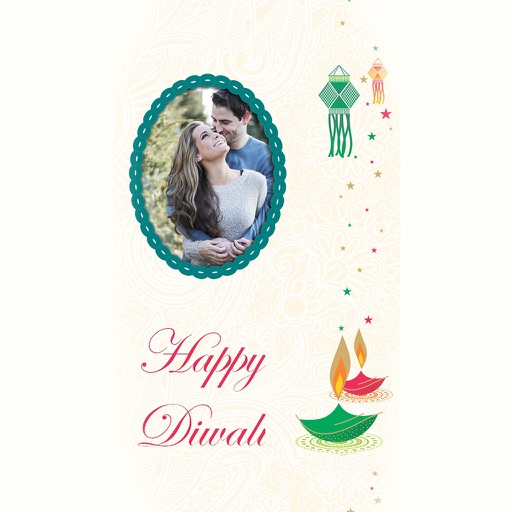Simply NFC - Tag Writer/Reader
| Category | Price | Seller | Device |
|---|---|---|---|
| Utilities | Free | Lakeside Llama LLC | iPhone |
To read NFC tags even faster, you can launch the scanning through 3D touch quick actions by hard pressing on the app icon, or changing a setting to have the NFC reader start when opening the app.
Have a bunch of tags? Enable Multi-Scan mode and scan all of them in one session to view all the results at once.
Simply NFC supports the following tag content:
-Text Content: View whatever text is on the tag.
-URL Content: Opens the URL in your web browser to navigate to webpages using http or https or even other URL types such as file://.
-vCard Contact Content – If you have contact information in the vCard format, the contact import window will appear with the contact information prefilled. You can then choose to modify any content and then add the contact.
-SMS Content: Opens an SMS window prefilled in with the tag content such as number and message. You can then choose to add more or send the SMS.
-Email Content. Open an email window prefilled in with the tag content such as subject and body. You can then choose to add more to the email or send the email.
-Telephone Content: Brings up the option to call the provided number.
-App Launching Content: Certain apps contain Uri schemes to open them. Scanning a tag containing this Uri will open that app. Simply NFC also has a Uri scheme “simplynfc://”!
-Location Content: Tags with coordinates will display the coordinate on a map.
-HomeKit Scene Content: Trigger the HomeKit scene that is written on the tag. HomeKit scenes must be preconfigured inside of the Home app.
HomeKit scenes can be triggered by any tags written with the text “homekitscene:SCENE_NAME”. The scene name entered here will be triggered when the tag is scanned.
One can also trigger the NFC scanner on their phone remotely by using the Apple Watch app!
We love to hear from our customers so feel free to contact us if you have any questions, concerns, issues, bugs, suggestions, etc. If you have any new features you would like to see, feel free to let us know.
*Note: NFC Scanning is only supported on iPhone 7 and above.*
Developer Information
Simply NFC can be accessed via a Uri scheme (simplynfc://reader) as well. If you need to scan on your app or website, you can redirect to us passing a callback parameter, and we will pass the next scanned content back to your app or website. You can use this to integrate Simply NFC tag scanning into your app or website.
Simply NFC also allows one to setup the app to have every scan send the scanned content to your own web server. This allows one to integrate NFC scanning with your web service.
Reviews
Still waiting for wifi tags
rus_sel
10 months without an update. Purchased as they promised better wifi tag support, it has been almost a year without any updates to the app. I’ve used this to write several different tags on the latest iPhone XS, 11 Pro, and 12 Pro with iOS 13 and 14.
Can’t tell if it’s the app or the tags
RYOkEkEN
Fails with different brand nfc Hasn’t been updated in a year Privacy policy still not updated as of May 5th 2021
Not scanning
PandoraPandemonium
Hey! So I’d love to use this app, but unfortunately I can’t scan, other apps work and scan just fine, is there any solution to fix this?
Easy to use and decent design for a utility app
bbech11
Easy to use and decent design for a utility app. Had no issues reading and writing NFC tags. Wish you could preview what you can write with the Pro upgrade records. I had assumed that the URI Record would allow me to input custom URL schemes but you’re stuck with a set number of them. Probably would have not upgraded if I had know that.
Great App!!
DomLopes_
Love that I can finally use NFC on my iPhone. I’ve been waiting for an app like this forever and I’m glad that somebody made this app that’s easy to use and has a great user interface. Keep up the good work!
Best NFC app I used
suzee kyoo
Opens tags quick. Able to scan even faster using 3-D touch to launch the app. I also appreciate the ability to not save some tags to history. Keep up the good work!