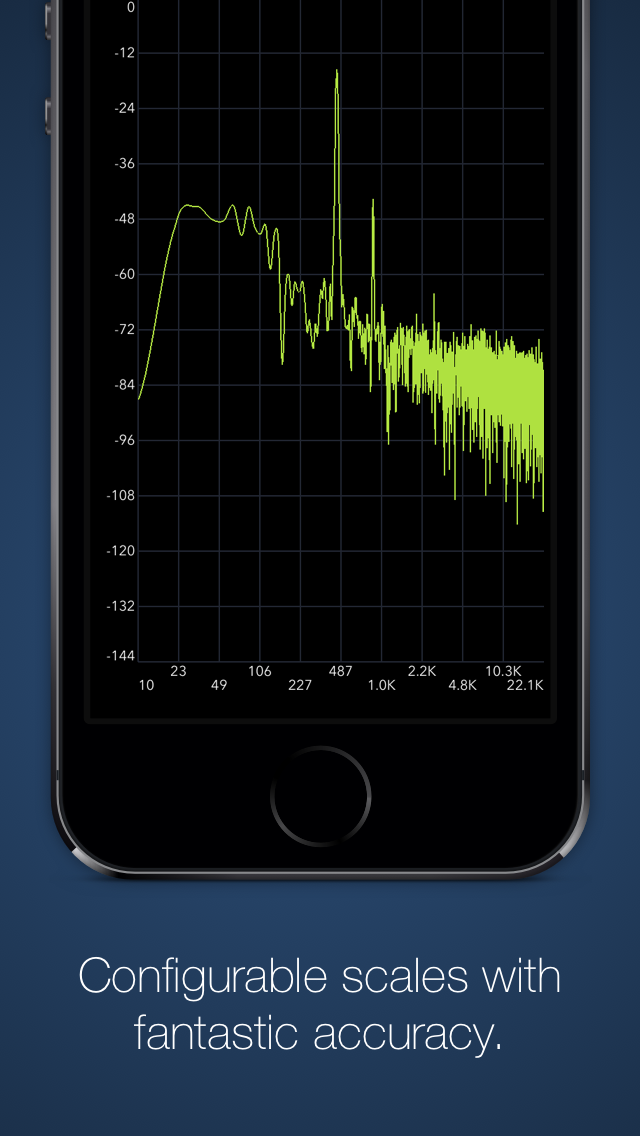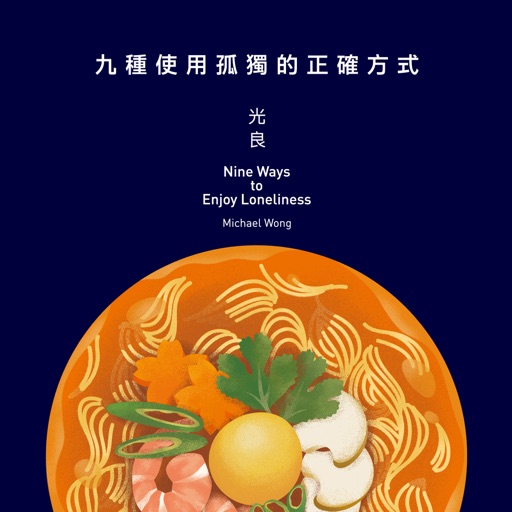SignalSpy - Audio Oscilloscope, Frequency Spectrum Analyzer, and more
| Category | Price | Seller | Device |
|---|---|---|---|
| Music | $2.99 | Codelle | iPhone, iPad, iPod |
All tools are built for extreme accuracy and thus can be used in studio applications. Many of the tools are configurable to adapt them to your needs.
Features:
- Four highly accurate audio signal analyzers.
- The oscilloscope can be synchronized to your waveform using a trigger level.
- Frequency scale configurable between logarithmic and linear.
- Very fast screen updating giving you a true real-time display.
Reviews
Useless
FairAndTrue
You can't analyze anything with this app. There is no scales or units. It looks like in development mode and shouldn't cost any money yet.
Mr.
Tuyiju
It would ha been better if the x axis is adjustable for few seconds and also the ability to pause the plot.
Audio engineer
Chrisfromthepast
It's a shame this app is for sale. The spectrograph returns data that is off by a factor of 10. Play it a 440hz "A" and it reads out a bold line around 40hz. I can't read the exact measurement because the scale is useless. The RTA section is filled with noise, it looks like the FFT was not windowed at all, and the scale is linear. Annoying and useless. The oscilloscope seems cool, but there are not enough user controls to make it anything more than a fun waveform display. Complete waste. Please make the tweaks and give the users what they paid for.
The beginnings of a great app
FlorisHJ
Useful app to take a closer look at a sound. I really like the spectrogram mode where you can see the evolution of peaks in the spectrum over time. Unfortunately the frequency scale is completely wrong - just feed it a pure sine wave of known frequency, and the peak appears at the wrong frequency (about 10x too low) Two years after I first reviewed this there is still lots of missing functionality: on screen stop/start, screen capture (without "screen shot"), ability to zoom / change scales, ability to add a cursor to read detailed information. Right now this is no more than a toy app, OK for exploring the sounds around you but no scientific instrument...