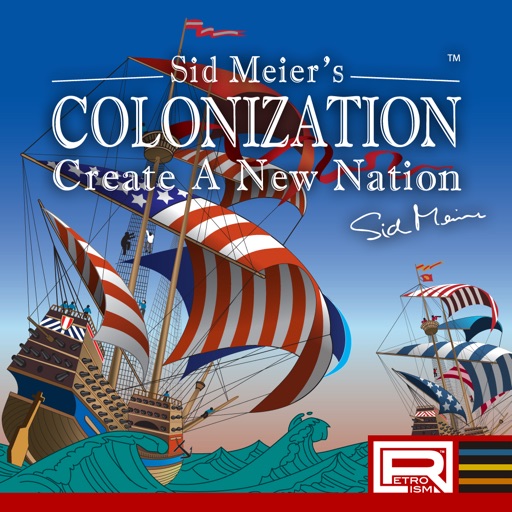Sid Meier's Colonization Reviews
2/5 rating based on 76 reviews. Read all reviews for Sid Meier's Colonization for iPhone.
Sid Meier's Colonization is paid iOS app published by Tommo Inc.
App crashes every time
LTodey
Each time the screen is touched, the app crashes. Every time. Unusable - the game requires touch input.
Will not launch on iPhone 12
emeralddata2
I have never successfully launched the game. It crashes every time. Asking for a refund.
Doesn’t work on my iPhone 8
Walkpf
I loved this game growing up and I’m very frustrated to pay for this title just to have it crash on the quick start page. I tried re-installing and it continues to crash. I wish I could have experience the clunky user interface to be able to play a great game. However it is a non-starter and honestly I want my $3 back :(
Doesn’t load/work
Doesn't load/work
The screen begins to load but kicks you out before the game starts.
True to form
Brando86V
This game is absolutely true to form of the original. Nostalgic and truly applaud the effort. The user interface has a learning curve, but is acceptable once you figure out the nuances. Well done overall.
Developers gave up on it.
Tito Barros
Great game, but unfortunately no longer updated! I wish I didn't buy it (not because it's a bad game, but because I can no longer play it).
Way too clunky!
Picca83
I wish that they’d better thought out how to port this over. It’s such a simple game but they insisted on keeping the keyboard controls instead of moving to touch controls. Makes the game mostly unplayable.
Awesome Nostalgic Game
Mr. Mr.123
The courser isn’t intuitive to play game. The learning curve is steep to figure out how to do the finer points like buying/selling anything less than 100 units. After a few hours you’ll be as fast as running it on a PC.
Interface needs updating
sweetlilpsycho
Agree with the other reviewer. Lose the cursor. What do you need a cursor for on a touch screen? Clicking and dragging units would be the easiest way to move them. Clicking and holding for command drop-down, etc.