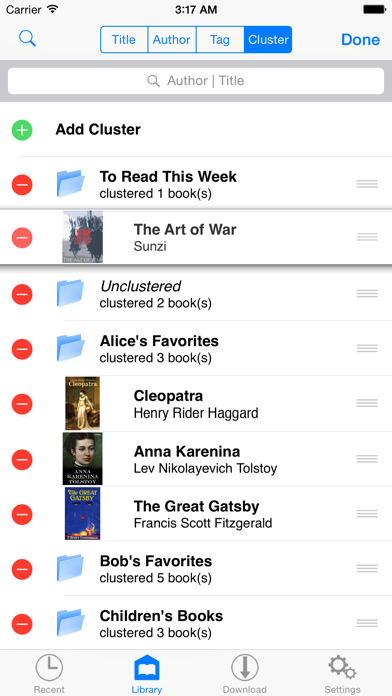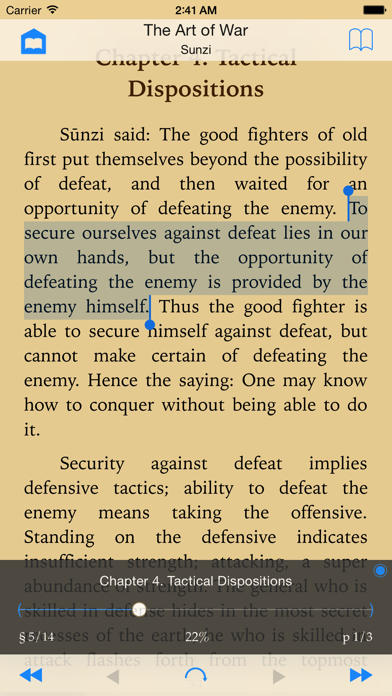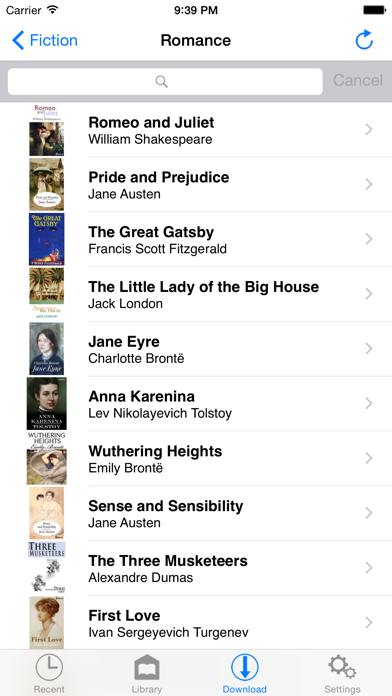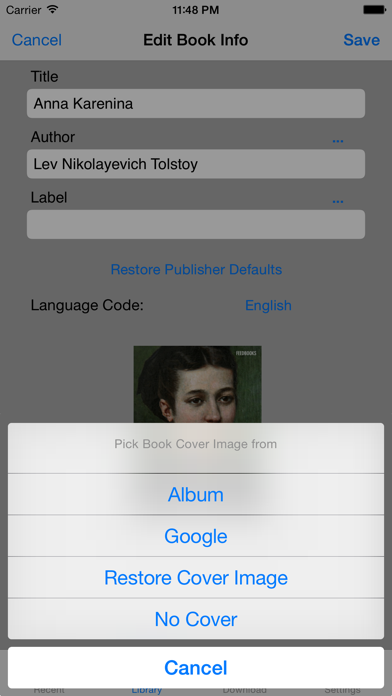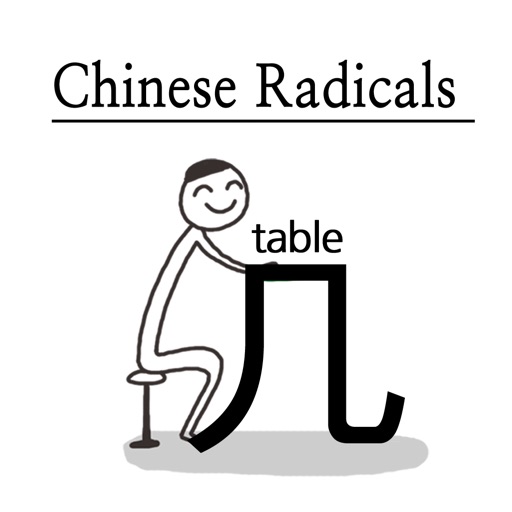ShuBook 2M
| Category | Price | Seller | Device |
|---|---|---|---|
| Book | $5.99 | Ambibma Limited | iPhone, iPad, iPod |
■ READING BOOKS
① Read DRM-free and password-free books of 3 fluid-layout formats and 5 fixed-layout formats
② Read fluid-layout formats (EPUB, TXT, UPDB) in horizontal page-turning mode
③ Read fixed-layout formats (PDF, RTF, DOC, XLS, PPT) in vertical page-scrolling mode
④ Read in both portrait and landscape orientation
⑤ Long press on text to lookup built-in dictionary, read aloud, and copy
⑥ Sync book reading progress via AirDrop and email
⑦ Support all compatible iPhone and iPad models at native screen resolution
⑧ Provide an option to auto-reopen last book read at the page you left off for fluid-layout formats and fixed-layout formats
For fluid-layout formats:
① Customize various layout parameters (font family, font size, text alignment, page margin, paragraph indentation, paragraph spacing, line spacing, letter spacing, hyphenation) and apply color themes
② Import unlimited number of user font files (TTF, TTC, OTF) via AirDrop, DropBox, Safari, Mail
③ Provide 16 built-in eye-pleasing color themes and 3 customizable color themes, where you can control background, text, heading and link colors
④ Jump to any page quickly and precisely via page slider with an unobtrusive reading progress line at the bottom of the page
⑤ Offer Night mode and brightness control by vertical swipe to complement iOS system brightness control via Control Center
⑥ Perform fast full text search and automatically save recent searches
⑦ Save an unlimited number of bookmarks per book
⑧ Long press on text to lookup built-in dictionary, read aloud, copy, search (and correct for UPDB)
■ MANAGING BOOKS
① Manage easily thousands of books in Library
② Group books by titles, authors, tags, and clusters with reading progress display
③ Group books by authors hierarchically in Library allowing multiple authors per book
④ Group books by tags hierarchically in Library allowing multiple tags per book
⑤ Group books by clusters hierarchically in Library allowing adding/removing/editing of clusters and re-ordering of clusters and their books
⑥ Search books in Library by title or author, or with help of the index bar
⑦ Edit book info, including title, author, tags and book cover image, for which you can choose from Album and online sources
■ GETTING BOOKS IN AND OUT
① Provide convenient access to millions of free ebooks from multiple sources (HTML websites and OPDS catalogs), including Dropbox and websites you input
② Perform TXT encoding auto-detection and TXT Smart Break after download/import of TXT files
③ Support downloading tags of books from OPDS catalogs
④ Smart batch download from calibre (and other OPDS servers on LAN) with an option to skip downloading books that are already in Library
⑤ Support iTunes File Sharing to import and export books
⑥ Send and receive books by email
Reviews
Great App
Fl1mFl@m
I've been enjoying Shubook for years. It does everything I need it to do,and it does it simply. I had a problem with the latest version, but the developer replied right away with a fix, so I can say I'm enjoying it again very much.
Very happy
Bookjwc
Love shu books. The best reading app I have used. Like being able to change background to make it easier to read at night. Thanks
Still the best reader in the App Store
eyv
Overall, an improvement over the previous version. Not sure it's worth the full upgrade cost, since not much has been added. More polished, yes. Cleaner, yes. The selection feature is significantly improved. The new version uses native 6/6+ resolution. Those improvements are a big plus, but perhaps not worth the full version bump. The system brightness control is gone; now it's just a grey overlay. I miss the system brightness. Of course, Control Center makes changing system brightness from within apps possible, so that feature may have outlived its usefulness. I still miss it. The developer continues to be very responsive -- my last support email got a helpful and thorough answer within about 3 hours.
Love this app
Tracybean
I love this app it has saved me more time and energy and very easy to use only problem is io9 hopefully will be up and running soon because I hate using apples books app
Best ereader out there!
hierogal
I absolutely love Shubook. After Stanza was killed off I tried many apps that left me disappointed. Shubook is hands down the best and gets better with every update. The tagging system from Calibre now automatically sorts in Shubook. If you have a ton of books like I do this is a lifesaver.
Forever User Suggests Improvements
dribbledrabble
I have used ShuBook almost from its inception, through each subsequent version, and right up to the current 2M version. I love its simplicity, the ability to download ePub & PDF books from any source, add tags, download book covers, sort by author, change fonts, change to nighttime reading, bookmark, etc. etc. It's never eaten or lost a single word, much less a book and I've read thousands and store thousands of books. Why only 4 stars? It continues to lag behind all other major e-readers by lacking the ability to highlight text and to add your own notes for future reference. This is a major setback for me. I'm a voracious reader and getting older. My memory isn't what it once was. I hate that this otherwise perfect e-reader has an almost unforgivable flaw. I also use Kindle because of their proprietary e-books. I love the highlighting and note writing, but find it unwieldy as a library for all my e-books. Please, please add these indispensable features!!! Why do I continue to use it over Marvin, which I also have? Marvin is a beautiful, full featured, overblown memory hog that only lets me upload from certain sources. ShuBooks 2M is a very lean memory user. That's a priority for me.