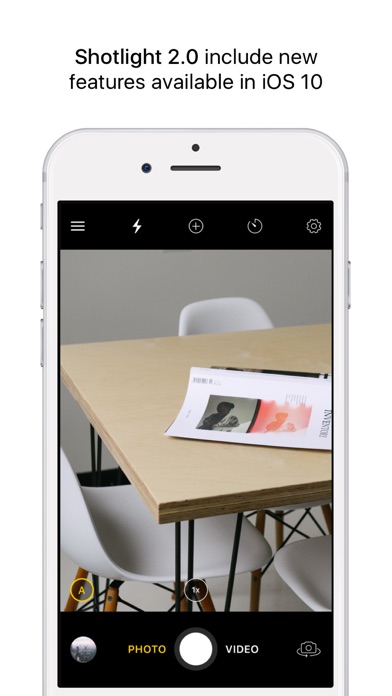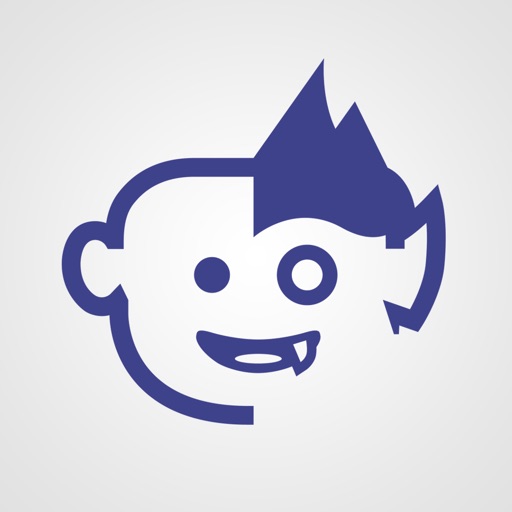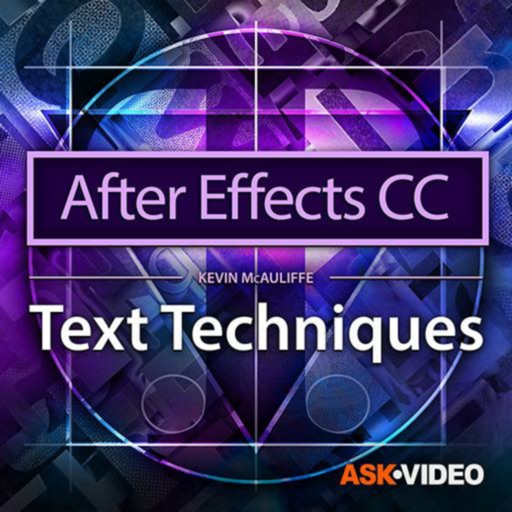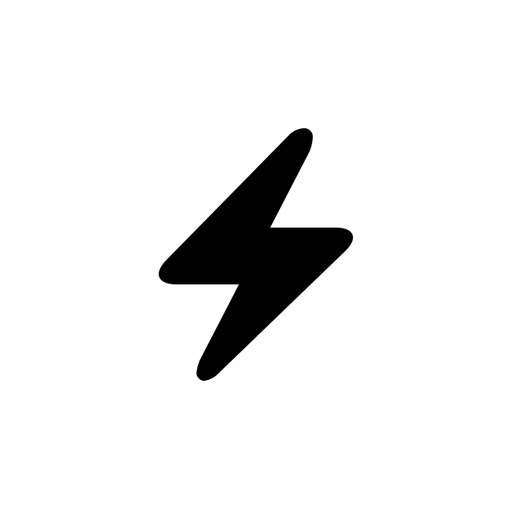
Shotlight - Manual Photo/Video Camera
| Category | Price | Seller | Device |
|---|---|---|---|
| Photo & Video | Free | Concepter HQ, Inc. | iPhone, iPad, iPod |
The Shotlight is an manual exposure application that will unleash all possibilities of your smartphone camera and the iblazr LED flash. Just tap on the screen, and you will get the every manual parameter you need to make one, perfect shot.
Shotlight Manual Camera gives you DSLR-like precise controls for both photo and video modes. Now you can choose the lowest ISO and the right exposure so picture will not-look like your smartphone see it, but rather like you see it. The same goes with video mode. For example, you can adjust the focus during the recording - the classic trick seen, probably, in any movie.
Manual Shotlight Settings:
- Focus
- ISO
- Exposure
- White balance
- Tint
- Timer (photo)
- FPS (video)
- DOF mode (video)
-= Using iblazr LED Flash has never been so fancy =-
The new app is designed to provide a better experience using iblazr LED Flash and iblazr 2 Wireless LED Flash primary functions, including adjusting the brightness of iblazr’s LEDs, changing the light color temperature, and adding more flashes to an array of units. What is more, each individual unit can be single-tuned within the Shotlight app.
And because we care about our existing users, Shotlight was also designed to support first-generation iblazr units. Using this app will help maximize what is already the most versatile light system available—adjust the temperature, power output or number of units you need with ease to achieve the best lighting possible.
—
How to use original iblazr LED Flash:
1. Start the iblazr App
2. Connect the iblazr to the audio jack of your smartphone
3. Awaken the iblazr (push the button one time)
4. iblazr ready to go!
In-app features for iblazr 2 Wireless Flash:
- Auto syncing (no need to be paired the iblazr with the phone)
- LEDs brightness
- Light color temperature
- Multiple iblazrs connectivity (up to 5 devices)
—
Requires iOS 8 or later. Please note: iPhone lenses are fixed-aperture by design and do not have an adjustable iris.
—
More information about Shotlight App and iblazr product family find at our website-
iblazr.com
Reviews
Simple. Plug in. Take pics!
Alohaplease
Work great with device other app didn't work in my iPhone 6+
Excellent...
Dga223
Does what it says and does it very well. The new update is absolutely perfect which is rare for apps that update there code. The last version was good but a little finicky adjusting the parameters, not so with this update. Full control over shutter, Iso, focus, white balance and a 10x zoom (if that's your thing)(most other camera apps only go to 4X) along with full automatic mode both in photo and video. Well laid out controls are quick to operate and non intrusive. Kudos to the development on this app. One of the best I have used, and that stands at dozens and dozens since I have had the iPhone 3GS.
Useless
Von Ramstein
I loaded the app in my iPhone, but can't get it to open beyond the name screen. This app is useless.
Hangs at name screen
Maple0005
Downloads ok and installs, however after installed I clicked on the app, the name screen spears and that is all. Pointless piece of software
Useless and dissapointing
Elrectronicssparky
As the other reviews locks on entrance screen. After spending all that money on the I blaze 2 not to have the app work is unconsionable.
Wish I saw the app review before buying the flash
VinCentRonq
Useless app. Doesn't work. The iblazr device is like a bright flashlight that attaches to your headphone jack.
Not all bad
owtlaw333
I see everyone is on the hate bandwagon, so I figured I'd give my input. It's not a horrible app. While the controls aren't entirely intuitive, it's still relatively simple. My only gripe is the lag between adjusting the settings and having those setting reflected on the actual iBlazr unit. The settings also don't always apply. I don't know if this is strictly an app problem, or an iBlazr problem in general. Hopefully the former (and hopefully it's addressed.) With all that said, I'm not disappointed with my purchase, but it's definitely not as seamless as I would have hoped.
Flawlessly
Boi if you don't staph
It runs well on my iPod 5th gen It simple to use but thts just me...