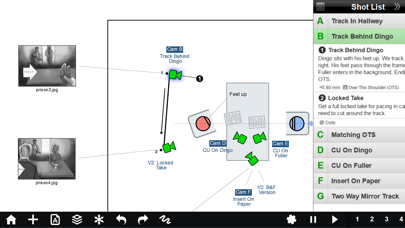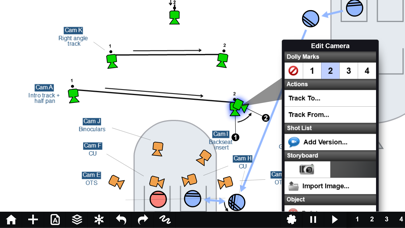Shot Designer
| Category | Price | Seller | Device |
|---|---|---|---|
| Photo & Video | Free | Hollywood Camera Work LLC | iPhone, iPad, iPod |
"Excellent tool for planning my scenes fast!" -- Clint Reagan, Previz Supervisor, Hunger Games, Prometheus, Knight & Day, GI Joe
WHAT IS SHOT DESIGNER?
• CAMERA DIAGRAM - Shot Designer dramatically speeds up the Director's process of making camera diagrams. Create full-blown diagrams in seconds. The software does most of the work.
• ANIMATION - Animate your characters and cameras to move around your diagram in real-time. Previsualize the rhythm of a scene by seeing it play out.
• SHOT LIST - The integrated Shot List is tied into the diagram and writes itself while you work. Edit shots intuitively in the diagram, not in a confusing spreadsheet.
• DIRECTOR'S VIEWFINDER / STORYBOARDS - Bring in lens-accurate camera angles via the integrated Director's Viewfinder or Storyboard Import.
• MAC/PC DESKTOP VERSION - An identical Mac/PC Desktop Version is included with the Pro Version (in-app upgrade).
• SYNC & TEAM SHARING - Sync your scenes across all your devices. Share scene folders with teams. Control who owns which scene. (Pro Feature)
Watch the feature-demo at https://www.hollywoodcamerawork.com/shot-designer-videos.html
CAMERA-BLOCKING ON STEROIDS
Shot Designer was developed by Per Holmes, the creator of the renowned Hollywood Camera Work training, and has been developed in conjunction with major TV and Film productions.
Shot Designer is based on the realization that neither Camera Diagrams, Shot Lists, or Storyboards by themselves give you a satisfying understanding of camera-blocking -- you have to use them *together*.
Shot Designer is FAST. The app knows how Directing works and automatically does most of the work for you. Cameras rearrange themselves when you move characters. Animate characters and cameras with simple Walk To and Track To commands. Create sophisticated tracking shots with multiple marks. Shot Designer is fast enough that you can rearrange the diagram with actors waiting.
OTHER FEATURES
• Integrated Set Designer for building floor plans.
• Integrated Lighting Designer for DPs, with lighting symbols provided by Ari Golan of Atomic Imaging Studios Chicago.
• Import production drawings as backgrounds and block on top of them.
• Factory Templates of pre-made camera setups for any situation.
• Make your own templates as starting points for new scenes.
• Large and growing prop/furniture library. Email us requests, we'll build them.
• Scene Freeze: Experiment easily by taking snapshots you can return to (Pro).
• PDF/JPG/Excel export and emailing of Camera Diagrams and Shot Lists (Pro).
• Unlimited Folder Structure for organizing scenes (Pro).
The Free Version of Shot Designer is full-featured except for Save, Export and Sync/Team. Your current scene is always saved, and you can be fully productive working on one scene at a time. The Pro Version (in-app upgrade) adds File Management, identical Mac/PC Desktop Version, Sync and Team Sharing, PDF/JPG/Excel Export and more.
Reviews
App does more than anything else on the market
SelectedStories
Nothing's perfect. But this app is invaluable as a teaching tool in my lighting classes. I can project the iPad screen and display, change and discuss lighting situations with students in class, before we move to setting up equipment. This saves valuable time and gets the students to think BEFORE they touch the lighting instruments. The animation tools are good, but could be less clunky. Also, can you add Google Drive as a option besides DropBox?
Great Tool
Cedar Park Tx
I was able to show my vision to the cast & crew simply & effectively. I love the app. My only complaint is that it can be a little finicky at times, not accepting a tap or difficulty selecting one object out of a tight group of objects I can't find anything close to this in the App Store. I recommend it.
Great, but sometimes sticky.
Jvanallen
Overall it's a great app for being free. Really helps visualize what shots you want especially with the playback feature that moves through the shot for you. But it sometimes slows down and does stuff you didn't press or doesn't do what you did press. Definitely not something for very quickly designing shots as you can get very detailed, but if you keep it simple then it works.
Good app
Tamir Elsahy
Been using this recently and it's good. Sorry I don't write reviews very ofen.
Love it
Animos
Have made 2 short films using this app and am currently using it to block a stage production as well. Fantastically powerful.
The best app ever
D.G.f
Ive known about Per Holmes and his amazing material for years. This app is the real McCoy no jokes at all. It's everything you can ever need PERIOD!
Powerful tool!
Mr.Unknown
This is on incredibly handy and powerful tool for anybody that works with video, photo, set, and or lighting. Having the power to storyboard scenes and movements of actors, crew, equipment, and set elements in a simple two-demential plain is beyond useful, and all from a program that fits in your pocket (iPhone), or in your bag (iPad). The directors viewfinder is an added bonus, even though it is limited by the fixed lens on the iPhone\iPad, still gives you completely usable information.
Scene
Tony luvs you
I love the program. It makes what I do easy. I only wish I could change the order of the scenes that are saved.
Crashing
darthque
Just paid for pro version. Now it's crashing for some reason... Update. Customer support reached out to me lickety spilt and we got it sorted. I now give the app 5 stars. Rock on.