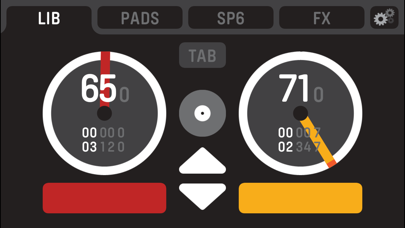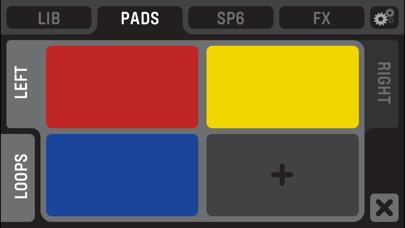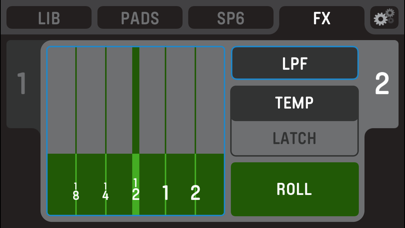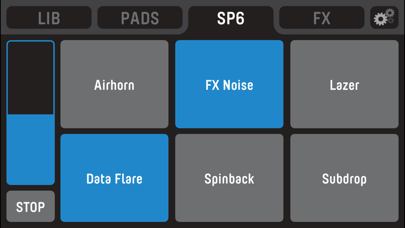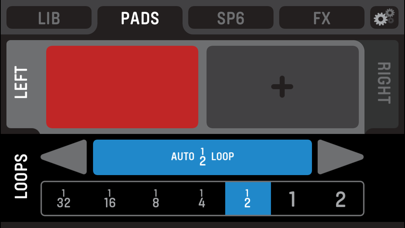Serato Remote Mini
| Category | Price | Seller | Device |
|---|---|---|---|
| Music | $4.99 | Serato Limited | iPhone, iPad, iPod |
Serato Remote Mini will connect seamlessly to your Serato laptop software and work with all supported Scratch Live and Serato DJ hardware. Load tracks, instant double, set and trigger Cue Points, Loops and Samples and manipulate FX. Connect over USB for ultra low latency or wirelessly, freeing you to move around the stage.
We’ve designed the app with real world performance in mind:
• Plug & Play with easy set up
• Big easy to hit buttons that are quick to locate on the fly
• Control Cue Points, Samples and FX
• Perform Auto Loops and Loop Rolls
• Perform super fast Instant Doubles
• Roll FX Mode combines Loop Rolls with momentary FX
• Cue Point inherited from the Serato laptop software
• Virtual Decks, BPM and time information mirror the information on your laptop
• Scroll your library and load to deck.
• Control of your Scratch Live or Serato DJ Sample Player.
Similar to the Serato Remote for iPad, the Serato Remote Mini has library control, plus three performance tabs: PADS, SP6 & FX, all have been meticulously designed for the iPhone and iPod touch.
PADS
The PADS performance tab gives you control of 4 Cue Points per deck, with a pop out loops panel for controlling Auto Loops and Loop Rolls.
SP6
We've kept it simple and focused on performance, with a play button for each slot, plus a global volume control and stop button. Trigger those airhorns straight from your phone!
FX
The FX performance tab gives you an easier and more creative way of controlling Scratch Live or Serato DJ FX
• Select your favorite FX and control them in latched or temp modes
• Trigger Loop Rolls and FX simultaneously using the FX Roll Mode.
LIBRARY CONTROL
Control your Serato software library on your laptop with the Library controls. Navigate your tracks and TAB to your crates, files or folders.
• Drag to Virtual Decks to load
• Perform super fast Instant Doubles by dragging from deck-to-deck
• Fast Scroll View with two-finger track load.
SET UP
Serato Remote Mini is designed to compliment an existing Scratch Live or Serato DJ setup, you will need:
Scratch Live or Serato DJ supported hardware.
• http://serato.com/scratchlive/hardware
• http://serato.com/dj/hardware
The latest release of Scratch Live 2.5+ or Serato DJ 1.2.1+
• http://serato.com/scratchlive/downloads
• http://serato.com/dj/downloads
• PLEASE NOTE SERATO REMOTE MINI REQUIRES SERATO SCRATCH LIVE OR SERATO DJ LAPTOP SOFTWARE AND SUPPORTED HARDWARE.
For more information on the setup
http://serato.com/remote/setup
For Technical Support with Serato Remote Mini
http://serato.com/remote/support
Check out the Serato Remote Mini pages for more details
http://serato.com/remote
Reviews
No PLAY/PAUSE work around
CalebKent
pretty upset by the inclusion of so many useless features and the lack of the necessities. not needed: fx tab, duplicated 1st cue on Lib and Pad tabs missing: play/pause, track names they could have at least made the Lib 1st cue a latch for play/pause from 1st cue. i’m working a wedding where i want the music to start in reception as we’re leaving the ceremony room. my work around is to set up a 1 bar loop before the first track and hot play. so it is looping silence during the whole ceremony. then when we start to leave the ceremony i use this app to turn the loop off which lets the playlist continue in Autoplay mode. this is worth $5 to me. i doubt it’s work the embarrassment and damage to reputation it’s done to Serato to have released it unfinished and not put the warning in the description but have so many users have to do it. i would not have ever thought that a DJ remote didn’t have Play/Pause. i feel foolish. Serato made me feel foolish. it’s not good business to make your clients feel foolish for trusting you.
Wasted Money
midasefx
Same complaint as everyone else’s. Why no start/stop? Out of all the complaints about the lack of this feature I would like to at least see a response from Serato as to why. Please send my money back
NEEDS IMPROVEMENT
Djmistaman246_bk718
I’m highly dissatisfied and would appreciate a refund for this useless app
Remote app
21502
Needs play and pause bottom to make app useful. I can only play 10 sec of a song having to hold a button on my phone running for my mixer.
Works great.
Ariel Monzon
I don’t know why so many of you are complaining about the app not having a play button. This isn’t to replace a controller lll. It’s a pad for samples, loops and cues. If you don’t have a $300 SP1 this app will help you when mixing on mixers such as the DJM 900. It’s not hard people.
Needs a play button
Tunnel Vizion Entertainment
A play button would be extremely useful and bump this up to 5stars
Play button and next track button?
The sloppy bob
Purchased this app but was disappointed that I couldn’t switch tracks or press play on the iPhone version of the app.
Mala app
Alejogdj
Como es posible q no tenga como controlar el volumen ni el dar play y pause demasiado deficiente la plataforma para el costo
Smh!!!
Xuc4leb2
I spent $4.99 for this?? Smh!! Why is there no play and pause button?? That makes 0 sense.. Also what good is it to be able to go up and down in the crates if you can’t seen what your doing when your away from the rig.. I really wish I would of seen the comments before I spent the money on it.. I would be a lot happier if it just had them two features over all the effects and loops and all that. All is app needs is the Q points a start and stop/pause button and to see your tracks and crates. But it’s been over like 3 years so I don’t see you all doing anything about it.. smh.