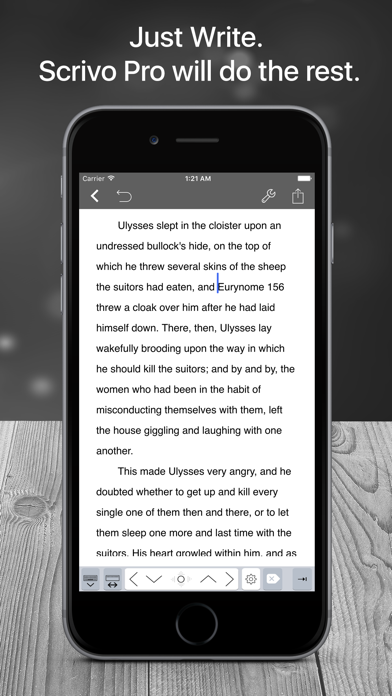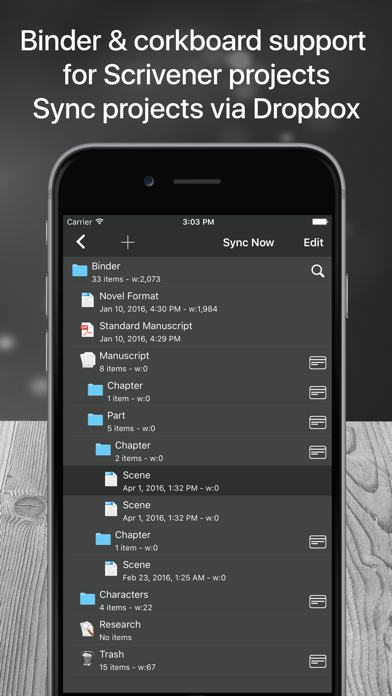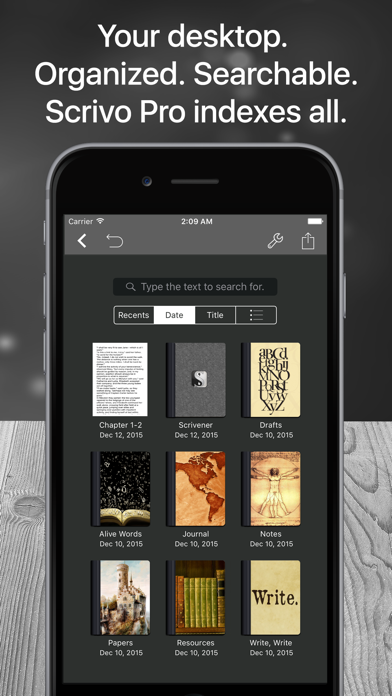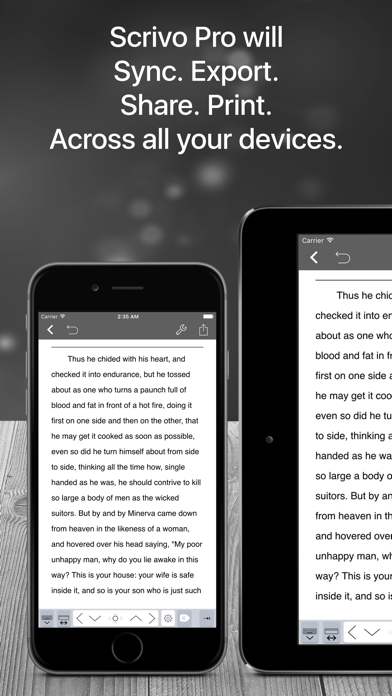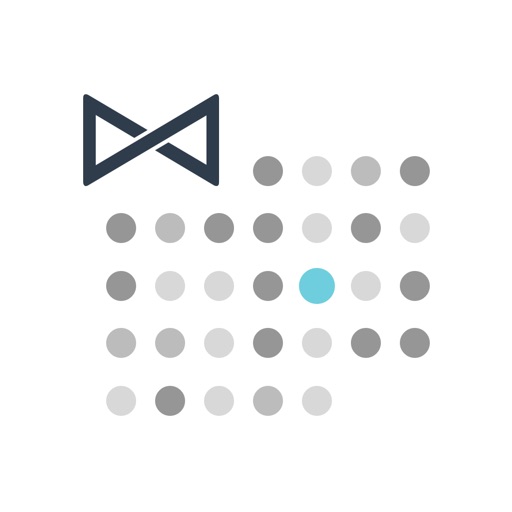ScrivoPro Scrivener Compatible
| Category | Price | Seller | Device |
|---|---|---|---|
| Productivity | $7.99 | Kairoos Solutions S.L. | iPhone, iPad, iPod |
“Now You Can Write the Great American Novel on the Subway... Scrivo Pro is capable and powerful” ***** New York Times
"Even if you don't use Scrivener, Scrivo Pro is a useful and powerful writing and editing tool. But, if you do use Scrivener, you'll appreciate the user interface and design" ***** iMore.com
“The other great advantage is that I can work in Scrivo Pro without an internet connection...” ***** Writeorconsequences.com
You have a story to tell, article to publish, class notes to take, whether it’s today’s journal entry, tomorrow’s thesis or a future bestseller novella. Scrivo Pro can help you organize your writing, research, generate ideas, and remove distractions so you can focus on the most important thing: writing.
Scrivo Pro is more than an innovative, fast and reliable writing app designed for anyone who writes. This is a writing workspace for your iOS devices and a great Scrivener and Ulysses companion on your Mac or Windows computer.
If you are a Scrivener user on your computer, Scrivo Pro will open your projects (binder and cork-board with index cards) and seamlessly sync them via iCloud or Dropbox.
+ WRITE. FORMAT
· Write Everywhere: Use Scrivo Pro as an stand-alone writing app even if you don’t have a computer or you are offline in the wilds
· Typewriter: Distraction-Free mode that keeps only the paragraph you’re typing at the center of the screen, letting you focus on what you’re writing
· Night mode to help you writing at night
· Create rich text format (RTF) and advanced Markdown (MD) documents
· Our Markdown engine supports the standard syntax but it has been extended to include very useful extra markups: tables, footnotes, lists, images, links, highlight, strikethrough, superscript and MathML
· Advanced RTF formatting: Highlight, strikethrough, subscript/superscript, alignment, line spacing, first-line indent, page breaks, footnotes, comments, text & paper color
· Find and replace
· Pinch to zoom text
· Insert special symbols arrows, parentheses, maths, bullets/stars, GPS location, etc.
· Over 30 languages typing support including Japanese, Chinese, Arabic & Hebrew
· Extra keys: tab, forward delete, cursor up/down/left/right, etc.
· Set your own custom keyboard buttons to your commonly-used keys, text snippets or hard to reach characters
· Define margins, headers/footers, paper sizes, MLA and APA style format
· Live counters: characters, words, sentences, words per sentence & reading time
· Text to Speech for proofreading
· Dictation lets you speak text instead of typing
+ ORGANIZE. STRUCTURE. FIND
· Organize your work in unlimited notebooks, folders and subfolders
· Sync projects between Scrivo and Scrivener via Dropbox or iCloud
· Design the cover of your notebooks
· Create projects in a tree-like structure: Sections, Drafts, Folders, Chapters, Research, etc.
· Full-text search your library of documents and projects
+ RESEARCH. SCAN. PDF LIBRARY
· Full PDF reader and manager included for reference files, ebooks, articles, resources, papers, etc.
· Use the camera of your iPad/iPhone to scan documents, notes, recipes, tickets, etc. as PDF
· Use split-screen and multitasking side by side with other apps while writing
+ SHARE. EXPORT
· Import/Export from iCloud, Dropbox, Box, WebDAV and Google Drive support
· Export, share and print your documents to multiple formats like RTF, Markdown, PDF, ePub, HTML, RTFD, TXT etc.
· Zip folders/notebooks and email them as an attachment
+ USEFUL MINI-APPS FOR WRITERS
· Font Book: Preview all the fonts and install new ones (TrueType). Over 120 high quality fonts included!
· Character Name Generator to create male/female names in more than 7 languages
· Thesaurus: Access quickly to Thesaurus.com
+ BE SAFE. PROTECT YOUR WORK
· Protect your work with an app security passcode
· Protect any folder or project with a passcode
· Automatic Backups of your documents and projects
Reviews
Best writing program ever
Kirstyn Chase
This app is worth every penny. Works good for anything! Writing a book, using as a diary, great for school work, everything! I would recommend this program to anyone at any age, even my 9 year old loves it when she writes. Thank you who ever designed it!
Front Size
Roskowkanisha
I seem to have trouble with the front size in text for now I could only size it down to ten instead of lower now then I did before.
Scam Alert!
Tatred
I unsubscribed to this app 2 months ago and I was billed YESTERDAY through my paypal and NOT through apple! I contacted apple and they said the app billed you directly so you’ll have to contact them!!! GUESS WHAT?! THE EMAIL DOESNT WORK!!!!
Ugh I was so excited
Zombiecruch
Scrivener is my go to productivity app. I use it on all of my devices but when it stopped working I thought maybe I needed the pro version. I ponied up, finally got my just two of my projects on it and all it does is crash. I uninstalled and reinstalled, but nooooo. I have all UTD apple products. Please fix the bugs. I can’t live without scrivener and this is seriously screwing my productivity.
Who is the hidden dev behind this?
Scruffy_Dog
Knowtilus, Kairoos, Studio5apps? These three have their hands in these apps: Textilus, Scrivio, and NotesWriter Pro. These three apps have very little to differentiate them from each other. They all look the same. Where is a feature comparison chart? Where do you go to get support? I see reviews for all three that mention a decided lack of response when contacting "support."
Writers, don’t buy this app - so slow it’s unusable & doesn’t work with scrivener as advertised
thedigitaldorkette
The app isn’t optimized for iPad iOS 13. It is so slow, it’s worthless. I bought it because they advertise that you can use it in Tandem with Scrivener and that it will synch better with dropbox. You can’t. It doesn’t. I can’t even open a project. It takes literally 5 minutes. I went and made myself a sandwich and it still wasn’t up. I want my money back. iTunes Store won’t refund, even though it doesn’t work. I’ll try with app customer support, but from the comments about the poor customer support for this app, I won’t hold my breath.
AWESOME?
chh6
You want security; offline privacy with passwords locks; the options to create re-edit mark down in addition to the option of of 25 templates to choose from. Then my Firend you will not be disappointed when you try this app. It’s that “GREAT” that after three years of having this App I am just not leaving a review. Therefore thank you ”Developers" keep up the great work. You have my support.
Very strange interface
Jeduhu
First off, I have to use Scrivener for its Binder function. If you think Scrivo pro will add a detailed or comparable experience you may be in for a bit of disappointment. I know I was. I purchased this as a possible better or updated version to Scrivener’s IOS app, which also is missing the fundamental binder features. I need to get a refund, I can’t even open any of my scrivener projects via Dropbox or ICloud, even after following their guide. I can’t really figure out what this app is used for honestly. It’s NOT intuitive at all.
Not Scrivenir
Ajijic4snow
On iPhone, this app showed up but no scrivenir. Hate copycat softwAre riding on the coat tail of other software!!! Had I looked for Scrivnir oh iPad, it would appear . Feel conned by copycat company
NOT SCRIVENER
Fireman-in-oregon
App is, meh. But this is NOT SCRIVENER. It’s using a likeness to their logo and the name. That’s pretty dang shady business practices. Be fair warned.