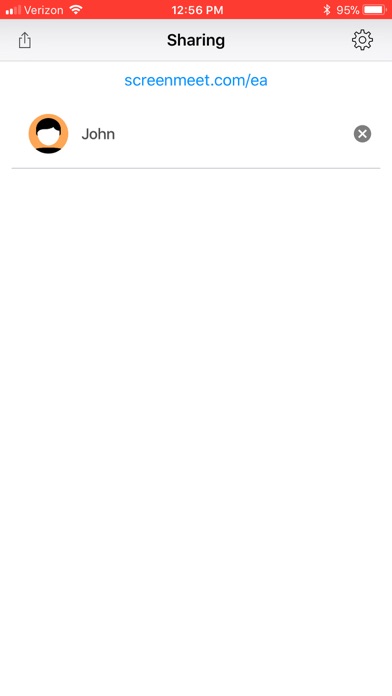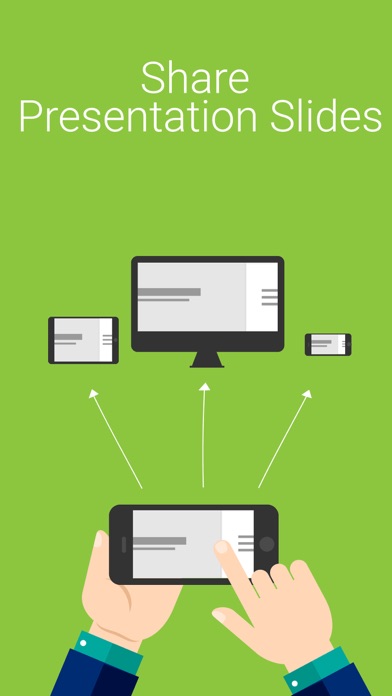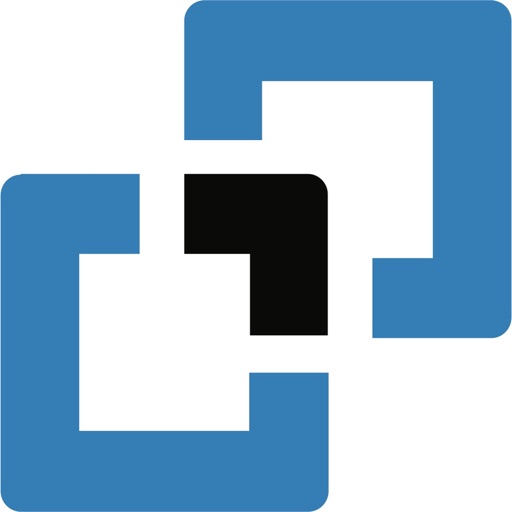
ScreenMeet Live Meetings
| Category | Price | Seller | Device |
|---|---|---|---|
| Business | Free | Projector LLC | iPhone, iPad, iPod |
“Talk about fast! I start a ScreenMeet session, use a computer browser to access my custom URL, and within seconds I see my phone on the computer.”
Simply share your personal ScreenMeet link with your attendees and they’re instantly viewing your mobile presentation or screen. ScreenMeet is uniquely suited for non-technical users since it ensures that attendees will NEVER have to deal with the fuss of:
*Having to download and install any software or apps
*Having to create an account
*Having to remember meeting room IDs
*Having to enter meeting passwords
ScreenMeet has been featured by Apple and Google for its usefulness in supporting:
*Simultaneous in-person and remote presentations from mobile
*Instant mobile screen sharing for sales presentations and demos
*Easy mobile technical support and training for the service industry
*Capacity big enough for the largest presentations (50 attendees!)
Signup with a work email address and get an unlimited free trial now!
ScreenMeet for your office or want to integrate ScreenMeet? [email protected]
Subscription Options
Price may vary by location. Once you activate a paid ScreenMeet subscription of $15 per month, it is billed through your iTunes account and renews automatically at the same price. To cancel service, simply turn off auto-renewal in iTunes, Account Settings at least 24 hours before the end of the current month of service.
Terms of Service -- https://screenmeet.com/s/tos
Privacy Policy -- https://screenmeet.com/s/privacy
Customer Service -- [email protected]
Reviews
Awesome app!!!
Dave B73
Simple. Intuitive. Easy. If only all meeting software were this enjoyable to use.
Unsatisfactory......
######pickle vsgwsihwlzgwk
The mirroring is extremely laggy even over excellent wifi which was disappointing. Also you only get 5 free uses and then them make you buy premium. I might have even done this because the idea was pretty awesome, but the mirroring process was not smooth enough. ?
Awesome app! Love highlight feature!
Pepichur
Cool app: looks nice and works great. Really like the highlight feature: tried to use it for creating screenshots with marks on top of it; works great and saves plenty of time. Thanks!
Useful in ways unexpected
K.Haas
I admit at first I wasn't sold on it. But then my dad called me wanting some computer advice... He had a difficult time understanding what I was talking about when I was telling him about what a URL was. This app cleared things up real quick! :)
Limited access
TheECEProfessor
It only shares documents, camera, pictures and browsing. It does not share your screen with any other application.