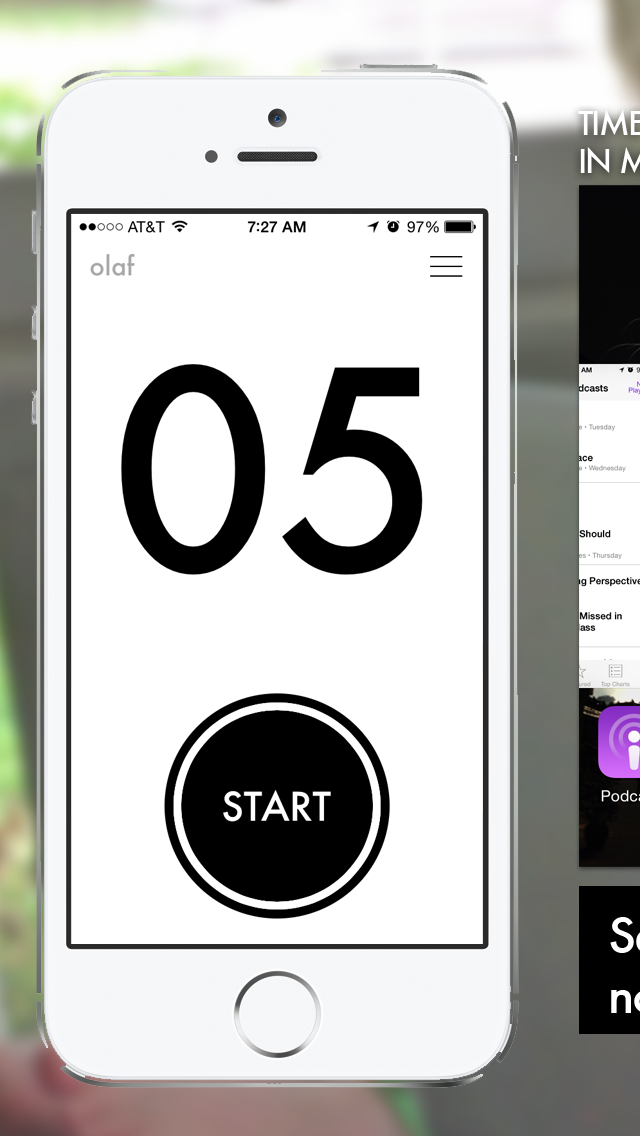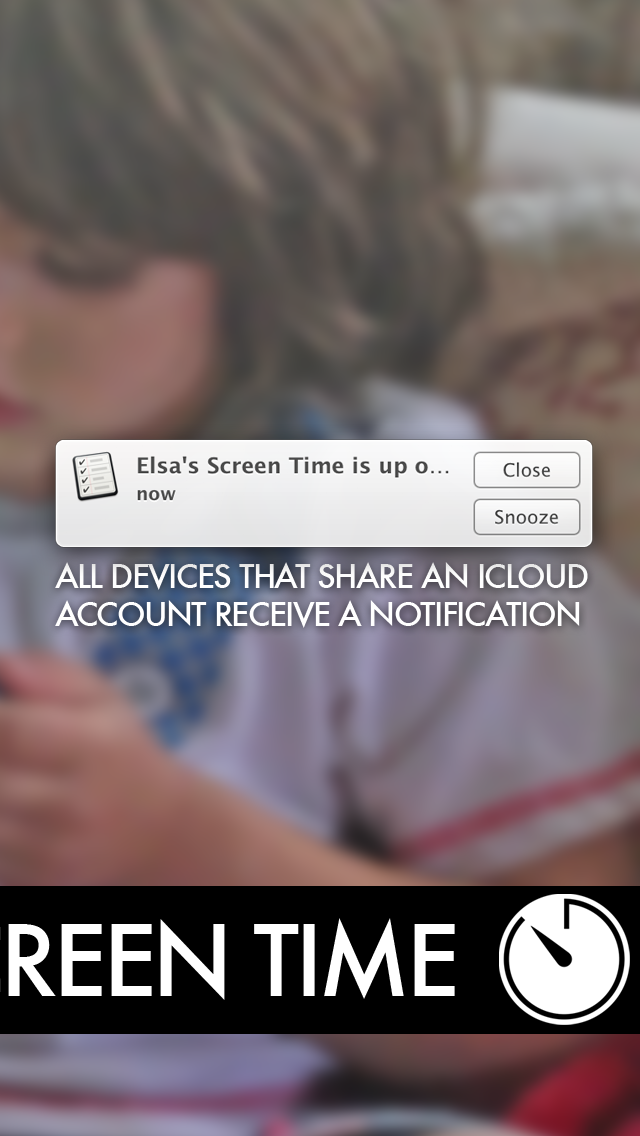Screen Time
| Category | Price | Seller | Device |
|---|---|---|---|
| Education | $2.99 | Thomas Binkowski | iPhone, iPad, iPod |
HOW DOES IT WORK?
-------------------------------------------
After time elapses, the device will receives a series notifications alerting your child that their "Screen Time is up!". These notification will continue, discouraging a child from using the device until the passcode is correctly entered. They will have to return the device to your to enter the passcode.
For detailed instructions on using Screen Time please visit http://screentime.io
STARTING A SESSION
-------------------------------------------
1. Drag your finger horizontally across the numbers to set the time
2. Set the user by tapping on user names in the upper left of the screen. You will be prompted to add a user name before beginning the first run.
3. Press "Start"
4. Pass your iPhone or iPad to your child and let them use the phone any way you choose (e.g. apps, movies, music).
5. Screen Time runs in background and keeps track of how much time has expired.
MONITOR TIME REMAINING
-------------------------------------------
You can get an approximation of how much time is remaining in the current session by switching to multi-tasking mode in iOS 7.
- Double-click the 'Home' button on the device to display recently used apps.
- Screen Time will show you the minutes remaining on the application screenshot.
- The background color changes to provide a visual cue to younger users who can not yet read or tell time. Green (over 5 minutes remaining), orange (less than 5 minutes), red (less than 2 minutes)
NOTIFICATION AND ALERTS
-------------------------------------------
After your predetermined time, a series of alerts and notification will play alerting the child (and you) that their screen time is up.
- A single notification will be posted to Notification Center to all devices that share an iCloud account (e.g. iPhone, iPad, Mac Book Pro, Mac Pro). You will be prompted to grant access to your Calendar when the application first launches to use this feature. You can update this preference in Settings.
- Continous notifications will be presented on the device (similar to text messages). This will temporarily disrupt the child's activity on the device. Notifications continue to fire even in they child taps 'Cancel'. For best results (e.g. the most disruptive to the child), change the notification types to 'Alert' style using iOS' Setting.app.
- A siren will sound
- The camera's flash will fire when on the passcode screen
ENDING A SESSION
-------------------------------------------
The notifications and siren will continue to fire until the correct passcode is entered;
1. Launch Screen Time. You can launch it directly from a notification by tapping on it.
2. Enter your passcode to stop all the notifications.
DATA SYNCING WITH ICLOUD
-------------------------------------------
Screen Time uses iCloud to sync data between devices, allowing you to monitor your child's screen time between devices.
USER MANAGEMENT
-------------------------------------------
To assist with understaning and managing your children's screen time, the application allows you to set up users so you can track different users on the save device. User names are synced between device using iCloud.
PRIVACY POLICY
-------------------------------------------
BabyBinks, developer of Screen Time, does not share any user information from websites, applications or emails with third-parties. The Screen Time application uses iCloud to store all of you data, including user names and session logs.
Reviews
Works brilliantly!
TardisBadWolf
Does what is says flawlessly on both iPhone and iPad. Thanks to the developers- car rides are going to be so much nicer now that turns on the iDevices are now enforced.
Works ... but flawed.
NetWhiz
Works in that it pops notifications at once time is up, but all the user has to do is wait until app stops notifying user, clear them all, and continue using the device. So works, but only partially unfortunately.
Did not work for me?
FamilyBuy
I thought this would be something that would help us manage the amount of time our kids use their iDevices, but after installing it on a 2nd Gen iPod Touch, it took me awhile to figure out how to change the amount of time (tap-hold the minute and slide left for less time and slide right for more time). However, after I did this and clicked <Start>, it would count down for a couple of seconds and then bring up the passcode screen. I would re-enter the passcode and it would come back to the Screen Time screen with the default 10 minutes again? I tried this several times with no better results and then deleted the app. I presume this worked for the other reviewers, I just couldn't get it to work for me. I will try the Game Time Limit for Parents and see if that works any better.
Good
Misszstl
I thought it was not working because when you close out of the application it doesn't show the mat of time remaining. But, after doing a quick test for 1 minute I realized it was working. It would be nice if there was a countdown on the screen somewhere - my daughter has autism and a countdown would really help her prepare for the end of computer time.
Improvements
marinanoelle1
Hello. Just wanted to say that when you set the time limit: no matter what you press, view or close on the "Your screen time is up" dialog, it doesn't have an area to type in your passcode. And, also wanted to let you know that the child using the iPHONE can bypass the app's feature of preventing further use of the iPHONE by pressing the sleep wake button, then unlocking the phone again. So that means that the child can continue using the iPHONE without the parent doing anything, unless the child is not intelegent yet about technology.
good app
aman6672
App works great, but wish you could see how much time is left. My boys with Autism do better if they have a bit of a warning.
terrible
Phillip168
When time is up. It just pop up 'time is up'. It didn't lock the iPhone or iPad. The pass code is used to prevent me to use this app. Don't waste your time to download this app.
Useless
Tkk520
Installed app, followed directions. Timer times out and rotating bar appears and annoying sound play but you can still use all apps. It doesn't lock out anything.
Epic fail
EVIL VW
My app experience level: High. Installed, set up, tested, then deleted. This app fails miserably. No way to stop it from blinking the notification. Can't do anything but shut off my iPhone to stop it. Needs major improvements. Examples: Should pop up with "time up" and a place to enter password to stop the message. Needs a tutorial section. Took a bit to figure out some features. I really need an app like this. My 9 year old is addicted to his iPod. Need a way to stop him from playing without the fighting over it.