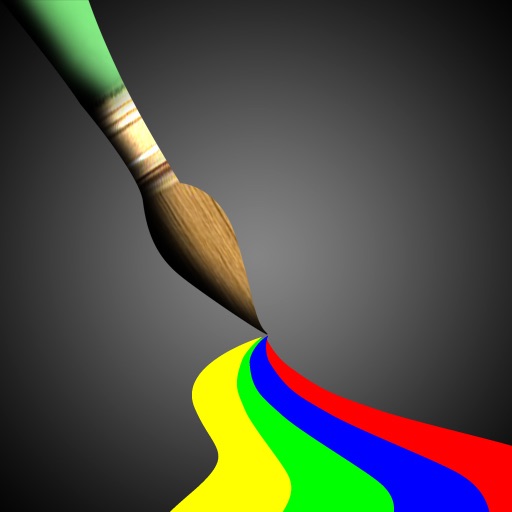Screen Saver Killer
| Category | Price | Seller | Device |
|---|---|---|---|
| Productivity | $1.99 | Ravensquest Inc | iPhone, iPad, iPod |
Screen Saver Killer is an app whose sole function is to "fake" mouse input to your computer. Useful for avoiding screen-savers/lock screens that are triggered by inactivity. This means you can stop entering your password 57 times per day!
DO NOT CONNECT your iPhone to your workstation. Just place your mouse over the app screen on your phone. The proprietary/patented imaging technology fools the mouse into thinking it is moving - deactivating the screen saver/lock screen. (You may need to experiment with the angle of the mouse.)
If you're giving a presentation, or just watching a movie, and you don't want your lock screen constantly popping up, the Screen Saver Killer is the perfect app.
Uses:
* Great for remote workers and telecommuters.
* Keep your chat software green during long lunches.
* Stop a screensaver/lock screen when you step away from your desk.
* Stop a screensaver/lock screen when attending a meeting.
* Great for presentations.
* Great for on-line training.
* Stop a screensaver/lock screen when watching a video.
* Keep your VPN up when inactive at your workstation.
* Keep workstation from going to sleep on long operations.
* Stop a screensaver/lock screen when your attention is on another console.
* Stop a screensaver/lock screen from activating during an installation or long operations.
Features:
* Optional deactivation timer - keep your screen up however long YOU want.
* Unlike USB devices, this app is not detectable by system admins.
* Includes settings page to customize the app for your mouse.
* Compatible with iOS7, so you can use that old iPhone or iPod.
you must disable auto-lock when using this app.
Patent Pending
Reviews
It really works!
Video cruiser 882
As a telecommuter, this app has really improved my quality of life. I needed to experiment with the mouse angle to get it to work, but after I got the right angle, it really works.
Works as advertised
David Announcing PC
I work from home for a large company and my job is production based. My company now requires all work-at-home employees to be logged in to Microsoft Lync so they can keep tabs on us. Since the production is easy, I meet my requirements early in the day but am forced to be at my desk the rest of the day just to show I am there. This app relieves me of that burden! Thank you! I will update to a 5-star rating after a week of testing, but preliminary tests look positive.
Doesn't work
Riotrenee
Iv tried everything with my hp mouse, cannot make it register. Great theory! Was extremely excited to see this now that my job tracks idle time if we don't touch our mouse for more than a minute. Messed around with the settings for a good hour and the mouse never even flickered at anything I did.
Does not work
LogiMouse
Tried everything. Does not work with Logitech mouse no matter how u change the settings or position the mouse!