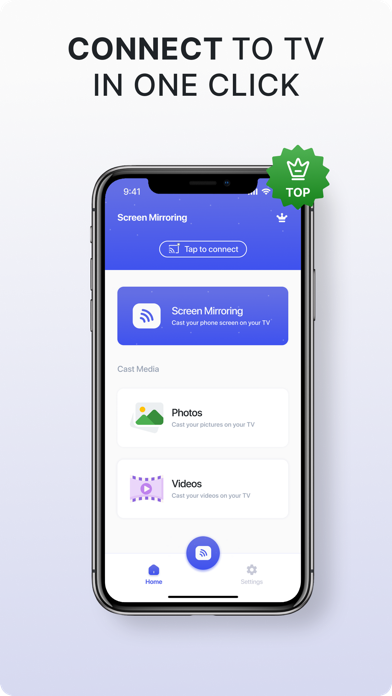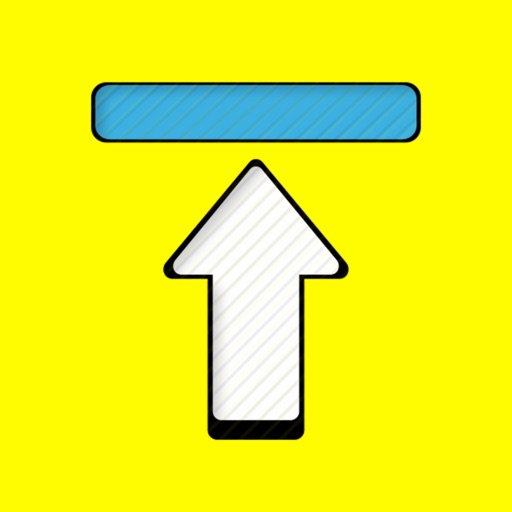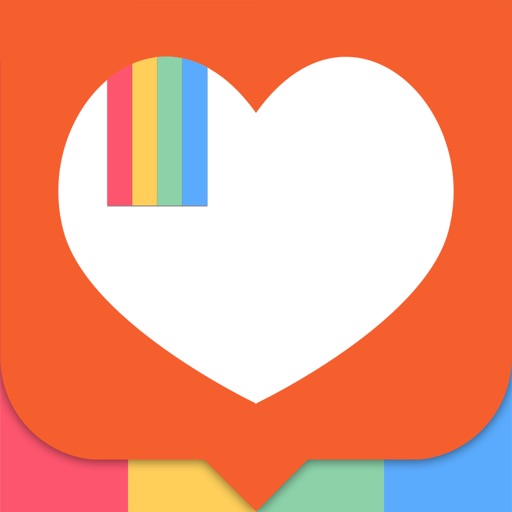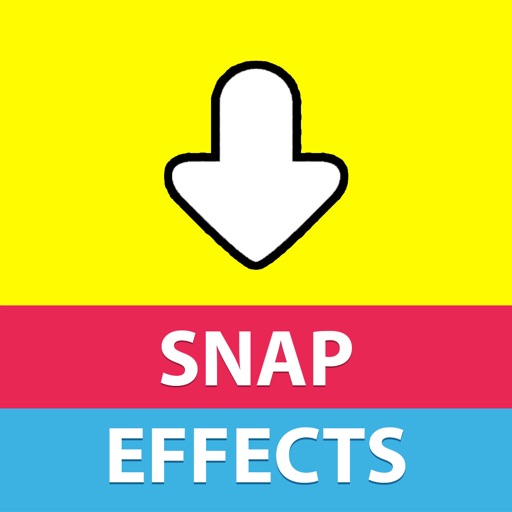Screen Mirroring TV Casting
| Category | Price | Seller | Device |
|---|---|---|---|
| Utilities | Free | Gowalk Inc. | iPhone, iPad, iPod |
- Flawless mirroring of iPhone, iPad screen to TV
- Stream or cast photos, videos with ease
- Cast your favorite web videos directly to your TV
- Exceptional latency, clocking in at below 1 second for real-time interactions
Guided Steps:
1. Ensure your iPhone/iPad and TV are connected to the same Wi-Fi network
2. Launch Screen Mirroring app and pair it with your TV
3. Tap 'Screen Mirror' and follow on-screen instructions to initiate
4. Click the top red bar on your iPhone to halt mirroring anytime
A Note: The excellence of Screen Mirroring does come with a premium subscription option, granting access to an expanded suite of features and content. Prices may vary by region, with options including a 1-week, 1-month, or 1-year subscription. Payments are charged to your iTunes account, with automatic renewals set unless deactivated 24 hours before the current period ends. Subscriptions can be managed or autorenew turned off via iTunes Account Settings. No refunds for unused portions.
Your experience, security, and trust are paramount. We encourage you to view our:
Terms of Use: https://www.apple.com/legal/internet-services/itunes/dev/stdeula/