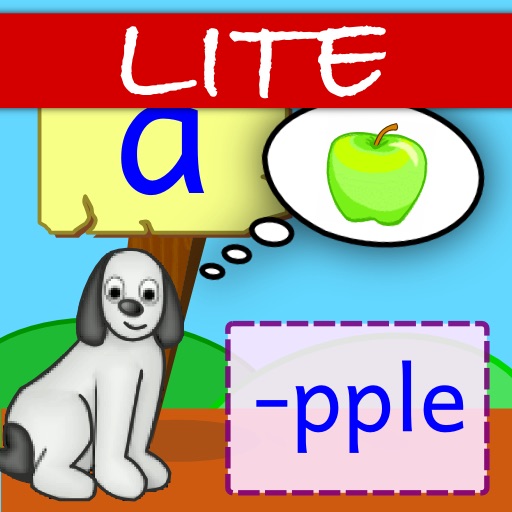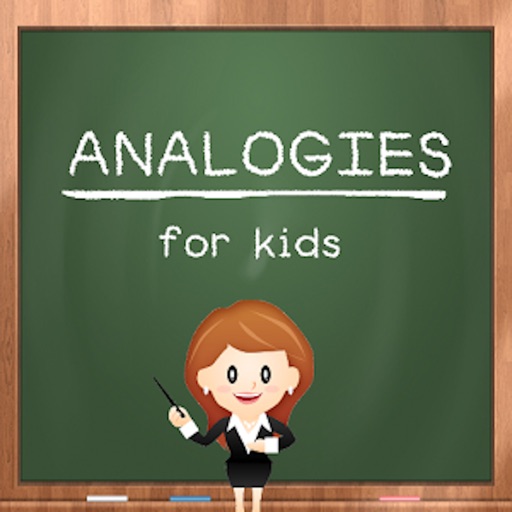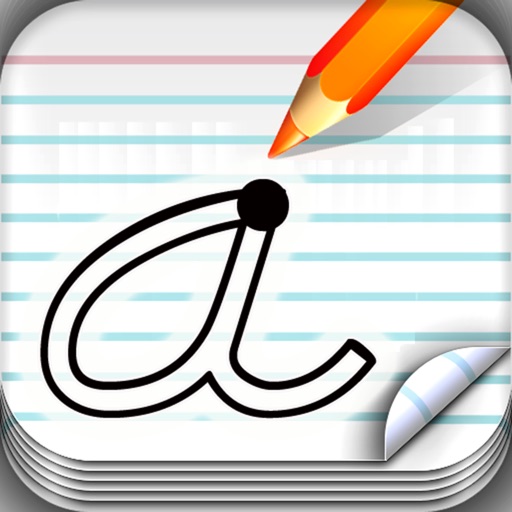
School Writing – Learn to write and more.
| Category | Price | Seller | Device |
|---|---|---|---|
| Education | $4.99 | demografix pty ltd | iPad |
Available on the Apple 50% Discount Education Volume Purchase Program.
Wonderful *****
by K Tchr
As a kindergarten teacher, and parent of a kindergarten and preschool child, I love this app! It teaches D'Nealian, which is an introduction to learning cursive. I love that there are thoroughly thought through lessons to break writing into chunks for students. Leaves that student in the exact place they left off, awards the student stars for job well done on each part of the lesson, and gives immediate feedback if a student needs improvement. Brought this to my Assistant Principal to use school wide.
A must have for every parent and teacher *****
by mrsnic123
Students just love this app. They love the different colour choices and the replay button. Definitely seen positive results with students with fine motor difficulties. Congratulations on a great app.
Must-Have for all schools *****
by Aunty_Vegemite
Brilliant App that is more than just a hand writing App. It can also be used in just about any curriculum area. Incredibly easy to make my own word lists with pictures and sounds.
Editors Choice - appysmarts.com
http://www.tinyurl.com/schoolwriting
Top 10 Best Apps for Handwriting Suggested by Occupational Therapists and Teachers
http://tinyurl.com/techinspecialedSW
Top apps for prep students - Mouths of mums
http://www.mouthsofmums.com.au/top-apps-for-prep-students/
Students intuitively trace pre-handwriting shapes, uppercase and lowercase letters, numbers, words or whiteboard images that you import with the touch of a finger. Hear and see letters, words and numbers with customized associated images and sounds.
School Writing allows the teacher or parent to create lessons using written instructions, unique images and audio instructions, to which the student can respond using written and audio recordings. This 'open scaffold' enables the lessons to be words, number or symbols and extends the use of School Writing far beyond early education. Completed lessons can be automatically emailed to the teacher or parent with the student’s tracings and recordings included.
With tracing accuracy turned on to easy, medium or hard the students are rewarded with a half or full star depending on their accuracy. They are given three attempts before automatically advancing to the next letter or number. The default teacher tracings or your customisations of the teacher tracings are used as the basis for checking the students tracing accuracy. This allows for complete flexibility over stroke direction for left hand writers. Teacher tracing offers the ability to record audio for letter sounds and tracing instructions.
The ‘Whiteboard’ section allows a teacher to draw or import images, with unique audio instructions for tracing or interacting with. Students can trace and record audio answers.
Create, save and share your own word lessons, profiles and customisations to suit your curriculum, with complete control over the management of the lessons, the app and the student profiles. Full import and export functions are included for iPad classrooms including Airdrop file transfer, email, iTunes, dropbox or sending the lessons to the demografix website for public access.
You can lock the app into a restricted student mode. In student mode, word lessons cannot be created or deleted and profiles cannot be changed.
Additional fonts are included for Australia - NSW, QLD, SA, VIC & Tas, New Zealand and the UK.
To share your experiences, ideas or request support, contact us :
e : [email protected]
fb : www.facebook.com/demografix.pty.ltd
t : twitter.com/demografix_au
w : www.demografix.com.au
ytube : www.youtube.com/demografixapps
Reviews
Wow, using the iPad technologies!
greeskyrocket
I was lucky enough to purchase School Writing app to trial with my class. After only two weeks of playing around with it, I feel I am only beginning to uncover the possibilities of how this fantastic app can be used with my students. School Writing is a well-designed and thoughtfully planned app that can be used to assist children in developing handwriting, word recognition and spelling skills. The app is comprehensive and packed with useful features but is still simple to use. On first downloading and opening this app I was pleasantly surprised that it allowed me to quickly and easily add enough users for my entire class, as well as a “teacher” user that I created so I could play with the app myself and become more familiar with its many features. School Writing comes preloaded with plenty of lessons to keep a class busy for a long time, but then it also allows teachers to create their own lessons to suit a particular focus or need. Even though the name suggests that it is for teaching and practising writing skills only, it has prewriting activities (traceable shapes, mazes and dot to dots) as well as some numeral activities. For early learners, the app could be used to develop tracing skills, numeral and letter recognition and formation skills. Some of the preloaded activities include lists of Dolch words, word lists based around sounds and pairs of opposites. For print fonts there is also a choice between solid, dotted or outlines with starting points marked in. I used this app in my classroom with some of my struggling spellers. I was quickly and easily able to add in my weekly spelling list and had the option of replacing some or all of the letters with dashes to make it more challenging, as well as recording the spoken word, with a sentence if preferred. This gave them an opportunity to practise their writing at the same time as their spelling. As soon as they finished the lesson, the app emailed me a file that I can view on my computer to check to see how they went. Adding the list to one iPad with multiple users was a very simple process, and with the ability to import and export word lists via the demografix website, DropBox or iTunes, adding the weekly spelling list to multiple iPads is probably relatively painless too. My brain is ticking over with the possible applications for this app in my own classroom in the future. Having individualised spelling lists in the past has been difficult to administer and time-consuming, but with this app it would be possible to set up customised lists. If the words were entered as blanks and the word and sentence was recorded in the app, then my students could take their spelling tests on their own and they would be emailed to me once they were done. This would mean that the students who worked more quickly would not be frustrated while waiting for the slower ones to finish and the child who invariably doesn’t hear the word due to distractions and is three words behind the rest of the class every week could listen to the word as many times as they needed and not feel pressured by everyone else who needs to move on. Also, any child who was out at the time of the test could take it at another time. Lessons to focus on word families and rhyming would be a cinch to create using School Writing. The ability to record the student’s voice enables teachers to assess sight word recognition, or oral sentence construction using a list of words as well. Because of the number of ways that this app can be customised, its application in the classroom or for home learning is extremely flexible and I am sure that as I become more familiar with the range of settings, I will find many more ways to use the School Writing app to support my learners.
Great app
S Wade
We created lists for my kindergartener's sight words and love that he can push the sound button and hear me say and sound out the word. The only thing missing is the accuracy feature for tracing. I would have given this app five stars if it had an accuracy feature.
Wonderful
K Tchr
As a kindergarten teacher, and parent of a kindergarten and preschool child, I love this app! It teaches D'Nealian, which is an introduction to learning cursive. I love that there are thoroughly thought through lessons to break writing into chunks for students. Leaves that student in the exact place they left off, awards the student stars for job well done on each part of the lesson, and gives immediate feedback if a student needs improvement. Brought this to my Assistant Principal to use school wide.
A Great Idea, Poorly Tested and Executed
ScottK
Wow. The touch targets work only part of the time. I can't even select a different profile. Was this tested at all? Switches in settings sometimes work, sometimes not.
Good app but "easy" is NOT easy
NE_Mom_of_5
I am a homeschooler, and I downloaded this app to help reinforce correct letter formation for my kids. And I really like it. I like how easy it is to switch to cursive. I like the flexibility of the whiteboards. However, I have a couple problems. The first, and by far the most important, is that the "easy" setting is far too hard. On the "easy" setting, my 5 year old never gets her letters right, and my 7 year old gets his right only half the time. This is tears-producing frustrating to them. "Easy" should be much, much easier. When kids are just beginning, sloppiness isn't important; correct methodology is. All I care about is whether they start in the right spot, proceed in the right direction, and make the correct number of pencil-strokes for each letter. Wobbly letters should still be correct on the "easy" level. If the developers are unable to fix this problem, I will probably abandon this app for one more suitable for beginners. My second problem is that selecting between profiles is not very intuitive. It would make more sense to have all the profiles displayed on a different screen and selected before seeing the activity list. My third problem is that there appears to be a bug when creating your own custom whiteboard assignment. I think it was as I was adding "pages" to a whiteboard assignment that I attempted to click on a tiny icon that looked like a "settings" type of icon, and this caused the app to crash. This happened every time I clicked that icon. So I overcame my curiosity to know what it did and stayed away from that icon. Thank you.
Cursive is incorrect
Houston Mom 3
Do not buy this app. The cursive practice is incorrect. Each letter in a word is disconnected to the next letter. Your child will not learn how to connect individual letters to make one word. The guidelines are too small. I wasted $5.
Great tool!
bajebooth
School Writing is a must have app for every parent or clinician teaching older preschoolers to elementary students on how to write. From beginning learners to kids learning cursive, this app has it all. It covers a multitude of writing fonts that would fit into any curriculum, as well as comprehensive settings for customization for each user. Progressive lessons help kids gain skills needed for handwriting into manageable "chunks" and they are laid out in a logical sequence to ensure integration of the material. Both visual and auditory cues are provided and you are able to add your own voice recording. A really neat feature is being able to import lessons, photos, and make spelling lists that can be tailored to other areas of study. A child's progress can be exported to email, dropbox or iTunes file sharing for parents and teachers to share. Support for using the app is above and beyond, and you can tell this developer believes and stands behind their work. They are very responsive and even have a website for help with the app. Highly Recommended.
Too precise
Ghftp
Far too difficult and precise for pre-k and kindergarten . I had difficulty as an adult. Needs better rewards. Bells and whistles. Very disappointing.
Huge fuzzy trace line turns everything written into solid blobs
J9900x
The app has potential. Unfortunately the very thick fuzzy trace line left behind as you write makes the app next to useless. Lower-case letters appear as a blob