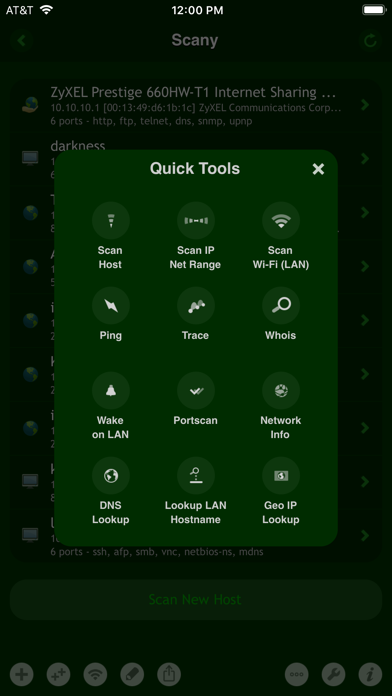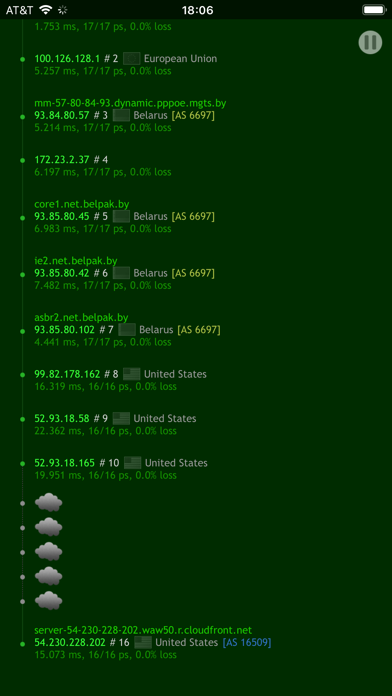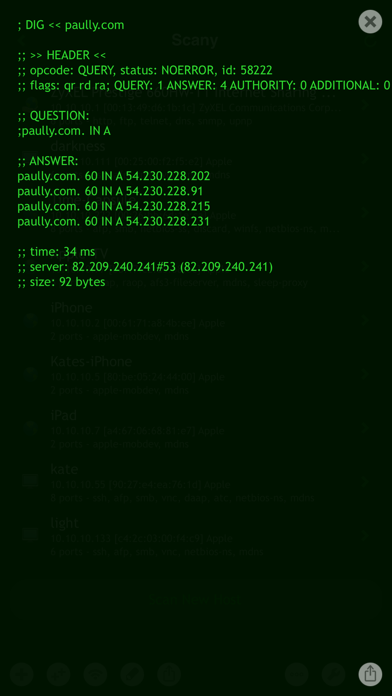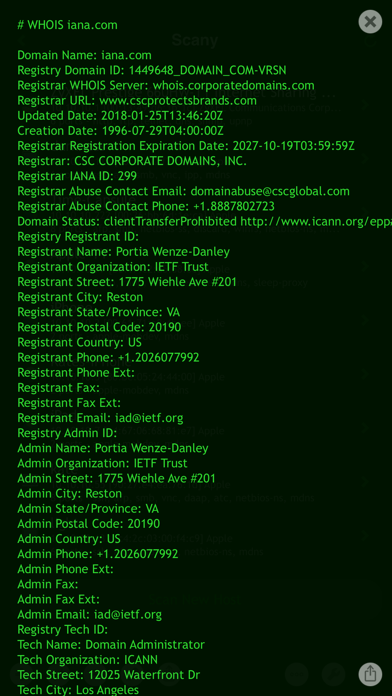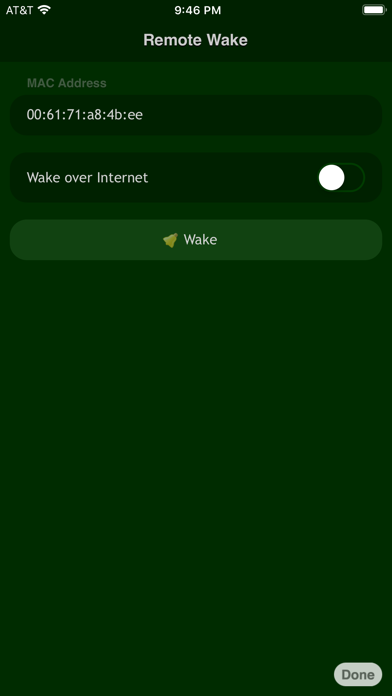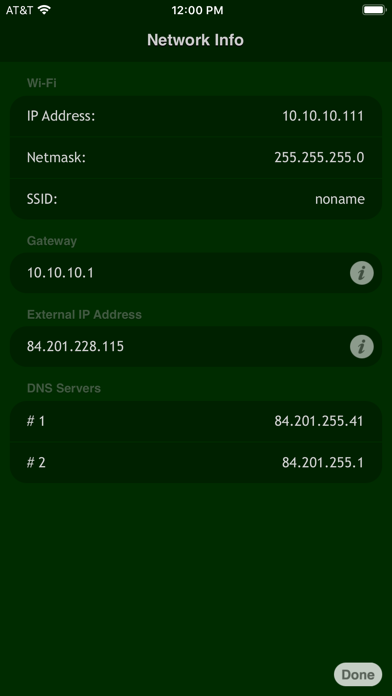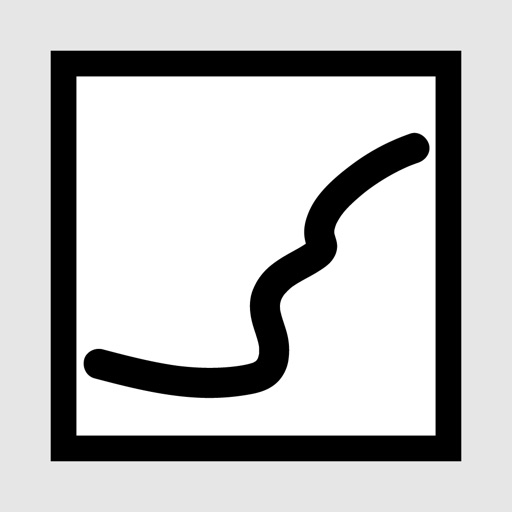Scany
| Category | Price | Seller | Device |
|---|---|---|---|
| Utilities | $5.99 | Pavel Ahafonau | iPhone, iPad, iPod |
Scany finds all computers and devices connected to a LAN or Wi-Fi, even the hidden and firewalled ones, shows their names, addresses and manufacturers, and includes a wide set of network analysis tools, specially crafted to transcend existing analogs, including ping, trace, WHOIS, DNS lookup, port scanner and many more.
Built from the ground up for mobile by an experienced network administrator, Scany outmatches other apps in many respects.
WI-FI LAN & INTERNET SCANNER
· Wi-Fi/LAN and custom/Internet network ranges scanning
· detection of all network devices + hidden
· IP/MAC addresses, vendor names, IP countries info and more
· Bonjour, mDNS, Mac OS X and iOS network names
· NetBIOS, Samba, LLNMR and Windows PC network names
· UPnP and SSDP/DLNA device network names
· Unicode and international network names support
· device models detection (on OS X and iOS)
· shared printers detection (on OS X)
· "online", "firewalled" and other host states detection
· superfast smart algorithms optimized for huge networks
INSTANT LAN/WI-FI BROWSER/LOOKUP
· instant detection of all network names on LAN/Wi-Fi
· no need for a full deep network scan for a quick LAN overview
· instant IP lookup by a LAN hostname (or vice versa)
· type in (non-DNS) LAN hostname in almost all built-in tools
· works with all supported Mac, PC and device names
PING & TRACEROUTE
· real-time network path traceroute monitor and ping
· network path bottlenecks and packet loss visualization
· IPs, hostnames and info for each hop
· reverse hostnames, AS numbers and countries info
· multi-node and multi-path hops detection
PORT SCANNER
· superfast detection of predefined and custom ports
· open, filtered/firewalled and closed TCP/UDP ports detection
· detection of extra services/ports with protocol level probes
DEEP WHOIS LOOKUP AND TRACE
· WHOIS of any IP, domain or AS number
· IPv4 and IPv6 WHOIS support
· all top level domains (TLD) support
· support for all internationalized domain names (IDN)
· support for WHOIS trace across a chain of WHOIS servers
· custom servers usage (type "-h host" in query)
· custom ports usage (type "-p port" in query)
DNS DIG, LOOKUP AND TRACE
· support for A, AAAA, ANY, CNAME, PTR, NS, MX, SOA, SRV records
· support for "-t type" option or just add record type into query
· support for "+trace" and "+all" options typed in query/hostname field
· support for custom DNS server and port via "-h host" and "-p port" options
· support for DNS queries to local multicast IP addresses (automatically)
WAKE ON LAN, WI-FI OR OVER INTERNET
· wake on LAN/Wi-Fi or cellular/Internet
· detection of router external IP for pre-saved/pre-scanned hosts
· detection of MAC addresses ignoring bogus ones (for sleeping hosts)
NETWORK INFORMATION
· Wi-Fi IP address and network mask info, SSID, BSSID
· cellular and VPN IP addresses and network masks
· external router IP address detection
· default gateway/router IP address detection
· DNS servers detection
EXTENSIVE EXPORT, IMPORT AND HISTORY
· copy and email all data and history
· export and import separate hosts, entire or all groups
· export separate lists of Bonjour, PC, UPnP/SSDP or a list of all hostnames
· export a list of free IP addresses
· export a list of busy IP addresses
· export text and .SCANY files via email as attachments
· open .SCANY files from email in Scany or Net Status
· export as text, .TXT and/or .CSV files via email
· choose data fields to export
MORE
· regular updates and careful support
· universal binary for all devices
· demo videos on our site: http://j.mp/scany_vids
Reviews
Don’t purchase!
MiVida8823
The app freezes more than its useful.... I don’t recommend purchasing this app. I kinda want a refund to be very honest. Just forget these bs apps & save time, money & frustration and simply just purchase a firewalla, fingbox or other comprable device to really help you with your online security needs.
good tool, needs improvement/ updates
jo2jo
One of the few good network tool iOS apps. I most often use the port scan function, and this is one of the few iOS apps that allows you to scan an entire IP range (or subnet) for specific ports. (for the price paid) I would like to see more improvements/updates, the interface does offer a lot of functionality but is a bit awkward/unorganized. (keep in mind 99% of the time I personally am scanning an entire subnet, not an individual host) One major feature/function that needs to be added ASAP, is in port scan- we need the ability to have *multiple user defined custom port lists*. currently there is *only one* that the user can edit. additionally there are ~5 , mostly useless, entries/lists of ports the user can select. 4 of the 5 consist of over 80 ports (or is a range) and *the user can **not** edit the builtin port lists*. there needs to be more custom user defined port lists (or the ability for users to create new custom lists of ports to scan for). For example at some work sites I go to I need to scan a subnet for 80, 443, 8291. Other sites there might be 10 custom ports I need to scan for. currently the only option is to keep editing/re-typing all the ports, separated by commas, I need to scan for, each time. it would be much more efficient and useful if I could define three or four different custom port lists and just click whichever i need. The built-in port lists are huge and uneditable by the user, which makes them all but useless (for subnet scans). I really hope the author adds this feature, as I’ll always be looking for it when he posts new app updates. tks
Scany is by far the best
Ohioguy24
Hands down best at what it does ... each hop is measured In real time .. can’t find that anywhere else ..
Nice utility, but missing some features
ahlex_
The app is nice, giving the option to port scan ranges or IP address. A missing feature however, is the ability to input IPv6 addresses into the port scan.
Doesn’t Work As Advertised
asdfresscghjiut
WARNING: Does not actually do all the things it says it does. Save your money, don’t buy!!
Not working!
Jamesl1969
WiFi scanning does not work at all and error states that you are not connected to WiFi or LAN. Did not throw your money away.
Near perfect
Digital Ruse
Update 1/5/2020: I love this app. iPad support was added and it’s been great! It really has every quick and necessary network utility in a clean and tidy package. A couple of things that would make it perfect. Color schemes - The green is a little too much at times. iCloud sync across devices Add those two things and it is a no brainer 5 star app.