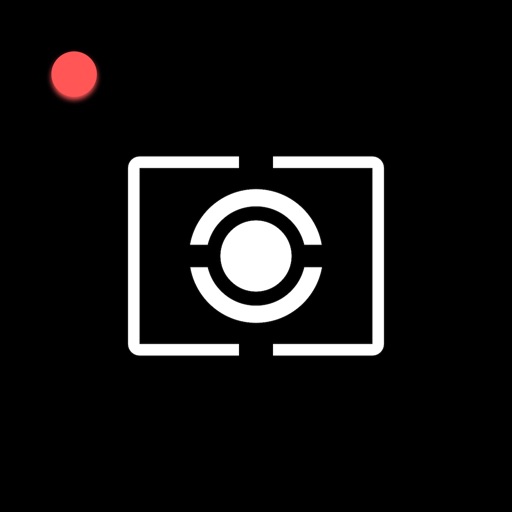Scanner: Photos & Documents
| Category | Price | Seller | Device |
|---|---|---|---|
| Photo & Video | Free | Gilbert Philippe Andze Tsoungui | iPhone, iPad, iPod |
Convert Your Photos to PDF
Remove Red Eye from your old photos,Extract text from photo(OCR)
and Create Notes with Apple Pencil
The Scanning result is the same as a physical scanner.
Photo Editor & PDF Scanner App give you the possibility to scan and reorder multiple (photos, documents, book and receipts) and to join them in one PDF file, all you need to do is to click the plus button after every scan.
Photo Editor & PDF Scanner App make it easy for you to share your scans document via email attachment, text, AirDrop, social media and
to Save & Upload your file to any popular cloud (Dropbox, One Drive,Box,Google Drive, iCloud...)
Our Smart Auto Crop feature will help you quickly scan your file on the go it support Smart Borders Detection of your (photos, documents, book and receipts),Image rotation,Image Aspect Ratio Resizing.
Black & White filter is provided in case you want to print your (photos, documents, book and receipts) and your printer only support grayscale printing
Your scans files are securely store on your phone. We don't have access to it
You can print your (photos, documents, book and receipts) with any AirPrint Compatible printers
HP AirPrint, Brother AirPrint, Epson AirPrint, Canon AirPrint, Lenovo AirPrint, Toshiba AirPrint, Samsung AirPrint, Aurora AirPrint, Sharp AirPrint, Fuji Xerox AirPrint, Dell AirPrint and more...
For A full list of compatible printers checkout
https://support.apple.com/en-us/ht201311
Your subscription automatically renews unless it is canceled at least 24 hours before the end of the trial period. Your Apple ID account will be charged for renewal within 24 hours before the end of the trial period. You can manage and cancel your subscriptions by going to your account settings on the App Store.
Title of publication or service: Export Share Print
Length of subscription: Monthly or Yearly
Any unused portion of a free trial period, if offered, will be forfeited when the user purchases a subscription to that publication, where applicable
Terms of Use: https://fierce-inlet-63133.herokuapp.com/scanner-term-of-use
Privacy Policy: https://fierce-inlet-63133.herokuapp.com/scanner
Reviews
Handy app!
Peaceboy237
Great App, does a great job and simple to use. Definitely 5 stars. Thanks you developers ?
Totally bogus
XweAponX
Previous versions actually afforded the user some semblance of usefulness. However: The latest update version 1.6 imposes a mandatory subscription payment just to use it. Mind you, this is a paid app, So it should give us some useful features without having to pay a subscription. And in fact this app used to give the user immediate production usability, until yesterday, 6-23-2019 Fortunately I was able to downgrade to version 1.5, which has no such “freemium“ limitations. Version 1.5 is actually semi-useful. I just scanned a document and printed it immediately through airprint. I was not told that I needed to pay any money to do so. So therefore I am going to keep that version of the app installed as it may come in handy. I guess I will be locking down this app so it cannot be updated. What boggles me is that this appears to be a paid app in the first place, so, you have to pay a few dollars for the app itself, then you have to pay a bogus subscription fee just to use an app that you PAID for. Unless you have a previous version of this app: AVOID THIS!
Purchased then billed differently
tcidoug
Why did I purchase this app and now it says I have to have a subscription? I purchased the app!