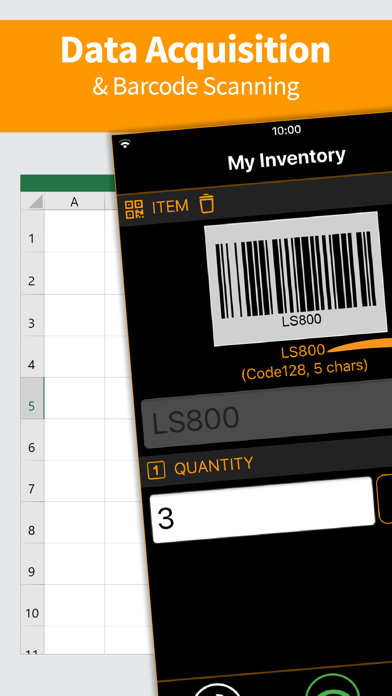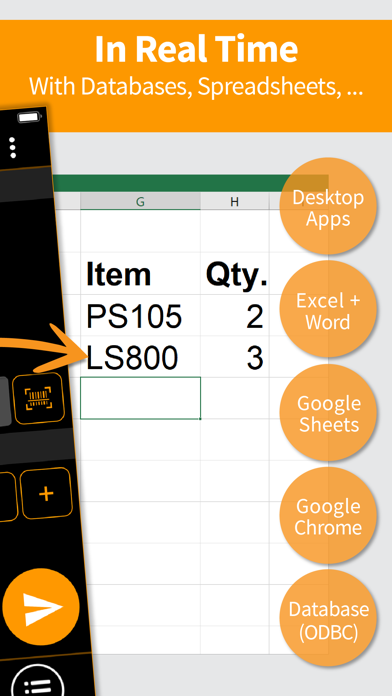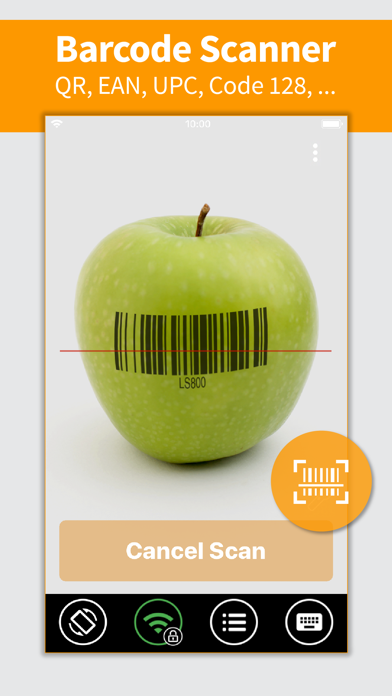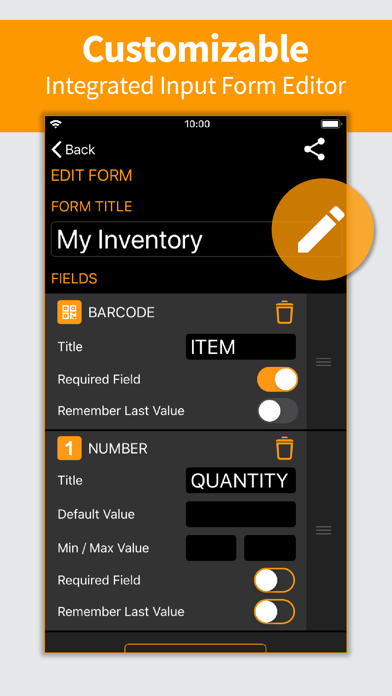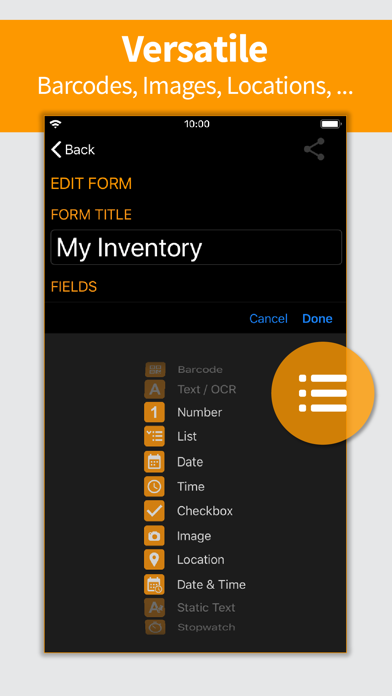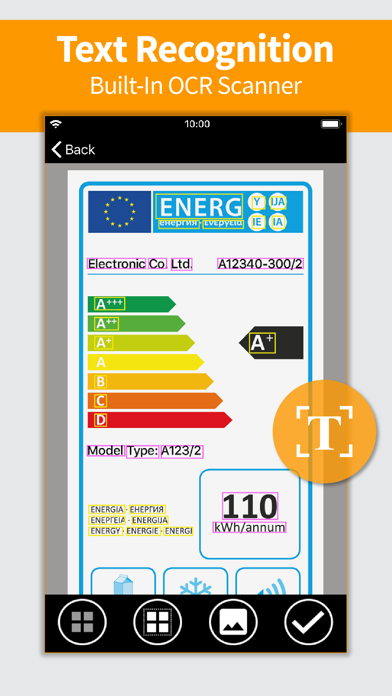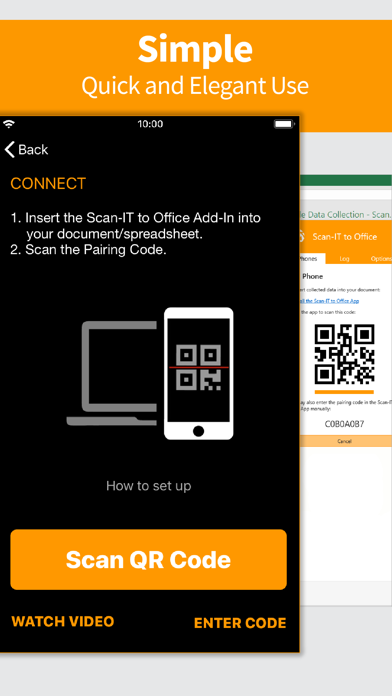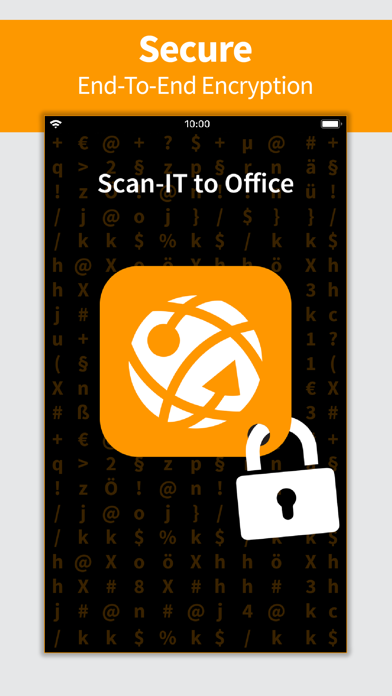Scan-IT to Office
| Category | Price | Seller | Device |
|---|---|---|---|
| Business | Free | TEC-IT Datenverarbeitung GmbH | iPhone, iPad, iPod |
Watch the video to learn more: https://youtu.be/V3RveGIezcw
It's a pleasure to use this intuitive barcode scanner solution: just pair the app with Microsoft Office and start mobile data acquisition with barcodes, texts and quantities. Smart cloud services transfer the data from the app right into your documents – if required across different offices, facilities or even countries. Single and multiple user scenarios are supported.
Scan-IT to Office is compatible with Microsoft Office 2013 (or newer) and Microsoft Office 365 (desktop and online version) for Microsoft Windows and Mac OS X.
Scan-IT to Office offers the following features:
• Barcode scanning and remote data acquisition with Word and Excel
• Scans / sends barcodes, images, texts and numbers into Office documents
• Use predefined Input Forms or create your own Input Forms
• Custom Input Forms on demand
• Quick and user-friendly installation in just a few seconds
• Uses any camera equipped iOS device as barcode reader
• Operates globally, regardless of time and place
• Versatile application possibilities
Scan-IT to Office scans all common barcodes like:
• Linear bar codes Code-128, Code 39, Code 93, 2 of 5 interleaved
• EAN-8, EAN-13 and UPC-E barcodes
• 2D codes: QR Code, Data Matrix, Aztec Code, PDF 417
IMPORTANT:
In order to make this solution work, you need to install the free, supplementary Scan-IT to Office Add-In for Word or Excel from Microsoft's Office store (see https://store.office.com/scan-it-to-office-WA104381026.aspx).
In the free version, from time to time, a demo message will be sent instead of the barcode data and a demo dialog will be displayed. Furthermore custom Input Forms can only be used in the full version.
For the full version a subscription is needed.
Monthly, quarterly and annual subscriptions are available.
Important information about subscriptions:
- When buying a subscription, payment will be charged to your iTunes Account at confirmation of purchase.
- Subscription automatically renews unless auto-renew is turned off at least 24-hours before the end of the current period.
- Account will be charged for renewal within 24-hours prior to the end of the current period, and identify the cost of the renewal.
- You may also manage your subscriptions via App Store.
- Auto-renewal of a subscription may be turned off by going to your Account Settings in the App Store after purchase.
Terms and Conditions: http://www.tec-it.com/download/PDF/TEC-IT_AGB_EN.pdf
Reviews
Connection is always lost!!!!
axnx84
This app is a great idea but connections are always lost. The tech Manuel is garbage. It only is used to market the product not fix any problems.
Great
:;$&
Very useful for scanning directly to a spreadsheet and if you get disconnected it stores scans until you reconnect. There doesn’t seem to be any limits on how many people are able to scan into a single sheet at once. Also everyone can be in different cities scanning to the single sheet all at once. The ability to create your own custom templates plus customer service was super responsive. They answered my question within an hour. Also sizes cells to fit photos automatically. Can’t say enough good and haven’t run into any conns.
Rip Off
StephenML
The description isn’t clear so I bought this to try but it doesn’t do what I need. Not only can I not get my money back, I’m being charged for a subscription I will never use. Avoid!
Not working
ClassickIzDaName
Paid for a subscription and at the moment, it’s a waste of money. I have the add on in google spreadsheets. I have the app on my iPhone. I scan the barcode to sync the app to desktop. Nothing happens when I scan items. This is annoying. **Update** this was a user error on my part. I was having issues with multiple accounts. You guys may want to let it be known that you can only use the main account that your chrome browser is signed into and syncing with. Not another gmail account. This app is incredible. Well worth the monthly subscription. Makes my life a whole lot easier. Love the custom fields that you can add. 5 STARS
Order error
cak 1979
You app is not accepting my request. Please Delete my app. I submitted in error. Thanks chris Stewart
Frustrating
Denise2141
I have spent two hours trying to figure out how to connect it with my excel going back-and-forth with nothing working. I can’t even say how it works since I can’t set it up
Great App, better customer service!!
iPad userhibibd
I was trying to use this app, and couldn’t get it to do what I wanted. I contacted customer support and within a few emails, I was able to do what I needed. Needless to say this APP is awesome!!