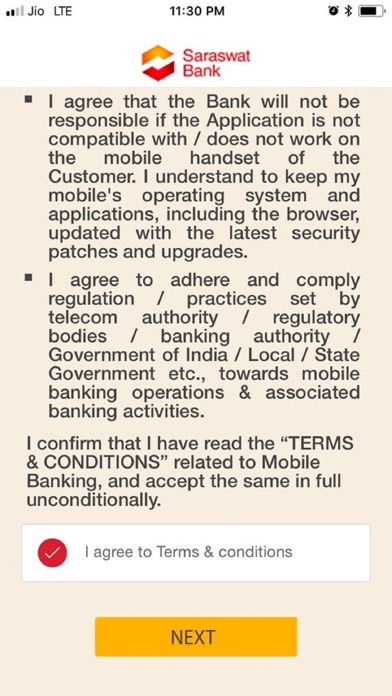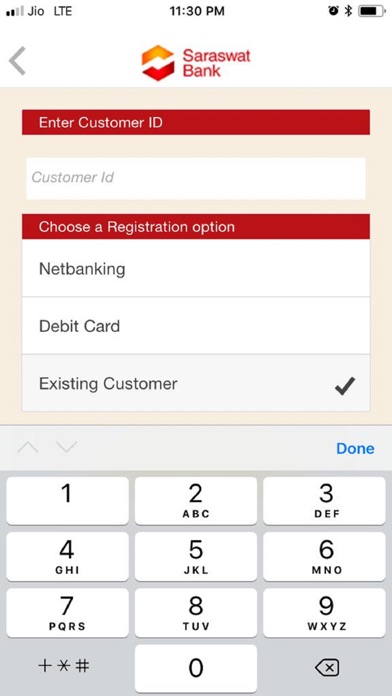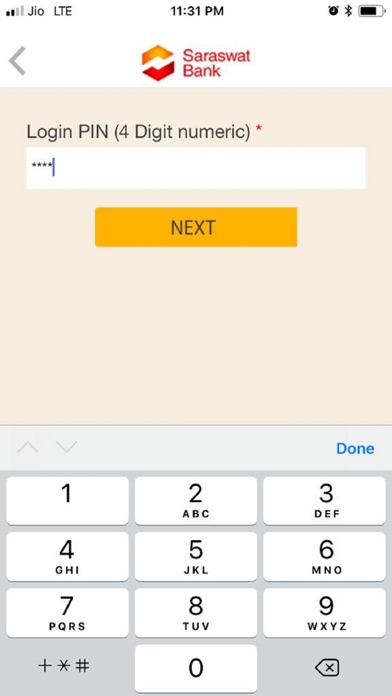Saraswat Bank Mobile Banking
| Category | Price | Seller | Device |
|---|---|---|---|
| Finance | Free | THE SARASWAT CO-OPERATIVE BANK LIMITED | iPhone, iPad, iPod |
GoMo Mobile Banking app would enable you to scan the Bharat QR code displayed at merchant’s shop / online website through our GOMO app to make payments for purchase of commodity, availing service, bill payments, e-commerce etc.
Features of Go-Mo Mobile Banking:
• Register yourself by entering your Net Banking credentials or Debit card details
• Instant & 24X7 funds transfer service through IMPS
• Schedule your fund transfer through NEFT for future date & time
• Maximum limit for fund transfer is up to Rs. 2 lakhs
• Check balances of your savings, current, overdraft accounts
• View last five transactions
• Addition / deletion of the payee
• Scan & pay through Bharat QR code
• Create & view Term/ Recurring Deposit
• View Rate of Interest for Term/ Recurring Deposit
• Loan account details & statement for the same
• Card related services includes Generate Digital Debit Card, Block Unblock Debit card, Debit Card Pin generation & Cardless Cash withdrawal
• Various Value-Added Services -
o Search IFSC code for other banks
o Saraswat Bank branch / Atm locator
o Chequebook request
o Cheque status inquiry
o Stop Payment of Cheque
o Account statement on Email
o Update Email ID
o Register/Generate Internet Banking Password