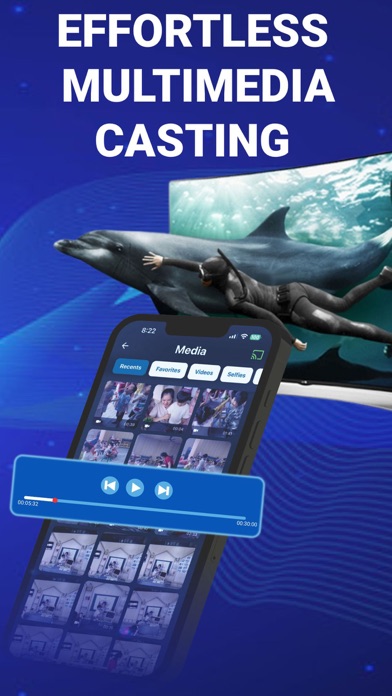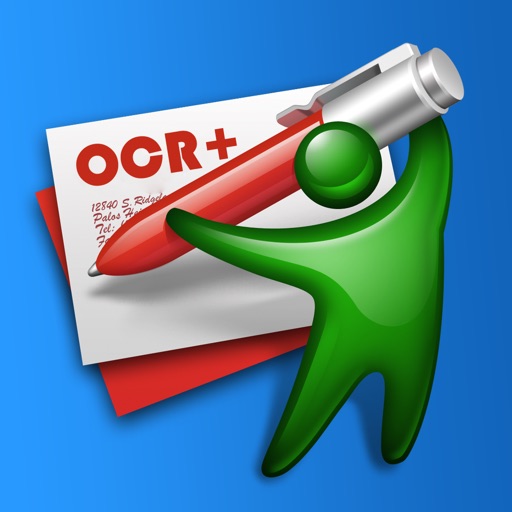Samsung Screen Mirroring TV
| Category | Price | Seller | Device |
|---|---|---|---|
| Productivity | Free | TAMURA HAYATO | iPhone, iPad, iPod |
Key Features:
Screen Mirroring: Using cutting-edge WebRTC technology, our app allows you to mirror your smartphone or tablet screen to your Samsung TV without interruptions. Enjoy real-time mirroring with synchronized audio for a truly immersive experience.
Cast Images and Videos: Take your screen mirroring to the next level with robust support for casting images and videos. You can cast not only locally stored media but also search for specific images or videos by name.
Remote Control: In addition to basic TV control, our app offers an extended remote control feature, including the ability to send text from your smartphone to your Samsung TV. It's more than just a remote; it's a complete control center for your TV.
Powerful Browser: Explore the web with ease using our robust in-app browser. Store your favorite web pages locally and enjoy multiple tabs for a convenient screen mirroring experience. Whether you want to cast content from a specific website or browse the internet, we've got you covered.
Experience the ultimate convenience of screen mirroring and remote control with the Samsung Smart View app. It's the perfect companion for your Samsung Smart TV, offering a seamless and feature-rich solution for casting content, searching for media, and enjoying your TV experience like never before. Cast, control, and browse with ease – download the Samsung Smart View app today!