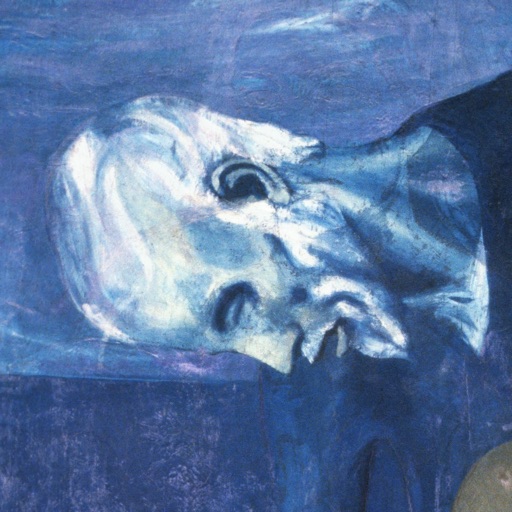RRS Ivoks
| Category | Price | Seller | Device |
|---|---|---|---|
| Music | Free | RRS, OOO | iPhone, iPad, iPod |
On the centre panel are located two audio-frequency oscillators:
• OSC1 offers frequency Band regulator, five Waveforms and controls for LFO Modulation level plus OSC2 Cross-modulation;
• OSC2 offers the same frequency Band and Waveforms, an independent control for Modulation depth, plus Detuning.
Underneath these located the mixer, which offers level controls for the two Oscillators, the Noise generator, and Saturation Drive.
To the right of these, located the filter block. The top half is a standard ADSR envelope — until you flip the switch «Envelope mode», when it becomes a repeating AD-envelope instead. The four controls at the bottom adjust Cut-off, Resonance, LPF to BPF switch, Modulation level and Envelope level.
Next after the filter is the amplifier block, it also has ADSR envelope along with another Modulation level and Velocity sensitivity control. Again, the envelope can be switched to a Repeating Mode that generates a triangular waveform determined by the Attack and Decay settings, providing some of the instrument’s most distinctive effects.
The leftmost panels house the Modulation (LFO) controls (top), Mode which offers four waveforms, including noise, and a stepped Function for sample & hold (S&H) effects, well as Speed control.
And global settings such as the master Tune, master Volume, Legato mode, Monophonic and Duophonic operation and Unison switches, and the Glide control.
To use Ivoks as an instrument, you need an AUv3-compatible host app like GarageBand, Auria, AUM, Cubasis and more — RRS Ivoks will appear in the list of Audio Unit instruments in the host app.
MIDI CC Implementation Chart:
• CC#003 => HQ
• CC#009 => Saturation Drive
• CC#014 => Modulator Speed
• CC#015 => Modulator Mode
• CC#020 => Filter Attack
• CC#021 => AMP Attack
• CC#022 => Filter Decay
• CC#023 => AMP Decay
• CC#024 => Filter Sustain
• CC#025 => AMP Sustain
• CC#026 => Filter Release
• CC#027 => AMP Release
• CC#028 => Filter Envelope Mode
• CC#029 => AMP Envelope Mode
• CC#030 => OSC1 Band
• CC#031 => OSC2 Band
• CC#085 => OSC1 Waveform
• CC#086 => OSC2 Waveform
• CC#087 => OSC1 XMod
• CC#089 => OSC2 Detune
• CC#090 => MOD to OSC1
• CC#102 => MOD to OSC2
• CC#103 => OSC1 Level
• CC#104 => OSC2 Level
• CC#105 => Noise Generator
• CC#106 => Global Tune
• CC#107 => Global Glide
• CC#108 => Global Volume
• CC#109 => Global Voice
• CC#110 => Global Unison
• CC#111 => Global Retrig
• CC#112 => Filter Cut-off
• CC#113 => Filter Resonance
• CC#114 => Filter Mode
• CC#115 => MOD to Filter
• CC#116 => Filter Envelope
• CC#117 => MOD to AMP
• CC#118 => Velocity Sensitvity