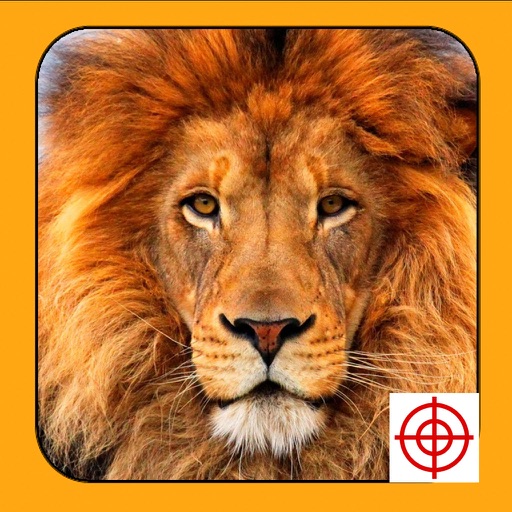RotoDoodle : Ultimate Spirograph Drawing
| Category | Price | Seller | Device |
|---|---|---|---|
| Entertainment | Free | Jeffrey Farris | iPhone, iPad, iPod |
All screenshots created by real users!
Features:
* Preview spirograph pattern before you draw
* Unlimited control of shape, size, thickness and other features
* Unlimited number of colors
* Glow, Solid, and 3D color blending effects
* Special rainbow mode for amazing drawings
* Convenient Erase and Undo buttons
* Gallery of drawings from all users
* Comment, like, and share on your favorite drawings
This version is ad-supported, download RotoDoodle Pro for the ad-free version.
Reviews
Worst app I’ve used in years
JazzCritic
No control, take for EVER to draw. Nothing like you’re expecting! Trust me
I tried it
o-i-i
So I saw mixed reviews on this app, so I decided to try it out. It’s not too bad! Everything is pretty easy to navigate, and there’s a lot of colors to chose from. All the patterns are really awesome, and I love the variety of them. It’s definitely not the smoothest, especially is you tweak it. But, with all the cool features, it’s not a bad app. I especially love the rainbow mode. The layout definitely reminds me of Apple apps, with the font and the trash can icon. Even the same colors! But, overall, I do like the app.
Nonsensical
StrictNon-Conformist
Poor control over parameters and it locks up into unrecoverable states very readily when trying to change colors. Glad I didn’t have to pay for it first.
I absolutely hate this app.
ines radoncic
I absolutely H̲A̲T̲E̲ this app. All you get to do is go in circles and much many more games can go in different ways and it’s really bad when you undo it takes FOREVER. It goes one by one piece I am not gonna waist my time on this stupid app. First of all, I did the “arT wOrK” and tried to color it. I picked the color and I’m on color mode and guess what. It’s still drawing the lines. Your not gonna get any money from bad content or bad games. Please read this creator and fix this so much more People could like the app. Thank you for taking your time to read this if you are, this is a very very very very very very very very very very very- ok I’m sorry I’ll stop xD. This was a very long review I’m sorry you toke the time to read that and the very song. XD
Almost perfect? So addictive and none other like it , but...
yeswayted
Love it! No ads and easy tool learn but with so many patterns, it never gets boring. You have to really use the tools: make a layer and then throw an almost totally transparent 3D on top, for example. Change it up and it never gets old. Not 5 stars because: 1. At times the pattern shifts to a # that doesn’t do anything (1000) so remember the pattern or else. 2. The undo. This feature kills me. It only removes one tiny bit of the line at a time. A line lays down quick so you have hit undo A LOT. This should include an option to undo last change. PLEASE Finally; how about different background colors?
Can’t stop but glitch kills me!
yeswayted
Best app of this type and trust me, I have looked. Don’t forget to use the transparency feature. But: Randomly some patterns don’t hold and you can’t get them back without retaining the two 3 digit #’s in advance. After using rainbow, the next color wiped it out and pushes it to one color.