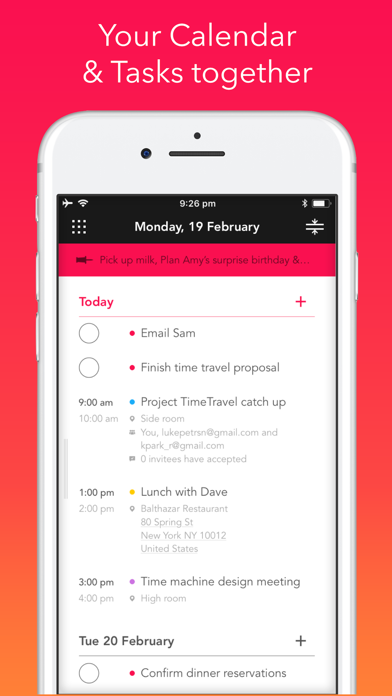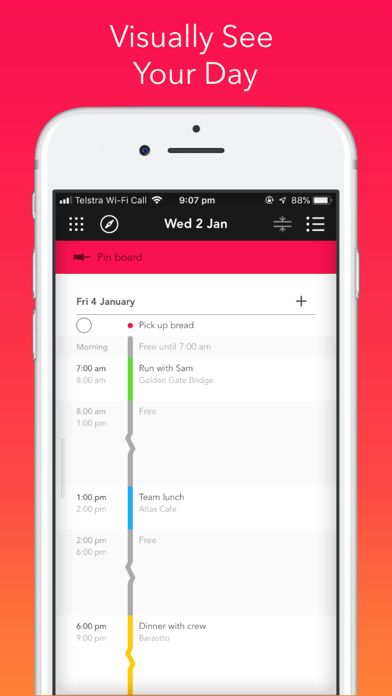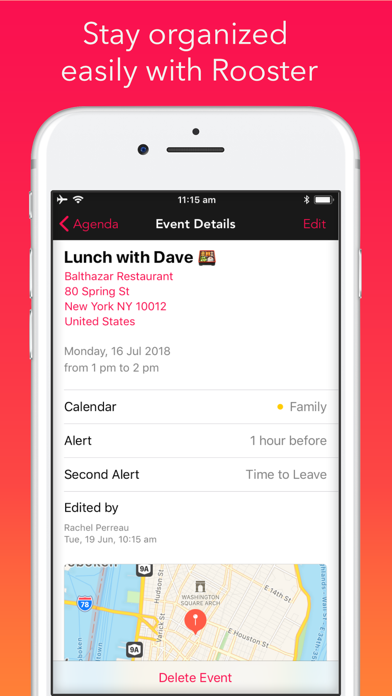Rooster: Calendar
| Category | Price | Seller | Device |
|---|---|---|---|
| Productivity | Free | Trevor Lu | iPhone, iPad, iPod |
Rooster is a beautiful daily planner that makes it really easy to stay on top of everything. It brings together all of your calendars and tasks into one place, and helps you plan and prioritize effortlessly and smash your goals daily.
- Manage your calendars and tasks together
- Enter events easier than ever, with the QuickCal Keyboard
- Pin important tasks up top and never forget a thing
- Get personalised morning briefs to kick-off each day feeling organized
- Scan your daily headlines with the Summary View
- Instantly see when you're busy and free with the Timeline view
- Check dates lightning fast with the Navigator
- Explore and follow exciting new calendars with Discovery
- Set recurring events and tasks as you need
- Drag and drop tasks to reorder and reprioritize
- Choose between beautiful dark and light themes
- Automagically sync with all your existing calendars (Google/Apple/Outlook/Yahoo) and Reminders apps
- Managed shared calendars with family and friends*
- Enjoy an intuitive design (like you've been here before and you know exactly where to go)
Rooster’s unique features and ridiculously handsome design will make conquering a crazy life, easy, speedy and breezy.
(Have feedback, comments or questions? We’re egg-cited to hear from you. Reach us at [email protected])
*set up calendar sharing in your iOS Calendar app
Reviews
Great UX needs further capability
crib-elegent
I’d love to hear from Devs on some sharing capabilities, other than that, it’s the best task and calendar app that I have found.
Great app for staying on task
KelHud
Love the Rooster app! It helps me plan my day and stay on task.
Rooster should crow!
SweetTiki
Visually interesting and functional. It helps me plan for the day and use my free time better. Thank you keep up the good work!
Lovely, simple, smart
FemmeProf
I have tried so many calendar apps. This one is easily my favorite. The feature that highlights free time as well as scheduled time is terrific - I didn’t know how useful this would be until I experienced it on Rooster. Looking forward to a widget in the future. ?
Best Found
Soko Photo
Was using Light Arrow, apparently they are out of business but still on App Store. This works for my needs.
a really nice looking, smooth functioning app
cramstrebor
you can tell this was built with design in mind because it is probably the best looking calendar/scheduler on the app store. i should know because i’ve tried about a dozen of them and this one is likely going to stay on my home screen (and I wasn’t even looking for a scheduler!). and now for some of my wishes: 1. an automatic dark mode that coincides with iOS dark mode 2. I’d like to see the “pinned” section grow as items are added. right now it’s either a single line, or half the screen. if i have three pinned items, i’d like to just see those three without taking up half the screen. 3. after you slide the drawer to see the “Timeline/Details” slider, i’d like to see one more view option that will show a whole standard calendar with the events filling up each day. this view is the standard in the app TinyMonth and its super helpful to see an entire month at a glance. Keep it up!
Best free app in the App Store for daily scheduling
Hannah reviews
I downloaded three different daily scheduling apps since I wanted to try them all out and keep one. Out of the three that I chose to download (based on reviews and first looks), Rooster has definitely exceeded my expectations and I plan on using it on a daily basis from now on. The others may have had the potential to be better but required some sort of premium payment in order to do so, while Rooster is free and does everything that the premium features probably were. It’s a pretty simple app and I like it for that reason, add tasks or events every day to see a cool laid out feature to keep you organized. I like how the app works, along with the other features (which I didn’t ask for but love) including the pinned tasks and timeline. They are great and don’t add to the almost minimalistic feel to the app. I love the view where you can see the line going down through your day with colors to display which categories of events are taking up your time. I also like that if you don’t have an event, it shows up as “Free” which is perfect for some spontaneous parts of your day to “play it by ear.” Or, if you plan on truly using that time as free time, watching TV or reading a book, it’s great either ways and I use it for both. The only issue I had with this app, and im not exactly sure if it was the app or my phone, was that when I Dist downloaded it it was extremely glitchy and laggy. I assume it was a problem with the app because my Phone was doing fine on other apps. But luckily after restarting my phone everything is fixed and smooth. Love it, its just a tiny minor issue. Overall rooster is just an amazing daily planner app which I am so excited to begin to implement to my day!
What I was looking for!
Dominicanchulo
I love this calendar and the integration with reminders. Of course, there is room for improvement, but they are moving in right direction. Looking forward for new features and updates.
Works for me!
Pete Medina
I am not a real power user, but the app makes things really easy. Being able to put conference numbers in location to dial out is great! Nice app and works!