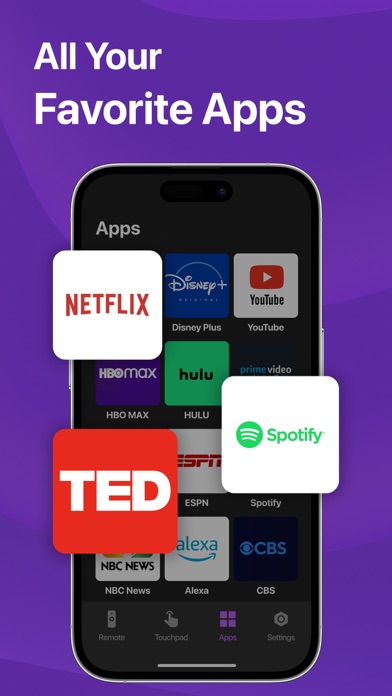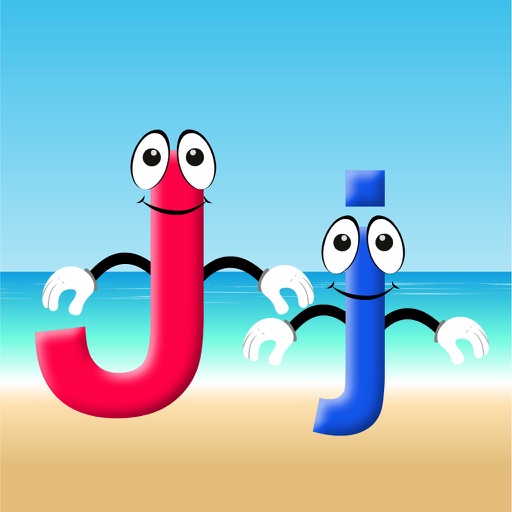Rooku TV - Remote Control
| Category | Price | Seller | Device |
|---|---|---|---|
| Entertainment | Free | Taras Lognyk | iPhone, iPad, iPod |
Use this mobile app to:
— Control your Smart TV with a convenient TV remote
— Use touchpad for easy navigation
— Launch your favorite channels on your TV
How to connect to TV:
— Your TV must be connected to your home's WiFi network.
— Your phone's WiFi must be turned on and connected to the same network as the TV.
— Launch this Remote Control app and tap the Connection button. Once connected, you can control your TV devices as you wish.
* If the connection does not work, please try to restart your iOS device, Smart TV, and WiFi router.
Subscription information:
– Payment will be charged to iTunes Account at confirmation of purchase.
– Subscription automatically renews unless auto-renew is turned off at least 24-hours before the end of the current period.
– Account will be charged for renewal within 24-hours prior to the end of the current period, and identify the cost of the renewal.
– Subscriptions may be managed by the user and auto-renewal may be turned off by going to the user's Account Settings after purchase.
– Any unused portion of a free trial period, if offered, will be forfeited when the user purchases a subscription to that publication, where applicable.
Terms of Use: https://docs.google.com/document/d/1pr2RuXk9jstrx8ducmQNxbMkxLMB6IpkU03NJUhrgJw/edit?usp=sharing
Privacy Policy: https://docs.google.com/document/d/12qrLSxAmBHODgH3pzWu5cMMdY9CdnuGBFAogxDeS2r0/edit?usp=sharing
Contact Email: [email protected]