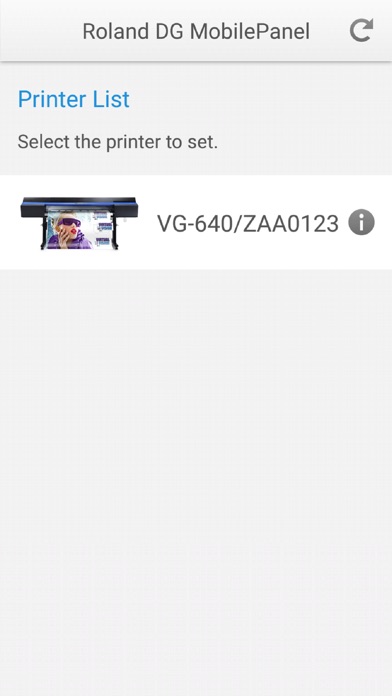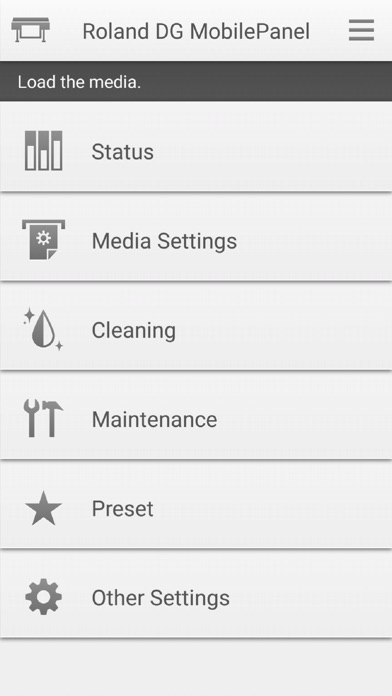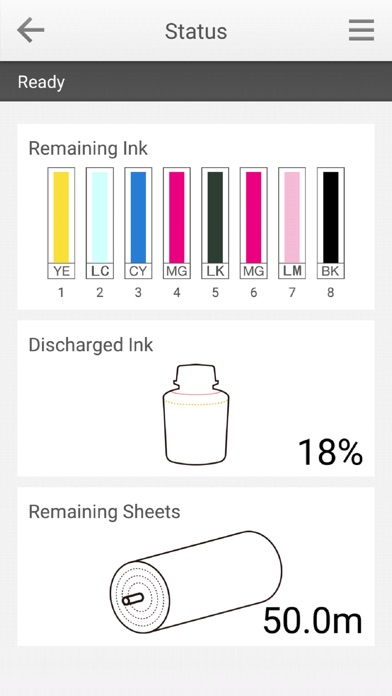Roland DG Mobile Panel
| Category | Price | Seller | Device |
|---|---|---|---|
| Utilities | Free | Roland DG Corporation | iPhone, iPad, iPod |
In addition to a built-in control panel, a new Roland DG Mobile Panel allows you to perform control panel functions of the printer/cutters with your existing iPhone or iPad(*1) using a Bluetooth connection.
This innovative new feature provides a rich interface directly on, or remotely in range of, your printer. Receive status updates as well as remotely manage production, test printing, and cleaning functions.
(*1)Refer to the corresponding device list.
CAUTION
Note the following points when using this application.
1:Roland DG Mobile Panel must be turn on bluetooth on your iPhone/iPad.
2:This application uses Bluetooth to communicate with the printer, but there is no need to pair your terminal and the printer. If you have performed pairing, release the pairing, and then start this application.
3:When using this application, disable automatic sleep mode on your iPhone/iPad.
4:This application is designed for remote operation of printers manufactured by Roland DG Corp. (hereinafter referred to as "printers"). During application operation, the display of the LCDs on the printer's panel are synchronized and linked with the application.
---
Corresponding Printer
- VG-640/540 (Firm:Ver2.70)
- SG-540/300 (Firm:Ver2.20)
Reviews
Barely functional.
cheshiremumble
Finally connected to our newly installed VG 540. The app required a firmware update on the printer, which is understandable. After installing the latest firmware the app still says the version we just installed isn't the right version. The 2 techs that did the install couldn't even get the printer to be discovered on their phone at all. Devs: I really want this app to work! Also, while you're tinkering, make the app alert me when a print is ready to be cut or needs my attention if it doesn't already (again I could never get it to work so I'm not sure what it does or doesn't do).
App hasn’t worked for months.
SCC INC
App no longer works. No updates in months. No longer compatible.
This update same situation...
Skydraw Design
Not compatible - The last SG540 firmware is 2.10 in the Roland DG support page. Where can I find the 2.20?! Is not available in Roland support web page!!!