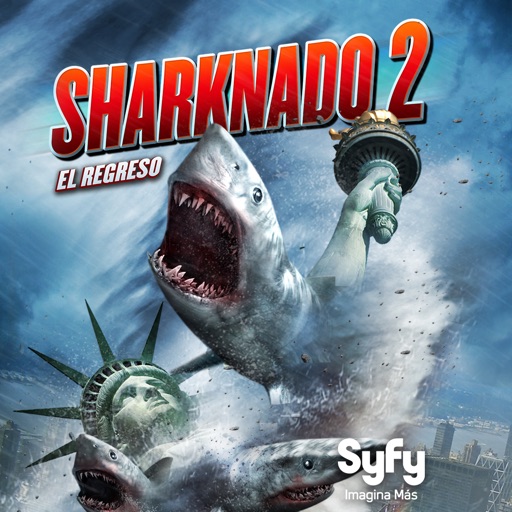Rokmate: Roku Remote Control
| Category | Price | Seller | Device |
|---|---|---|---|
| Entertainment | Free | Thuan Nguyen | iPhone, iPad, iPod |
Those above describe briefly of what we offer. This is an all-in-one solution to control your Roku, including:
— Remote Control for Roku TVs (Hisense, TCL, Insignia) and Roku devices (Roku Streaming Stick, Roku Express, Roku Premiere ...).
— TV Cast App. You can cast slideshow, photo, video or even web videos to your Roku devices.
— Screen mirroring. You can even screen mirror your iPhone screen to your Roku devices with high quality and low latency.
What makes us special:
- All in one solution
- Simple and easy to use. No other TV app needed.
- High quality streaming
- No lagging, no disruptions while streaming
Features:
- Cast screen
- Cast photos / videos
- Display business presentation document
- Stream your favorite movies (Hulu, Youtube, Netflix, ...) from your iPhone to your large TV screen.
- The app works best for iPhone 7 & above, iPad 3 & above, iOS 12 +.
* [Disclaimer]
This app is not affiliated with any trademark mentioned here
By using our app, you agree to our Privacy Policy and Terms of Use at:
https://phoenixmobile.io/privacy-policy.html
https://phoenixmobile.io/tos.html
Download now and Enjoy our free-of-charge features.
Reviews
Simple to use
Kid1676
The Remote feature is FREE, unlike other apps. The app works great and very easy to use. Work well with my TCL Roku. Recommended !!!
There is no clear way to connect the device
sino2536478
There is no button or clear directions on how to connect the app remote to the device
Not really good
Aamii.geo
Not as good as I hoped. It won’t import more than 4 videos I need to cast from my iPhone. I manage a musician band and I video their performances not just to promote but also as a learning tool for them. When it casts a video, before it begins to play, it flickers allot and does it on the Roku TV screen as well. As earlier stated it only imported 4 videos. There are many more i need to look at. It shows them all but i click on ones i want to view and nothing. No selection box or anything . Not sure what bugs they fixed, but more to fix .
Remote Control
hallow20
I can’t turn tv set on/off or use the volume so far I feel dissapointed the only thing I was able to do was changing the channel using the arrows the other things aren’t working at all