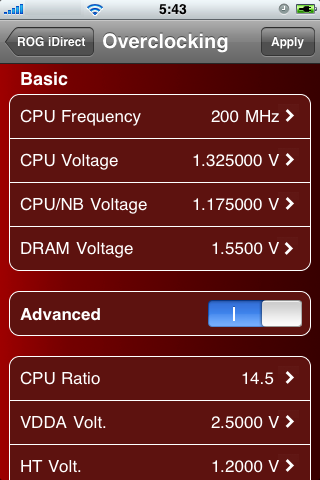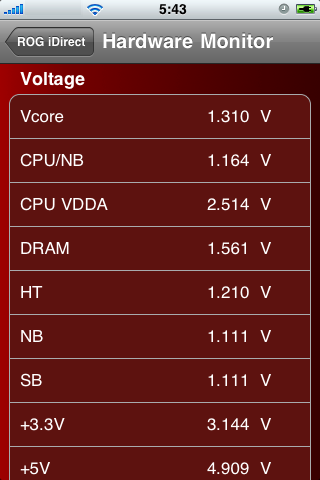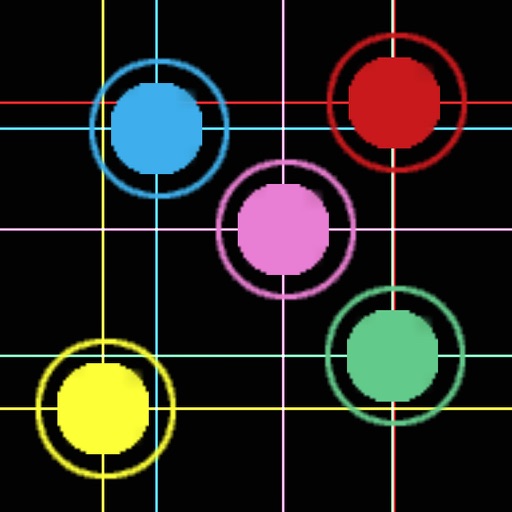ROG iDirect
| Category | Price | Seller | Device |
|---|---|---|---|
| Utilities | Free | ASUSTek | iPhone, iPad, iPod |
Let ROG iDirect bring you to a whole new tweaking experience on your iPhone/iPad! With the built-in Bluetooth module in our some selected ASUS Republic of Gamers motherboards, you will be able to use your iPhone/iPad to wirelessly and remotely control, monitor, and overclock your computer’s settings.
FEATURES:
*Overclocking:
Allows you to overclock your computer on-the-fly using your iPhone/iPad. This feature gives you all the tweaking options required for overclocking your computer.
*Hardware Monitor:
Provides you with real-time monitor system information, critical part's temperatures, voltages, frequencies, and fan speeds on your PC.
*Remote Control:
Allows you to remotely restart and forced shut down your computer.
*System Information:
Working with Killer™ Network Manager, ROG iDirect allows you to monitor real time vital system info.
*Network Status:
Working with Killer™ Network Manager, ROG iDirect keeps you informed with real time network status to help you claim victory in game.
NOTE: Before tweaking your computer, you need to follow these steps:
1.Download and install ROG iDirect on your iPhone or iPad
2.Download and install PC Client software on your computer
3.Set up the connection between your computer and your iPhone or iPad
Q&A:
What compatible software to install on my computer? Where to download it?
*Go to Support Site (http://support.asus.com) >> Search for Model & Utilities >> Select Operating System >> Download ASUS Mobilink
What options do I have to make connection?
*Through Bluetooth, USB Cable, and Wifi.
This new version strengthens the Bluetooth connection between your computer and your iPhone. To use this version, ensure that the latest ASUS Mobilink is installed on your computer, and that you have subscribed for a 3G and Internet tethering services for your iPhone from your mobile service provider. Finally, you can enjoy tweaking fun with ROG iDirect!
Reviews
Doesn't work
homiewiththemdollarsignssweatingalltheballarsigns
As of right now I can't get my iPhone to talk to my computer. Same as other users listed. I've tried BT, cable, and wifi. I don't like to give a one star rating but as of right now this app lacks direction and doesn't work. If missing something sorry for my ignorance.
How do I make it work?
Zoson
Tried all three connection methods... Couldn't figure out how to make it work on any of them. Could use some instructions.
App does not work !!
Trademark__
If anyone manage to make it work pls let me know wasted hours still won't work hate to give 1 star but have to do it developer pls fix it thank in advanced
Great monitorin tool
tdtd2k
it's great that i view & monitoring my mobo but that's it. I would be great that the OC over iPhone is working
Not working
hookedonkronix
Mine doesn't work either. Could not get it to connect to my R3E via any of the three options. Would love for this to work though. Plz provide instructions. Couldn't connect via BT because the iPod didn't have any drivers. WiFi and USB are hopeless.
One thing that's being overlooked
ReyukoFF7
What iv realized is that most of you guys are blaming the app itself. It truly isn't the app. Half the battle is installing the Bluetooth chip onto the motherboard (because yeah, it actually is not pre-installed) another thing that you must remember is the button on the I/O panel that you need to press to even activate the Bluetooth chip (installed or uninstalled) once you have done all of that then try it again. It's not the app, because mine is working flawlessly. Well, at least it's connecting and doing what I want, it's a bit buggy, that's why I choose 4 out of 5 stars
For extreme models only
ninjastance
This app ONLY works on the Rampage III Extreme and the Crosshair III Extreme. Does not work on any other models. Make sure to properly enable the ROG Bluetooth and press the button on the back panel before trying to connect. App will work fine.
Broken?
TiSnetworks
I pushed my Bluetooth button it's glowing and turned on my Bluetooth but the RC_Bluetooth device never comes up. Can't make it work at all.
ROG Connect doesn't connect
TigerMAS
Total garbage. I have the Rampage III Extreme and can't get it to connect on any method of input (and yes the Bluetooth button is pressed in and lit up). Don't waste your time with this program.
Poor implementation
duh????
Does not work - computer detects IPhone but somehow the two cannot communicate. I have installed Mobilink and still nothing. I read on the Asusrog forums that if you enable tethering on your phone it might work. Apparently the taiwanese team that developed the app did not realize that tethering in the US, unlike the rest of the world, is not free. Well, I'm not paying an extra $20 a month just to use this app. Once and if they fix this issue, I'll revise my score. For now, 1 star (because I can't give it zero stars)