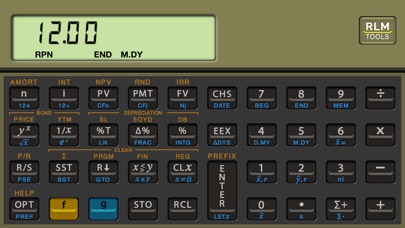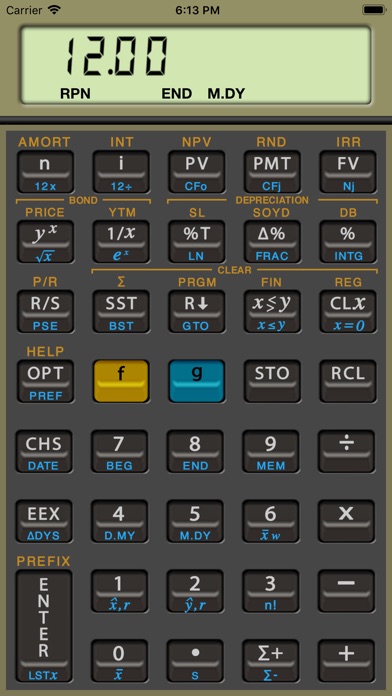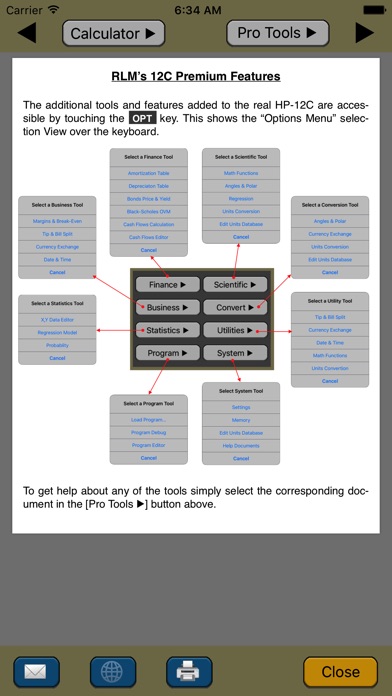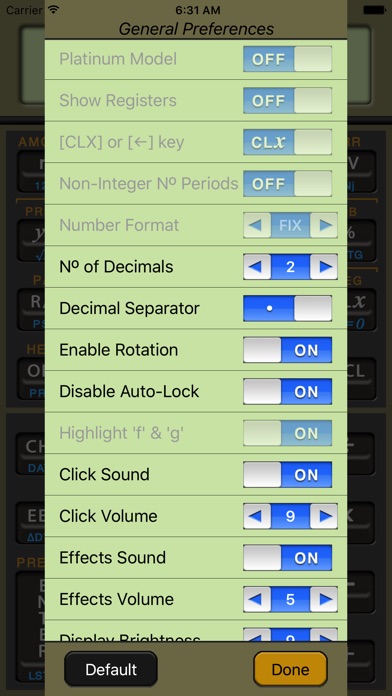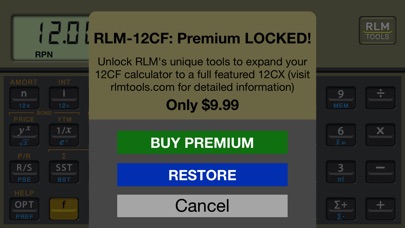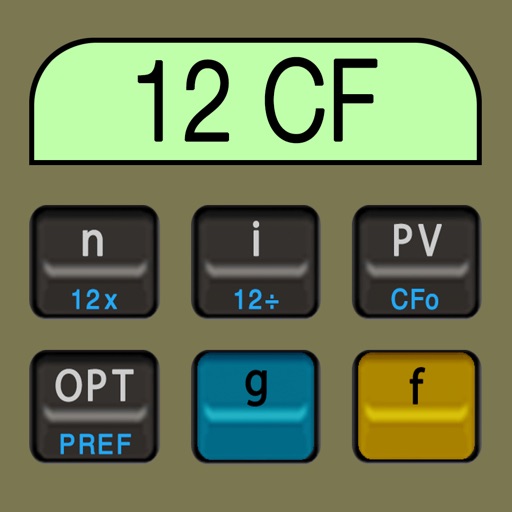
RLM-Fin-CF
| Category | Price | Seller | Device |
|---|---|---|---|
| Finance | Free | Ricardo Lira Matte | iPhone, iPad, iPod |
Enjoy a dynamic Portrait and Landscape orientation layouts that can be lock in the calculator’s preference ([g] > [PREF] key sequence).
Use the “In-App-Purchase” to unlock all the calculator’s menus and settings and enjoy a full featured “state of the art” calculator right at your fingertips.
Do the “[f][HELP]” key sequence to open the HELP view and browse through the documents to see all the calculator features
The Menus available after a successful “In-App-Purchase” are:
Finance menu:
- Amortization Table
- Depreciation Table
- Bonds Price & Yield
- Black-Scholes OVM
- Cash Flows Calculations
- Cash Flows Editor.
Business menu :
- Margins & Break-Even
- Tip & Bill Split
- Currency Exchange
- Date & Time.
Statistics menu:
- X,Y Data Editor
- Regression Model
- Probability
Program menu:
- Load Program…
- Program Debug
- Program Editor.
Scientific menu:
- Math Functions
- Angles & Polar
- Units Conversion
- Units Database Editor
Convert menu:
- Angles & Polar
- Currency Exchange
- Units Conversion
- Units Database Editor
Utilities menu:
- Tip & Bill Split
- Currency Exchange
- Date & Time.
- Math Functions
- Units Conversion
System:
- Settings fully enabled
- Memory
- Units Database Editor
- Help Documents
System requirements: iOS 10.0 or above.
Disclaimer: THIS IS NOT A HEWLETT PACKARD CALCULATOR, AND IS NOT SPONSORED IN ANYWAY BY HEWLETT PACKARD OR ANY OF ITS SUBSIDIARIES.
Reviews
Buggy forced purchase
Cssv68
I already purchased the 12C-Pro and Finance Center from this publisher, I have purchased this as the 12C-Pro has not been updated and it will not work with IOS 11. After purchasing this I have noticed multiple bugs in the dates function, not only in the extended 9$ functions (that I have purchased too) but in the regular 12C functionality, something as basic as: DATE function is working as CHS while [g] is pressed
Not rounding correctly
Cosmdf
When comparing results to my HP 12c, this app appears to be truncating rather than rounding. It should produce the exact same results in calculations if it is going to emulate a real 12c.