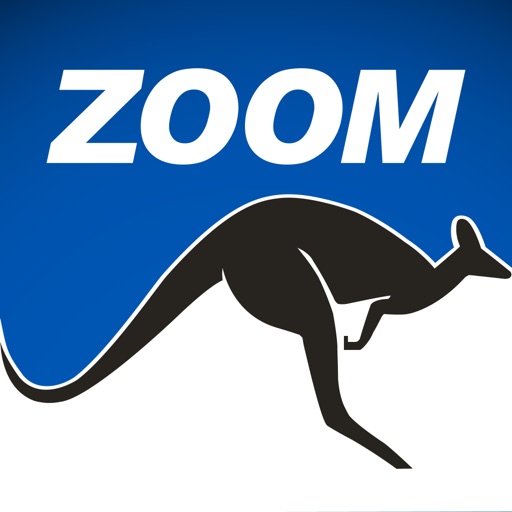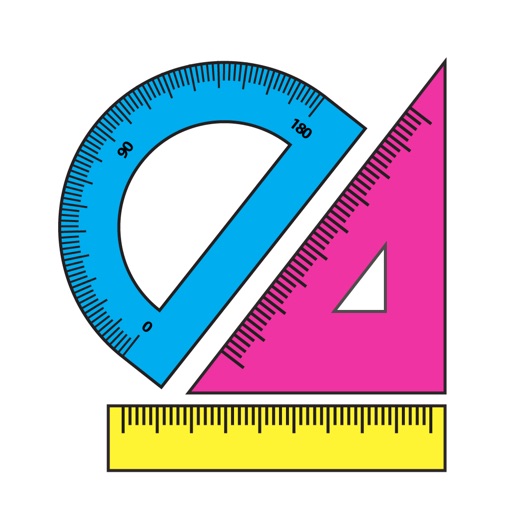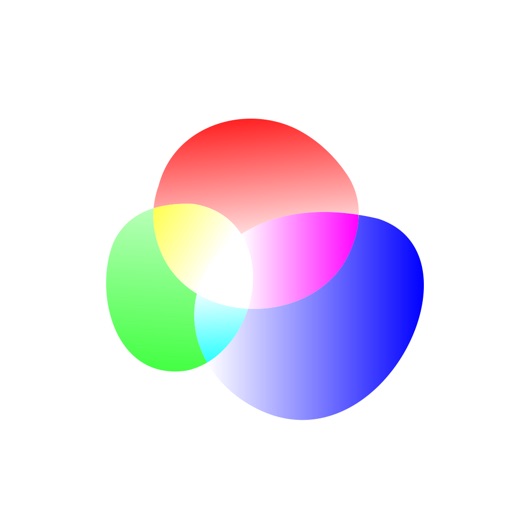
RGB Fusion
| Category | Price | Seller | Device |
|---|---|---|---|
| Utilities | Free | GIGA-BYTE TEHCHNOLOGY CO., LTD. | iPhone, iPad, iPod |
Don’t just make your PC shine, make it a work of art that friends will envy. With the GIGABYTE RGB Fusion mobile app users can watch as they control the lighting within their gaming PC. This gives users ease of access as they try and adjust colors and speeds for different modes, all this can be done away from the keyboard and monitor of their PC.
With security in mind the RGB Fusion mobile app only operates within the same local area network (LAN). For added security you can require a password to make any changes to your settings. Access preset custom profiles and enable them at a push of a button.
Requirements:
1.RGB Fusion Ready Motherboard
2.Local Area Network: Both devices must be connected to the same network.
* IEE.802.11 b/g/n/ac Wi-Fi are supported
RGB Fusion for iOS is supported on PCs that use a compatible RGB Fusion Ready Motherboard. RGB Fusion requires a connection between the iOS device and the PC.
Help and Support:
To ensure proper functionality please make sure to download the GIGABYTE ‘ AppCenter’ to your RGB Fusion Ready PC.
If you can not connect, please set the firewall to allow TCP 9009 / UDP 1980/19801
AppCenter - http://www.gigabyte.com/support-downloads/Utility.aspx
For more information about AppCenter, please visit: www.gigabyte.com
Reviews
Doesn’t work
biggio10091
It says in the description to allow it in firewall, first of all I can’t seem to find it. So I figured must have changed in the latest update. I was able to connect, but sadly couldn’t actually change anything. Whenever I do something the application closes on my pc and the only modes on my phone is plus, and still. Not all these modes and options it’s shows, so I’m thinking maybe I need to allow it somewhere. They don’t specify anything, I can’t change anything it’s a waste of time maybe the app center does something with it. I’ll check it out.... good luck trying to make this work.
If your pc dosent show up v
señor from the rancho
Either your not connect to internet or your have Ethernet. If you only have Ethernet and fusion dosent work on your computer simply open the app and while its opening open it again and it should work
Too much hate because of poor communication
nelluc deraj
You have to connect your phone to your computer through the Microsoft edge app. After doing that you can use this app to change your RGB settings.
Doesn't work
Seightan
Cannot find the PC and no settings to change, except a password function on the desktop app
A little slow and buggy
Tylerwatt12
Make sure you whitelist RGB fusion in your firewall. The developers of the software should have forced a firewall exception box in the desktop app during first run. This app could be a little more responsive too
HOW TO CONNECT TO YOUR PC
Apostasy Plague
You will need the RGB Fusion app on your computer in order to pair with the mobile app. Read the mobile app details for more information.