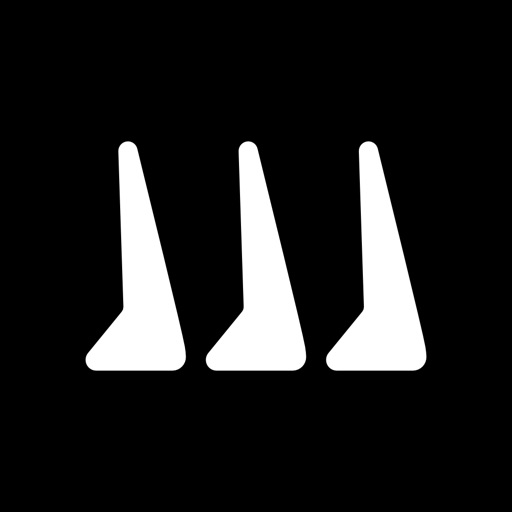Repaper Studio for smartphone
| Category | Price | Seller | Device |
|---|---|---|---|
| Productivity | Free | ADVANCED MAGNETIC INTERACTION, AMI | iPhone, iPad, iPod |
Imagink offers a panel of drawing tools with unique rendering - like the pencil, felt tip or marker - that faithfully reproduce the expressiveness of your drawings while conveying the emotion of your pencil strokes.
The app also offers a range of features to give life to your sketches like the video timelapse or the use of layers!
Combine the pleasure of paper with the power of digital!
The Slate is a smart drawing pad developed by iskn that instantly digitizes your own creations made with your favorite drawing tools: any pens and pencils and any kind of paper – even your notebook!
Slide the iskn Ring onto your pencil, connect your Slate to the app and explore the potential of Imagink!
A panel of brushes with unique rendering:
- Pencil: from 4H to 6B
- Ballpoint pen
- Felt tip
- Marker
- Chalk
- Airbrush
- Eraser
Set your drawing preferences for each tool (color, stroke thickness, opacity, speed sensitivity, stroke smoothing, etc.) for an optimal result. You are free to customize your creations and play with the angle of your drawing tool!
Instant replay & MP4: the video of your creation with a simple click!
- Replay the construction of your drawing from the first stroke to the last
- Create MP4 videos of your creation and set the duration of your clips
Share your talent with friends and family:
- 5 export formats: .png | .jpg | .mp4 | .psd | .svg
Share your creations on your favorite social media channels: Facebook| Twitter |Slack | Instagram | Youtube…
- Save and share your creations using the Cloud, Evernote, Dropbox and more
Layers:
- Create up to 5 layers
- Manage your layers
- Control their order and opacity
From paper sketches to professional tools:
- Transfer your creations to your favorite software, such as Photoshop (.PSD) or Illustrator (.SVG)
Other features:
- Select the background paper of your choice
- Import an image: resize and place
- Drawing gallery: save and organize your creations
Reviews
Good, but minor problems.
Mia Likes Dinos
Works surprisingly well! But, I usually get connection errors for some reason when it’s perfectly fine and hooked up.
I’d give it zero is possible
jwaggin
• the pen can only work with this app • the slate doesn’t even detect the pen • the slate makes my iPad heat up within seconds • the line art never turns out smooth, so matter how neat and slow I am • you can only have five layers • there’s only 7 tools, two of which shows a giant pen that covers your drawing • you can’t merge layers This product is just horrible.
Yikes
TingTangM
Thankfully I got this as a present from someone else, because I’m not really a fan. The slate has a lot of potential, and it’s a really cool idea, but it desperately needs some refinement. The apps mechanics are messy, the lines that you try to make are very wobbly and uneven, it’s hard to make the paper stay in place, you can only make five layers, and the fact that your pencil also shows up on your screen is very distracting.
Disappointed
Emralds
Yeah.. I was hoping it’d let me use this on different applications since their repaper app is horrible, but no. You can only use it on different apps if you’re using a computer, that of which I don’t have. It’s fine everywhere else I guess. PLEASE REPAPER make this applicable to other apps on phone
Buy at your own risk
Applepi孤爪 研
I was super excited to get this so that I could finally get a device that could let me draw traditionally while making it also digital for a low price. I used it for the first time and it seemed good at first, then it got glitchy. I made a cute little cartoon girl and was ready to put a mouth. Then, it happened. The mouth was out of the line of her face on the screen! This happened several times but each a different part of my drawing. On top of that, theres not that many options of which color or drawing item you want to use. I do not recommend wasting your money on this app.
Having problems connecting
TaksLongshot02
I’ve been using my slate for a while now and got it last July. Now that I’m trying to use it on Mobile again after not using it in some time it doesn’t connect anymore and I don’t know why. I looked at the video on how to do so but it’s not connecting and it’s really frustrating me
Doesn’t Do What It Says it Does
br0wniegirl
It refuses to connect to the app. Why do i have this slate if it won’t connect to the slate????
Didn’t even connect
TSM_Fartninjar
I really wanted to digitize my art after taking time to practice drawing on paper... I can’t even do that because the app won’t connect to the slate even though it’s 10 inches away
Sad sad sad
tblairvw
This is a total joke. It’s clear they paid huge ad dollars across social platforms to revive the Slate 2, and did not make enough info transparent and available. Bought an iPad and a laptop for this, neither of them will pair with the slate despite every troubleshooting attempt. Had to download the app on my phone for this gift and it’s glitchy as all get out. The app and the device are underwhelming, and it’s 2019, being advertised as new and improved, but clearly the rest of the reviews are years old. Misleading at best.
Horrible Purchase!
EveRothbaum
As a traditional artist, i was excited when i saw this, as there was finally something affordable that would help me turn my paper drawings into digital art. i was SO wrong. this company won’t even refund me after emailing several times. i want some compensation because of how dissatisfied i am with the quality of this product. i wouldn’t pay even $20 for this, much less $100. if you are working with slate, please give me an alternate email i can use so i can at least be refunded. this tablet really has potential, i’m disappointed.