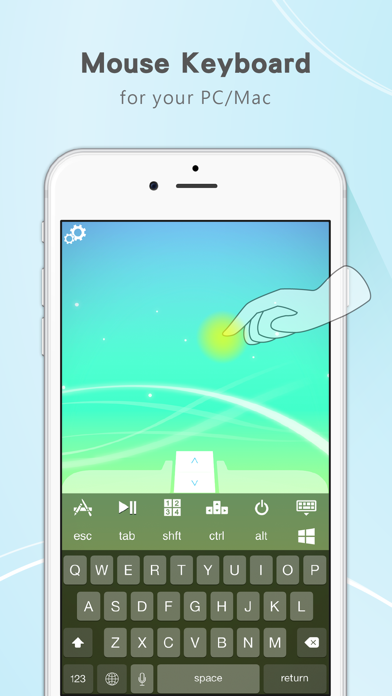Remote : Mouse/Keyboard/Presentation/Trackpad Free for PC/Mac
| Category | Price | Seller | Device |
|---|---|---|---|
| Utilities | Free | Jia-Bin Huang | iPhone, iPad, iPod |
• Support 3D touch enabled devices to emulate mouse single and double click.
• Redesign and compiled for iOS9 SDK!
Thus making the best efficient use of arm64 architecture.
• Application launcher and switcher
(Drag your host application to Windows/Mac task-bar first)
• Support configurable iOS7 dark and light keyboard.
• Support Windows UAC prompt handling and Windows 8 CharmBar.
• Emulate all the Mac special function keys,
including brightness control and media/volume control.
• Fully support Apple select and drag gesture, with auto-lock option.
• Use your PC/Mac to browse http://www.benzle.com to download/install server program for your computers.
(Currently we support Windows and Mac OS X platform)
• One button to connect. Support Fast Connect and auto-reconnect.
• SiRi to input to your computer
Below are the features that need In-App purchase:
1. Taking physical volume button to emulate page up/down.
2. Lock , turn off and turn on screen.
3. Rich sets of shortcuts for player, presentation, and browsers.
•If you have any problem in using the App, please email us. We promise to be quick to help.
Reviews
Works great but needs Autocorrect.
Tyler Lynn Dantzler
Just started using and so far love it! However I wish that autocorrect worked on this app. I already use autocorrect on my phone so should be able to use it in the app.
Great simple mouse app
Shugaz
Would’ve give it a 5 star if there’s an option to have a side scroller on the side like most app instead in the small center area. Please have this option in the future.
Great app
Mrdonut1
I absolutely love this app! I use it all the time and it works fantastically; plus the price for the pro is more than reasonable. The only issue I have is if I press something without having the pro version on iPad I can’t close out the pop up box and instead have to close and reopen the app. Besides that, awesome app.
Great App. Usability needs some work.
Cal in Tacoma
I would give this app 5 stars based on its rich feature set, but I have to knock off a star because its user interface needs to be improved. The problem is that with too many if its features crammed on any one of its three main ‘pages’, it is much to easy to accidentally hit the wrong button. For example, on it’s simplest page, the four main functions of a keyboard mouse are displayed in the top half: touchpad, left click button, right click button, and scroll bar. In the bottom half of this page, there are multiple rows of buttons for functions such as copy, paste, cut, open, save, print, etc. The problem is that unlike a physical mouse, there are few tactile clues as to where your fingers are when using the app. So unless your eyes are focused directly on your Ipad when using the mouse, it’s too easy to trigger one of the function buttons accidentally. Consequently, I find myself constantly undoing and closing dialogue boxes I never intended to open. As currently implemented, this app is analogous to a real physical mouse that when using it requires me to focus my eyes on the mouse, rather than on the computer screen that I’m trying to control with the mouse. These shortcomings could be partially and easily fixed by the developers if they analyzed how an actual person uses any of the app’s supported features, including how they hold the iPad in their hands when using this app. In that regard, I suggest moving the “mouse” features to the lower half of the page, and all the function buttons to the upper half. This emulates the position of these features on an actual laptop and would reduce the chances of pressing a “wrong button” unintentionally during any finger swipe action. The ability to hide features would also be a big plus. In this case as in many, Less is often better than More.
I would love to keep & use it but
hunter272727272727
I would like to keep it but I’m not allowed to go to websites and change my WiFi. And I don’t have pc or Mac or computer. I gave it 2 cuz I’m expecting it to be free and no WiFi website and needing pc or Mac or computer ,
Not great
SamBeeFan7
Honestly, I think most of these reviews are fake. MOST of the time the connection fails. My phone is on the same Wi-Fi connection as my MBP, but it constantly fails to connect. When it works, it’s great, but again, more often than not, it doesn’t work. I’m glad I have the free version, because if I paid for this, I’d be really upset for wasting money.
impressive
~Demi347
please add linux support! the responsiveness is impressive (tested on a windows computer) but the wifi communication refresh rate makes it too jerky to use for demanding tasks that need higher fps like aiming in a shooter. it's absolutely wonderful however for browsing the internet
Not compatible with macOS Mojave
startswithaj
Server software only works up until 10.10 and not the current version of macOS 10.14 (Mojave)