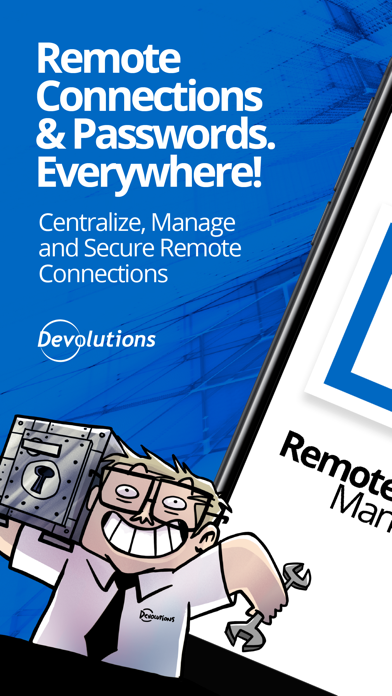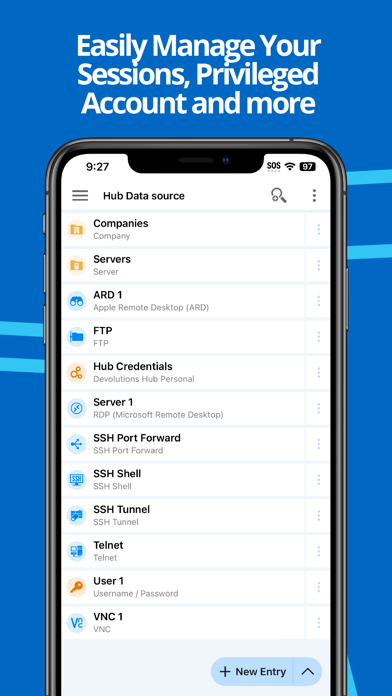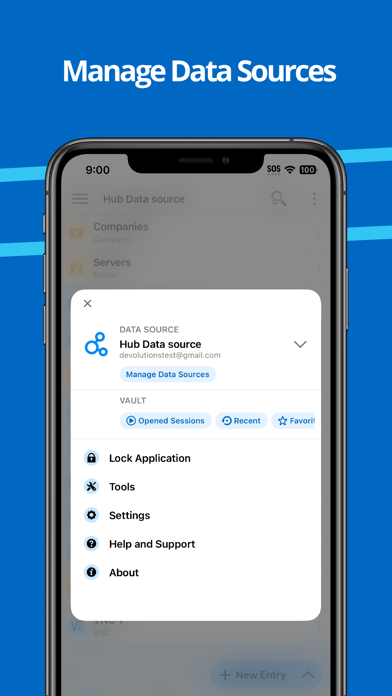Remote Desktop Manager
| Category | Price | Seller | Device |
|---|---|---|---|
| Utilities | Free | Devolutions inc. | iPhone, iPad, iPod |
Remote Desktop Manager for iOS is a free tool that enables access to all your remote connections and passwords. Used in combination with our desktop application Remote Desktop Manager Enterprise, you can connect to your centralized database and access all your data from anywhere.
Remote Connections:
Remote Desktop Manager for iOS supports Microsoft Remote Desktop Protocol (RDP), VNC, Apple Remote Desktop (ARD), SSH, SSH Tunnel, Telnet, Intel AMT (KVM), HP Integrated Lights Out (iLO Web), Dell iDrac, FTP, SFTP, SCP, WebDav and Web Browser connections. Once configured, you can easily launch a connection using a single tap and connect to your remote servers, virtual machines and other workstations.
Password Management:
Along with remote connections, Remote Desktop Manager for iOS lets you save and manage your passwords and credentials from your centralized database or your local XML file. Easily input your credentials and automatically login everywhere.
Database:
Remote Desktop Manager for iOS supports these data sources:
- Microsoft SQL Server
- XML File
- Devolutions Online Drive
- Devolutions Online Database
- Devolutions Server
- MySQL/MariaDB
- Dropbox
- Amazon S3
If you work in a team environment where you need to manage multiple remote connections and share login details with other users, Remote Desktop Manager is the perfect solution for you!
To learn more about all the features and functionality, please visit http://remotedesktopmanager.com
Reviews
Inconsistent Mobile Functionality
Jay.Tizzle
RDP works about 60% of the time on my iPad vs. being highly reliable on my desktop.
RDP don’t work for Windows 2003 Servers
Leonardo Gold
Rdp on windows 2003 randomly freezes and you must disconnect and connect again.. Ssh terminal is basic and far from other free apps . Vnc is slow compared against other apps Why you add so many features to something that don’t do the basic job ? I am user of years and never improved this. I reported several times this issues nobody answered. so this is my review. I am only using the app to store credentials and manually copy the login credentials to another apps. It’s annoying but is better than trying to use the rdp of this app.
Didn’t work (vnc)
Herpderpsausage
Simple insecure vnc server listening on 5900. App wouldn’t connect to it with or without a password. All other vnc viewers work, such as tight vnc, real vnc, tiger vnc, etc. Glad this was free.
Probably Best RDP Client for iPadOS
GGonJR
This is by far one of the most versatile clients for remote connectivity for iPadOS. There are only some minor issues that prevent it from being a 5 star application: 1. When connected to Windows 10 and using a mouse in iPadOS the application keeps the client mouse (it does not use the Windows 10 pointer, you keep the circle pointer from iPadOS). This can be difficult to use when trying to resize windows or select text. 2. When using a keyboard in iPadOS the fn+up/dn key (which is supposed to be pgup and pgdn) acts as maximize and minimize windows. I saw this same issue in the official MS RDP app so it seems like a common problem. Otherwise, I would definitely rather use RDM than any other RDP client. It can be a little convoluted with credentials but after the learning curve it makes sense. Amazing application.
Great app with room for improvement
(:xbloodworkx:)
While the overal concept is great there are some functional improvements that need to be made. Better cursor tracking support in ssh sessions on the IPad Pro 2021. The cursor gets stuck or jumps places when trying to edit text in an ssh session. Also do not put the app to sleep so quickly when switching between apps. This disconnects ssh sessions and makes using the iPad a pain when trying to work on complex configurations
Can you support real mouse keyboard PLS!
zhouzh2
Can not use magic keyboard for iPad when VNC into a remote VM, can left click but nothing else, PLS FIX THIS
I enjoy the desktop client but...
Kitsov
This is not it. Not even close. In less than 5 minutes I discovered several bugs and that you can no longer use integrated security with Sql server for the connection database. Given the choice of switching the login method of the production database or picking a different app... well, I’m sure you know which one was picked.
Love it!
Highfivetotheface
When you are out and need to do a remote session from your phone this is the app you want!