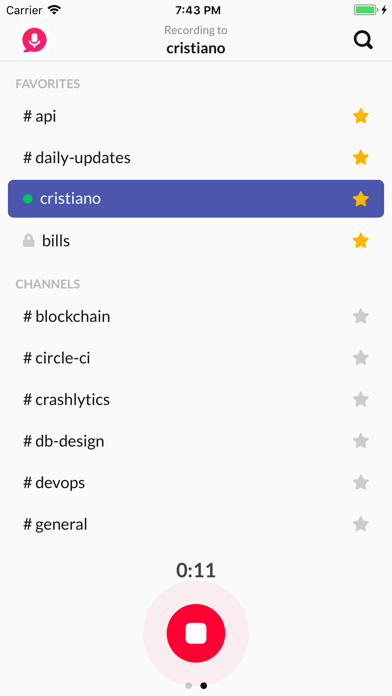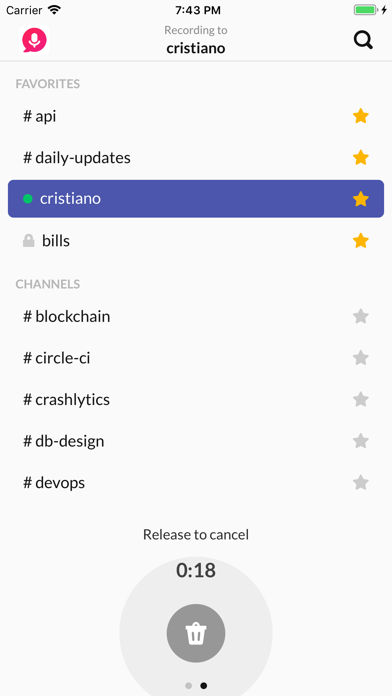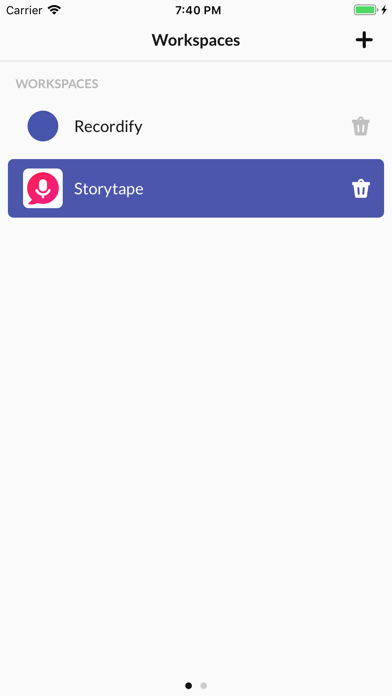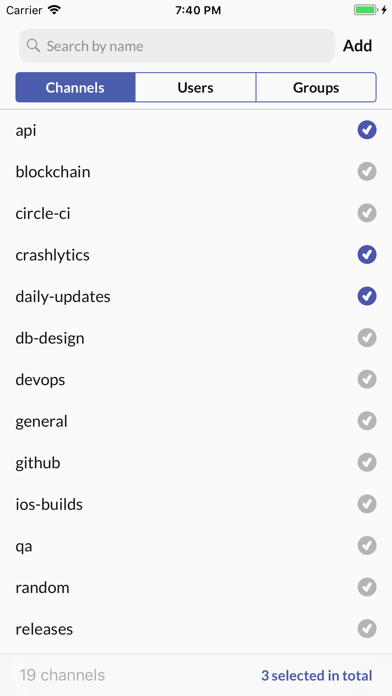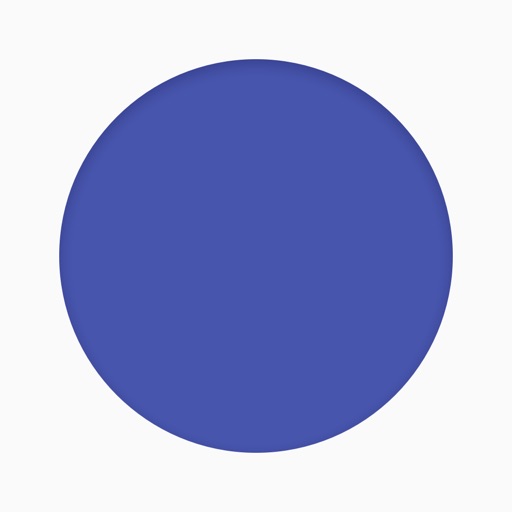
Recordify - Voice Messages
| Category | Price | Seller | Device |
|---|---|---|---|
| Productivity | Free | Pablo Episcopo | iPhone, iPad, iPod |
Recordify is a refined, well-crafted, decidedly straightforward single feature app. Boost your productivity and experience how minimalist visuals hide simplicity reimagined.
Three simple rules:
• Hold to Record.
• Drag to Cancel.
• Release to Send.
We love feedback! So email us at [email protected]
Follow us on our Twitter @recordifyio
Reviews
Something is horribly wrong with login
Lexor Pontificus
The slack login view freezes for 20 seconds at a time on an otherwise perfectly functional iPhone X. Something’s up.
Such a time-saver
DC??
The app works perfectly. It's very simple, and saves me so much time. Thank you!!
Brilliant
pabloepi
So much potential on this app. Would love to see what you guys do in future updates!
Promising new App Love UI
jorgemartinez12
This app simplicity makes me exited! I think less is more and you guys took this to the next level. Do not get trapped in adding more rather focusing on where keeping improving. Love the App, makes of Slack a new way of communicating.
Just what I needed
lorenPHD.1982
I don't like composing text messages so this gives me an option that I love.
Super simple, super effective
HealthyOptimist
This app is everything I need! And nothing more. Highly recommend it.
Won't log in
David M. Cotter
M company uses OKTA to log in, I don't know if that's relevant When I run, I tap the "log into Slack" button even though I have already logged in. So on the next screen tap the "menu" button, then "sign in", then we are back to the login screen, and it says that I am already signed in. But there is no continue button, the only thing I can do is press the red X in the top left. That leads me back to the original screen which tells me that I must login
I can’t even log in
Nameisnotimportant2
I tap to log in on slack, then type my slack domain and tap the Continue button, it takes me to a screen to review the permissions with an Authorise button on the bottom. The screen is not scrollable so I can’t tap the Authorise button.