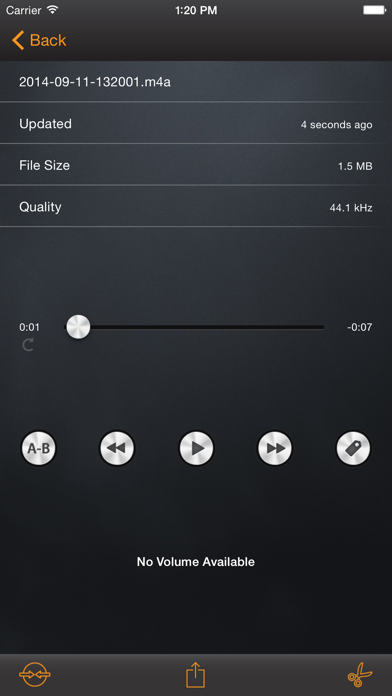RecorderHQ -Recorder for cloud
| Category | Price | Seller | Device |
|---|---|---|---|
| Utilities | Free | SHENG TA TSAI | iPhone, iPad, iPod |
• support audio file upload or download from SoundCloud
• support transfer large file via USB in iTunes, just connect your iPhone to PC.
• Transferring audio file via WIFI is easy. No restriction at all.
• support sending file via whatsapp( try open in other application feature)
• Multiple sample rate from 8000hz to 44100hz
• support trim audio file, merge multiple audio files.
• Save audio file to camera roll
• Support aif,wav,m4a and caf and mp3 file format.
• Share audio files to facebook.
• Support pause,forward,rewind.
• export file via iTunes, email.
• Organize you voice files in folder.
• support background recording and playback.
• support bluetooth microphone.
• iCloud,Airplay support.
• support open in feature, you can open the voice in other application, such as dropbox,google drive,good reader.
• support sending audio file to Dropbox, Evernote. Google Drive & Youtube, SoundCloud
• support sending voice to other device via bluetooth or wifi.
• transfer files from iphone to pc via wifi and browser
• Convert files into Mp3 format(CBR, VBR support)
• Convert files into ringtone format
• Support lock screen while recording.( iPhone only)
• Support Today Widget
Premium Features
1. Choose recording device(bluetooth, usb).
2. Adjust input gain.
3. Real time monitor.
4. Stereo meter.
5. Advertisement free.
Reviews
Need better features
monal.shah
I would like to have the ability to play recorded audio at higher speeds like 1.25x, 1.5x, 1.75x, and 2x. I would also like to have bookmark feature so I can restart from where I left off before I switched to another recorded audio. Finally, towards the end of the recorded audio file, it is very difficult to move the slider to the exact point where you want the play to begin, and now the time scale on the right and left are inaccurate. Needs quality improvements.
Cause death hits everyone
WiggiWiggi
I love this app because it gives me a recording of my father. I would record our ‘in depth’ family conversations and now, almost a year after his death, I can listen to him. Nothing... NOTHING CAN REPLACE HEARING HIS VOICE AGAIN!!!
A simple feature
British nobility
I only use this app for all my recordings. It is simple, fast and easy. But i wish to preview the recording without need to save it first. Hope this simple feature will be added in the next updates.
Stops working when screen dims on Watch
jijhff
The same happens when you’re trying to play back a file on your watch. The moment the screen darkens the play back stops. This is a joke. It would be so great if the developers tried out their app before putting it out Also, the complication simply does not work. It doesn’t show on my phone as an option. Next in elegant execution of features. For instance, the developer does not take it vantage of force touch on the watch. Instead you have to click on an item and then get sub menus. Also, awkward file exchange between phone and watch. Other apps have the files just show up on both devices regardless him creates them. While it is fairly straightforward to copy a file to the phone, finding it is a little awkward. But most awkward is the inconsistency of the interface. Between the watch and The iPhone. Sometimes that makes sense to two different screen sizes in this case it makes no sense that deleting a file should be done differently on the phone I’m on the watch. Lastly Extremely awkward file exchange with the watch. The files should just be there on both devices but if one wants to have more control force touch on the phone should just allow her to copy a file to the watch. Nothing else Really lastly, desperately needs a “raise to record” feature for the watch
Outstanding App!
Brian in L.A.
Does everything I could as for from an app! Records mp3, easily upload to my Google Drive (& into a specific directory within Google Drive!) Such a user-friendly alternative to iTunes. Edit / Trim sound files on the fly. Rename files before (or after) uploading! Also - a minor but greatly appreciated feature: Full "360° ORIENTATION" (e.g. even if you turn your iPhone upside down (home button on top))! Or email sound files! TERRIFIC FREE PROGRAM!