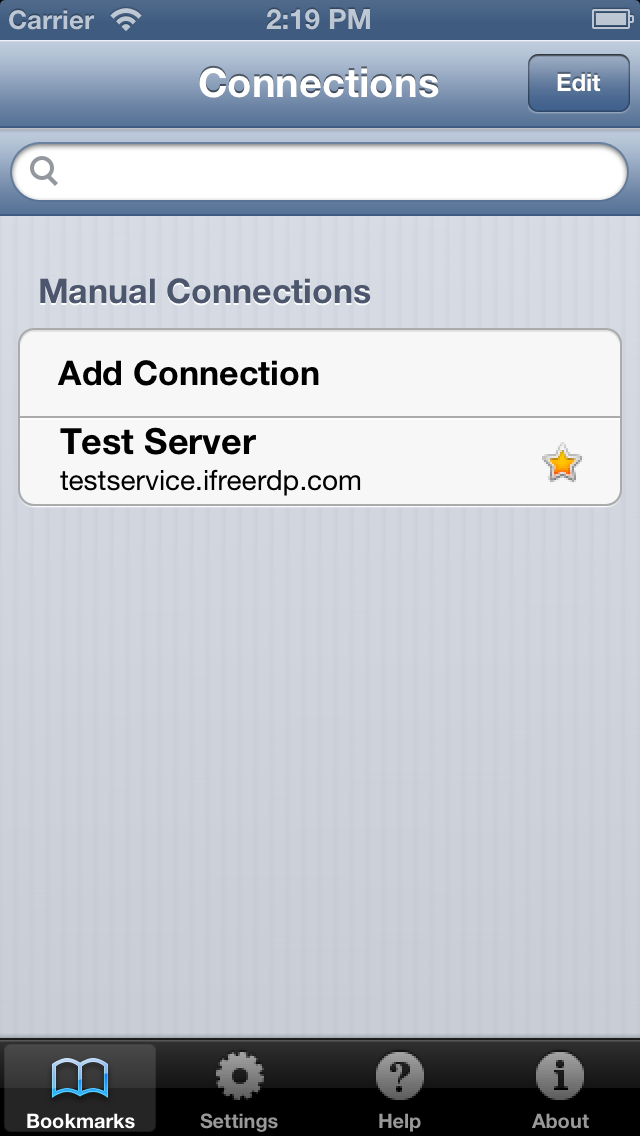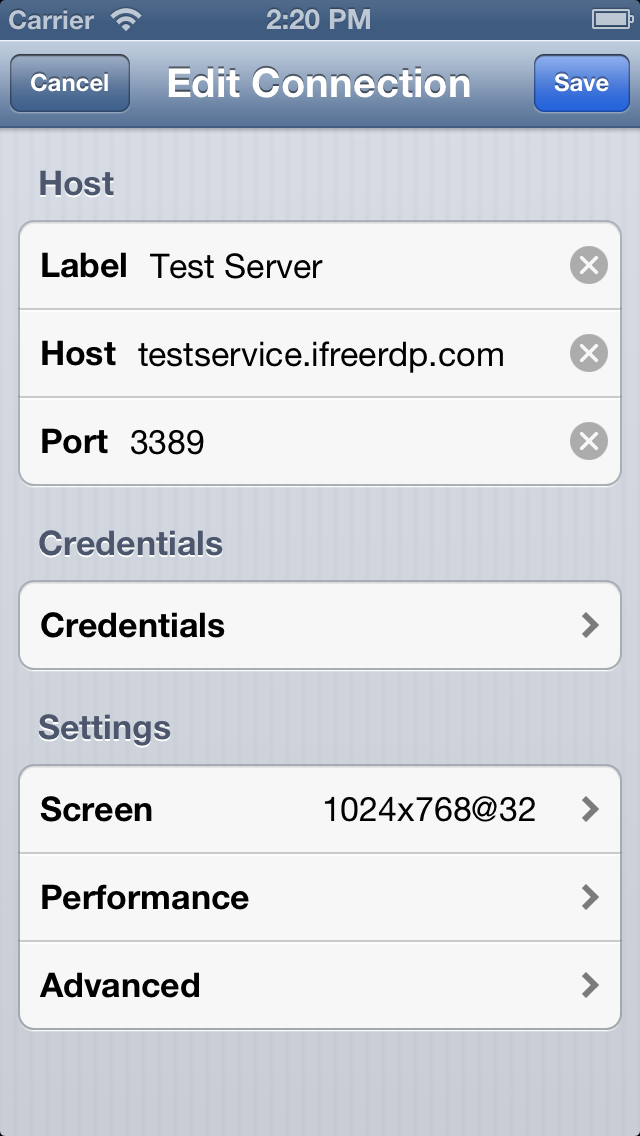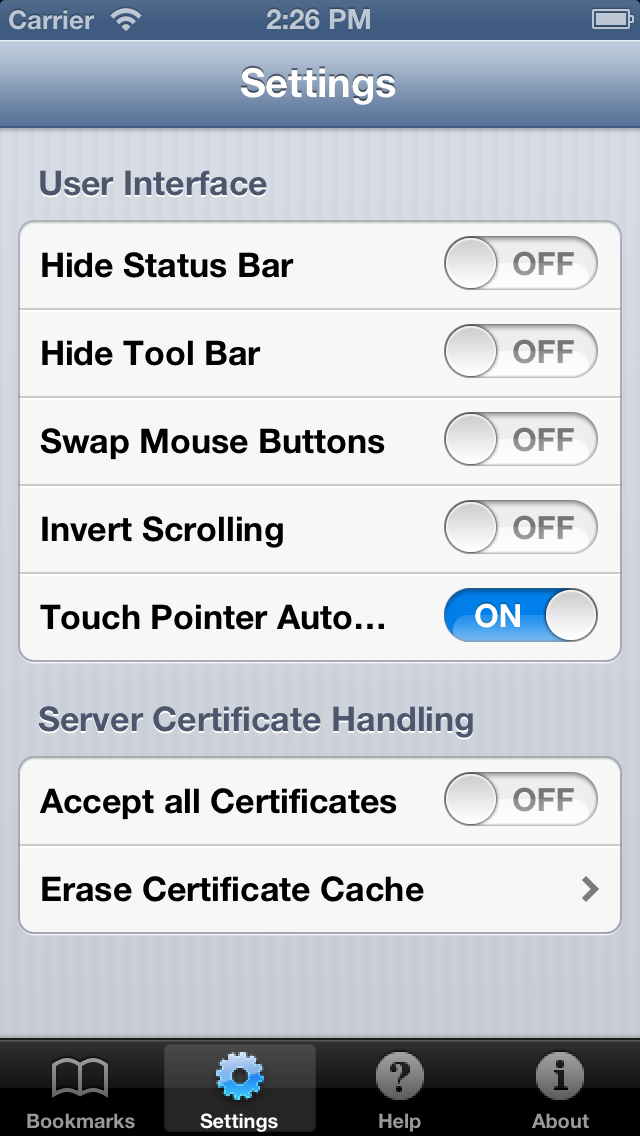RDP Remote Desktop iFreeRDP
| Category | Price | Seller | Device |
|---|---|---|---|
| Business | Free | Thinstuff s.r.o. | iPhone, iPad, iPod |
You can simply use your iOS device to start all your applications like Word, Outlook, Adobe Photoshop, games or any other installed application.
The simple installation, intuitive usage, session bookmarks, customizable resolutions and the powerful features bring remote desktop access to a higher level and makes iFreeRDP your perfect choice.
iFreeRDP supports all operating systems that support Terminal Services respectively Remote Desktop Services out of the box.
*** Features Overview ***
iOS Client
Optimized for gesture sensitive phones and tablets
Full RDP integration
Customizable resolutions
Bookmark manager
Advanced performance settings (3G network)
Console mode
RDP/NLA/TLS or automatic encryption mode
Touch Pointer - Mouse Pointer designed for working with gestures
*** Optimized for iOS and gestures ***
Touch Pointer - Mouse Pointer designed for controlling mouse and keyboard with gestures
Auto fit and customizeable resolutions
Custom keyboard featuring all keys found on a traditional PC keyboard
*** Integration of RDP protocol in iOS ***
support of the latest RDP protocol version 7.1
Optimized compression and caching for mobile networks (3G)
RemoteFX support with NEON optimizations
NSCodec (fast 32-Bit bitmap compression) support
High security standards - RDP/NLA/TLS or automatic encryption mode
You must know that Microsoft has removed Terminal Services (Remote Desktop Services) from the Windows Home/Basic editions. In order to access those Windows systems with any RDP client you have to install an alternative Terminal Services (Remote Desktop Services) solution. We recommend "Thinstuff XP/VS Terminal Server" (http://www.thinstuff.com/products/xpvs-server/)!
Reviews
Top Navigation Bar
Thirumal Reddy
It works fine but, top navigation bar is blocking the application menu bars, it's not easy to switch between applications or closing. The navigation bar should be minimized to a circle in the middle of the screen like join.me menu.
Does not recognize <space> character
MigPaoAndyAlex
The app would have been really great except for the annoying fact that it would not recognize the space character when typing. This happens when I connect to an xrdp server running on Debian Linux. All other keys are recognized properly except for that and it really is annoying since it's one of the best RDP clients around. I hope the developers can address this soon.
Basic function problems
slasc
The keyboard isn't handling all characters properly. This prevents entry of passwords which include these characters. So, it's a pretty serious problem that prevents simple usage. Also, the Manu bar for the app does get in the way frequently. I have a lot of hope for the project because of where it is coming from. I am looking forward to seeing how it will develop.
Works Great
Schizoider
Works as described and no ads. Connects with network level authentication! To the rid of the top most bar, tap with 3 fingers to remove. Tap again with 3 fingers to bring back. The help button in the app is your friend. Only wish it's touch enabled for win 7. Otherwise it's a great app.
Great app!! But needs audio enable/disable option
Nickbard
This is a great app!! It works fine!! For people complaining about the top bar, just read the help part!! To hide the top bar, just tap the screen with 3 fingers!!! But it has a huge fault: local audio enable/disable option. I use the remote desktop to connect to my jukebox PC and when this app connects to the PC the audio on it stops!!! You can check the app iRDP which you have the option to disable audio redirection and it works fine!! Just add this option and I will change this to 5 stars!!!!
Did you actually try to test this?
Mikeh92
Cannot access the top bar on windows that are at the top of the screen so you can't close them easily. Bad.
nice idea but
saratmcc
As others have said it does not recognize all keys. Therefore I can't log on. really wished it worked