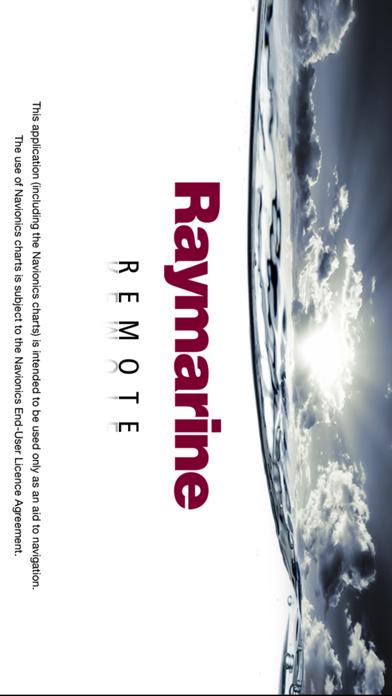RayRemote
| Category | Price | Seller | Device |
|---|---|---|---|
| Navigation | Free | Raymarine Belgium BVBA | iPhone, iPad, iPod |
RayRemote transforms your iphone into a virtual remote keypad for Raymarine multifunction displays.
iOS Devices = Best performance achieved on iPhone 3GS or better and iPad 2 or better.
Multi-Functional Display software requirement – v 3.15 or later.
Compatible displays (MFDs) – e, c, ES, Axiom
RayRemote emulates the keypad of Raymarine c-Series and e-Series displays, giving you control of all the MFD functions with large full screen keypad. The virtual uni-controller lets you rotate through menus and make menu adjustments effortlessly. The app also provides a viewing mode, which mirrors the MFD’s display.
To use this app please upgrade your Raymarine c-Series or e-Series Multi-Functional Display to software version 3.15 or later. Software upgrades are available for free at www.raymarine.com/support.
Note - RayRemote will also run on iPad, though it is primarily intended for iPhone.
Getting Started
Download the RayRemote app, and install it on your device. Next, connect to your Multifunction Display via Wi-Fi (see MFD operators manual for Wi-Fi setup details). When the Wi-Fi connection is established, launch the app. You should now see the same image on your mobile device as you do on your MFD. Simply touch the screen and a button will appear to switch to remote control mode.
Note - autopilot activation/deactivation is not possible via a mobile device.
Reviews
The worst
capt2020
This is an absolutely useless app. You can either view, or you can control (kind of), but not both. When I switch to the remote control I can’t see the screen, and therefore have no idea where I am in the menu system or what I’m selecting. If I’m close enough to the main unit to see the screen then why wouldn’t I just use the main unit? The whole point is to be able to be in a different location on the boat and use my iPhone to access the features. I’d have to set everything up on the flybridge and then use the view were in the cabin helm, but if I ever needed to zoom in or change any setting I’d have to walk up to the flybridge. Ridiculous.
Great Ap!
Coastal Marine Electronics Newport OR
I've been using this ap now for almost a year. I have an E127. To date, I've had no freezes or inoperative moments. This is a VERY stable interface. The initial setup went pretty smooth with my Iphone 5. Initially go into plotter and turn in wifi and set up the particulars. Then, you just have to tell the plotter that you want to use the RAY Remote. After that then go into wifi and grab plotters network. Launch the program on the phone and, boom!