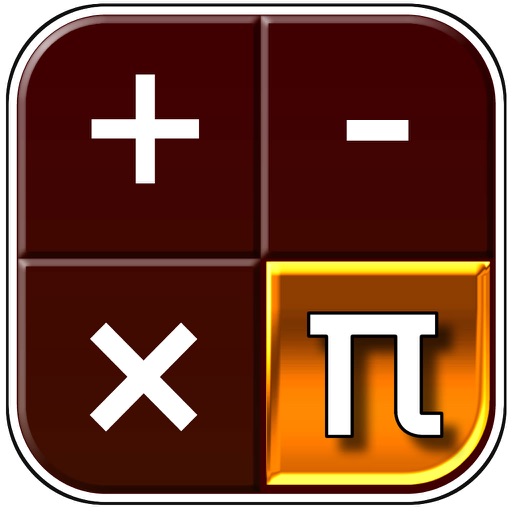Qwill: More than just a will.
| Category | Price | Seller | Device |
|---|---|---|---|
| Finance | Free | Qwill, Inc | iPhone, iPad, iPod |
Qwill is the only app focused exclusively on creating your comprehensive estate plan and ensuring seamless distribution to your loved ones.
Sign up for an account to create your will - you’ll be able to preview its quality and try other premium features before making a purchase. If you have minor children, make sure to complete your guardian nomination forms and leave instructions for your children’s care.
[HOW TO CREATE YOUR LEGAL WILL]
1. Sign in & create your Qwill account.
2. Click “Get started” next to your Last Will.
3. Answer a few simple questions.
4. Preview and choose a plan.
5. Download, print and sign!
Qwill wills are legal across the U.S. You can easily view and update your will at any time for no additional charge, allowing you to safeguard your family’s future for generations to come.
[PREMIUM SUBSCRIPTION FEATURES]
A Premium subscription unlocks full access to all of Qwill’s additional features. Before subscribing, you’ll have limited access to try both Capture and Vault.
HOW TO USE YOUR VAULT:
Qwill includes a proprietary, hyper-secure Vault, built explicitly to directly transfer your info when the time comes. Financial accounts, social media, insurance details…you name it.
1. Click “Vault” on the bottom menu.
2. Go through onboarding to create your Vault.
3. Print your Vault Key for safe keeping.
4. Click the + to create a new item.
5. Choose the appropriate category and fill in details.
Make sure to print your Vault Kit, including the encryption key needed to unlock your Vault on other devices. Store it with your will so your executor can access your Vault when it’s time to distribute your estate. Visit https://www.qwill.io/distribute for more details.
HOW TO CAPTURE STORIES:
Plant the roots of your family tree by collecting stories, treasures, memories and more to pass along to future generations.
1. Click “Capture” on the bottom menu.
2. Go through onboarding and click “Start Capturing”.
3. Click the + to take a photo or video, or upload.
4. Write a note or story detailing your Capture.
5. Assign one or more beneficiaries for your Capture.
Your beneficiaries will not be able to see your Captures until your estate is distributed, at which time your executor will be able to retrieve them from your capsule.
[SECURITY]
We take the privacy and security of your information very seriously. In fact, Qwill safeguards your data against theft and unauthorized access with multi-factor authentication and multiple layers of encryption.
For all the details, visit https://www.qwill.io/security/
[SUBSCRIPTION/PRICING DETAILS]
A subscription to Qwill Premium is available as an Early Adopter Special that costs just $39/year.
• Payment will be charged to your iTunes Account at confirmation of purchase.
• Subscription automatically renews unless auto-renew is turned off at least 24-hours before the end of the current period.
• Account will be charged $39 for renewal within 24-hours prior to the end of the current period, and identify the cost of the renewal.
• Subscriptions may be managed by the user and auto-renewal may be turned off by going to the user's iTunes Account Settings after purchase.
• Any unused portion of a free trial period, if offered, will be forfeited when the user purchases a subscription to that publication, where applicable.
[LEGAL STUFF]
Qwill is not a law firm and cannot provide legal advice. Qwill is an online service that provides automated form templates for the preparation of legal documents related to estate planning. Our templates have been drafted and reviewed by licensed attorneys and meet the legal requirements of all fifty states (and DC!).
Privacy Policy
https://www.qwill.io/privacy-policy/
Terms of Service
https://www.qwill.io/terms-of-service/
FAQs
https://www.qwill.io/faq