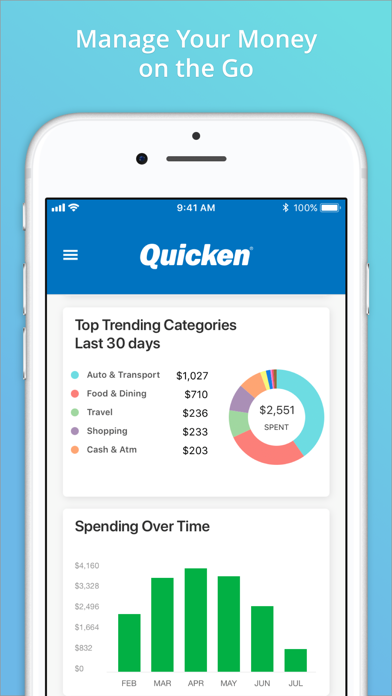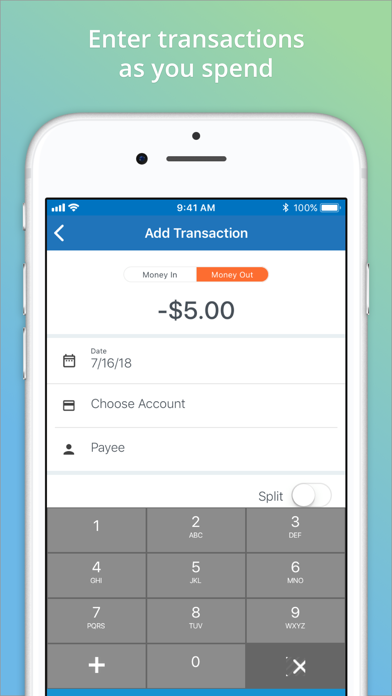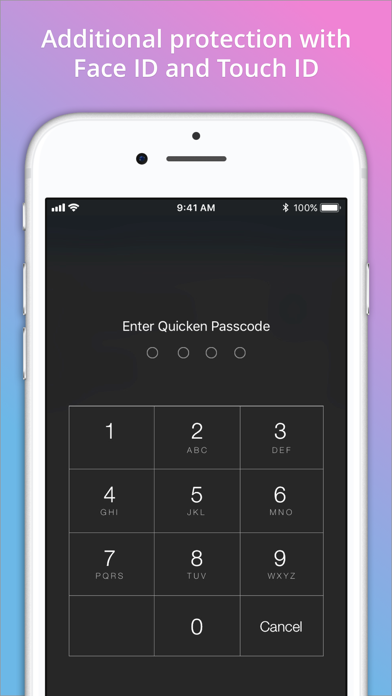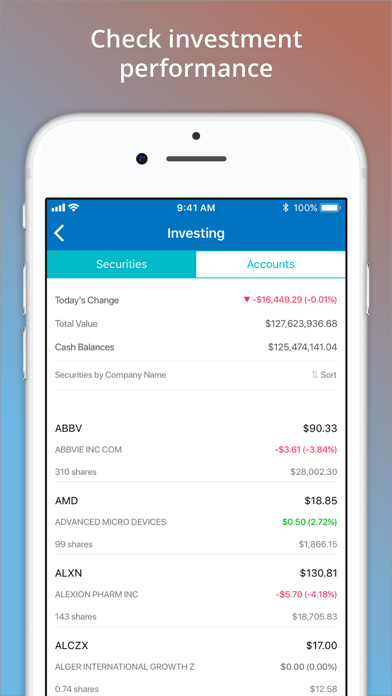Quicken
| Category | Price | Seller | Device |
|---|---|---|---|
| Finance | Free | Quicken Inc. | iPhone, iPad, iPod |
The Quicken Mobile Companion App syncs your Quicken desktop data to your iPhone or iPad, so you can count on us to help you make smart decisions with your money no matter where you are. We stand behind our products with over 30 years of experience and a 60-day money back guarantee.
If you currently don’t have Quicken 2016 on your desktop, please visit us at www.Quicken.com/products to download our top personal finance software.
STAY CONNECTED TO YOUR MONEY ANYTIME, ANYWHERE
• Automatically syncs your desktop and mobile data
• View your personal finance information (like balances, budgets,and transactions) anytime, anywhere
• Automatically updated with new transactions so you can stay on top of your spending while traveling
• Enter cash transactions any time to see updated balances and budgets
• Split transactions for an accurate view of spending
• Get alerts sent to your mobile device to stay on top of account activity
• View your information from your latest sync, even when you’re not online
• Automatically pulls in your budgets—track expenses and see what you have left to spend
• Easy-understand graphs show a clear picture of where your money is going
SNAP AND STORE RECEIPTS
• Snap a picture of your receipt with your phone or tablet
• Easily keep track of your most important purchases, warranty information, or tax-deductible donations
• Eliminates paper clutter and makes returning purchases easier
ALWAYS FEEL SECURE
• Passcode-protected and backed by the security measures you expect from Quicken
• Turn off the mobile app from your computer if you lose your smartphone or tablet
• Opt out with a single click if you don’t want to use the mobile app
USING THE APP
To begin using the Quicken Mobile Companion App, first create an Intuit ID from your Quicken 2014, 2015, or 2016 desktop software. You will need this ID to log-in to the app and begin syncing your data. Note: Quicken 2013 desktop users need to use a different mobile app called Quicken 2013 Money Management.
SYSTEMS REQUIREMENTS
• iPhone, iPod Touch, iPad: Requires iOS 8 or higher
REMINDER
To use the Quicken Mobile Companion App, you must have Quicken 2014, 2015, or 2016 desktop software for Mac or for Windows: Starter Edition, Deluxe, Premier, Home & Business, or Rental Property Manager.
To learn how Intuit protects your privacy, please visit http://security.intuit.com/privacy
Intuit Inc. WebSite: Quicken 2014/2015/2016 Money Management Support Application License Agreement
Reviews
Virtually worthless
TNWrangler
The Quicken program is great on a PC however the App is virtually worthless. Repeatedly enter login credentials on the app and constantly shows sync errors (not on PC though). Since this is not Cloud based multiple simple and daily PC functions that should be available on the App simply are not. Other than just entering transactions or syncing your account the App adds no value to being a Quicken user. With everything going mobile and Quicken being so far behind the ball we are looking for an alternative program now.
Need Testing before going live
Klanceb
Since the app was updated yesterday. The app will not load or run. I thought maybe my download was corrupt. Therefore, I downloaded the app again and the app still will not load and run. Worthless until it’s fixed.
Please fix
Bro 76
I will gladly give you guys 5 stars, but as soon as I put my password in, the app closes
Latest version closes when main menu is selected
homeinsandiego1
Happens on multiple phones. Try to open accounts and quicken closes but still slows as an open app.
App doesn’t open after update.
205Londontowne
After allowing an update on my iPhone 8 Plus, the mobile app will not open. It starts, asks for username and password, then crashes after they are entered.
Crashing
JB3373
App is crashing after update. Reinstalled, rebooted the phone, nothing is fixing it.
Keeps closing won’t launch
gknightster
Not sure but last update it is not launching after you out in your credentials
Greed
Dhbranum
After decades of using Quicken they went to the subscription. My 2017 download ability expired. I can download bank info in csv, but Quicken will not allow you to import it. So there plan is to extort money every year (instead of the every three years previously) to be able to import data or to make useless a software program I paid for. I guarantee you they will never get another penny from me.
Crashes on startup every time
Siskatt
Crashes on startup every time since last update. Reinstalling doesn’t help. This isn’t the first update that has done this either. While the desktop features are good, their ongoing quality issues on mobile and desktop make the product unreliable which is unfathomable given the continual price increases. I should also mention that when the mobile app does work, I have to relogin and wait for all my data to resync every few days.