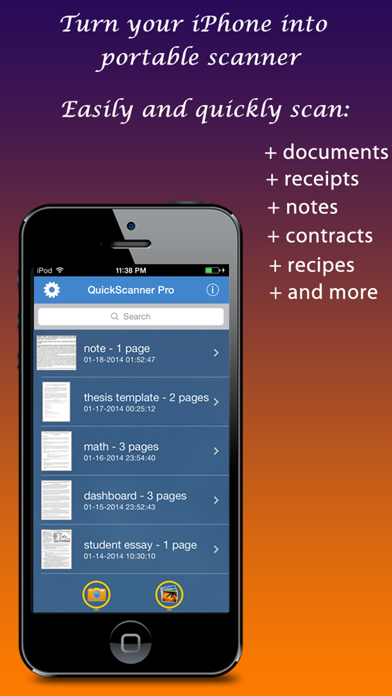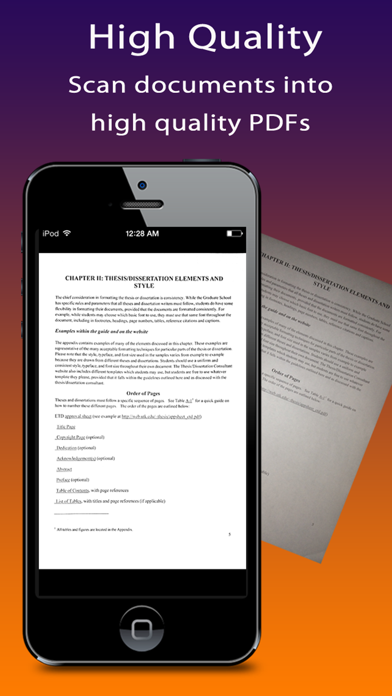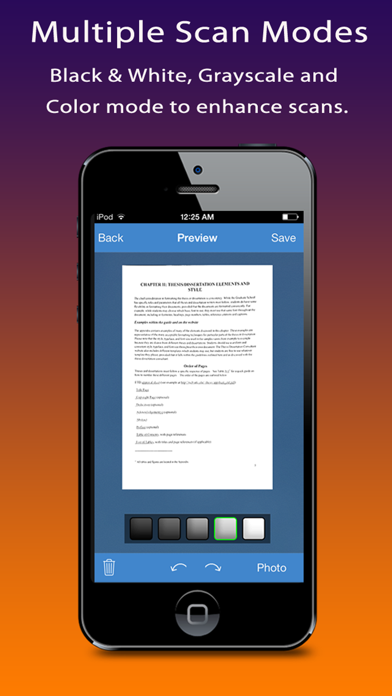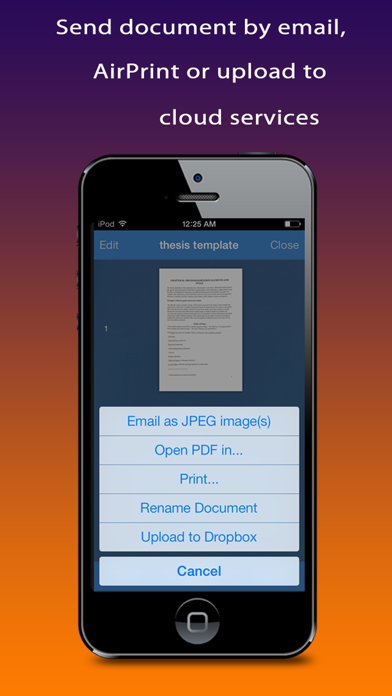Quick Scanner Free : document, receipt, note, business card, image into high-quality PDF documents
| Category | Price | Seller | Device |
|---|---|---|---|
| Business | Free | Tri Le | iPhone, iPad, iPod |
Quick Scanner is developed with smart artificial intelligent algorithm for correct page and edge detection, perspective correction, multiple image post-processing options. It allows you to build PDF documents with multiple scans quickly and easily.
FEATURES:
+ Smartest scanner
Built with smart artificial intelligent algorithm, take picture and it will always automatically detect page and edge correctly.
+ Scan documents
Quick Scanner scans any type of documents, ranging from a receipt to multiple pages documents to full book.
+ Scan documents into a PDF file
All scanned document are produced as industry-standard PDF file. You can add new scans or delete pages within a PDF file.
+ Email or print scanned documents.
Just scan any document and tap "Send" button. If the document needs to be printed, send it to any printer nearby.
+ Storage upload PDF files
Upload PDF documents to a PC using iTunes File Sharing. Plug your iPhone to Mac/PC and transfer all scanned PDF files in a minutes.
HOW THIS APP IS USEFUL:
+ To quickly scan a form you just printed when you don’t have a scanner
+ At the seminar or class, you can take a picture of a whiteboard
+ On the road, to archive receipts and invoices and send them via email
+ Create your PDF book of the beautiful places while you travel or on holiday
+ To make a copy of any text when you have no copier available
+ To archive handwritten notes or share them with your friends
+ Save handwritten memos, or book pages for future reference
+ Share a good restaurant menu to your friend
+ And many many other useful purposes in your everyday life
Reviews
Free and convenient to use
Keithyy91
All I need from the scan app is to scan a doc and email to others, which this app all have and it’s really simple. Unlike the other apps, this won’t ask you to buy a full version after scanning two or three docs.
Quick Scanner
Waterfox
Great App. It saves me so much time when at home when I have to send documents to others. Works very well. My go to app Harlen
For a notorious non-rater.... This is worth a review
vabrova
I hardly rate anything - even if i like it but this one stands out! Great options to enhance color, edit borders, save to DocsToGo or Dropbox, rename - Great app guys.
Doesn't work, don't buy
Chicagoan 1000
I bought the pro version. I scanned and I tried to send a document (pdf) by email. There was no button to send, to cancel and now this app is locked without possibility to access any of my scanned documents. I tried with the pro and non pro. You have the same problem. I tried to contact the web site referenced in the Apple store and you get an unregistered web site. I paid and I don't have any service. My previous experience with Apple store is that when you write to them, they don't answer. So when there is an abuse from an app developer there is nothing we can do.