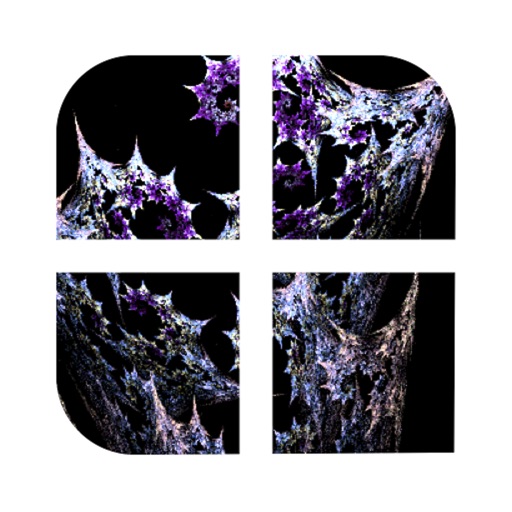
q : flame
| Category | Price | Seller | Device |
|---|---|---|---|
| Utilities | $5.99 | Glenn Andreas | iPhone, iPad, iPod |
Includes:
Multiple transform flame, including the powerful bilinear transform (aka Mšbius transform)
Multiple topologies, 26 in all, including Julian
Seeds - unique flames designed to make it easy to add shape and structure to fractals
Huge set of gradients
Work with multiple documents
Multi-touch based UI for editing flame transforms
Supports for random image creation when creativity is stuck
Flame fractals normally take large amounts of computing power to create, but q : flame uses unique rendering algorithms that make it possible to work with them on an iPhone, including the ability to have live feedback while editing. And on the iPad, the experience is magic.
Perfect for creating unique wallpapers, artistic creations, or just being creative in your spare time.
Reviews
Groovy!
markymarktoo
This is a really interesting program. It creates some very wild images. It is somewhat difficult to control and extremely slow to render. The thing about it is that the more I use it the more I like it. It takes some time to get the hang of the convoluted controls. The overall design of this program is well layed out, I think it is just the way that flame fractals are controlled that makes it a little confusing to beginners. If this program could be speeded up or have a smooth renderer implemented I'd give it a full 5 stars. As it is I'll give it 4.5 for trying very hard and hope for some improvements. (Since there is no 4.5 available I have to tip it to a 5.)
Best fractal app
Robotball
This app allows you to edit the fractal generators graphically making you feel like you are truly creating something as opposed to just viewing, zooming, and changing colors. It is truly interactive. You should review the help files when you start playing with it otherwise you may feel like nothing is happening and you will get frustrated.
Real flame fractals
DJwave
It is amazing how much depth there is in this app for a hand held device. You can make some pretty pictures right away and as you learn more about flames you can do more.
Seems cool but very slow UI response
fungusamongus
After playing with this for a while, I feel like I need to give this better review, so I have edited my rating 3 -> 4 and comments, below. I have been a fan of several of your Mac and iOS apps. This app is quite cool but there is a bit of a delay when interacting with menu items, even in the "help" menu. Sliders, help menu, tutorials, etc.. I don't mean slow rendering - that is of course to be expected. I mean odd jumpiness in the response of sliders and menu items. I wish there was some way to improve this. That said, I like the flexibility of this and think it will be fun to use. Given the (relatively) high price, I would expect a more responsive app. But what do I know... I'm no programmer. I LOVE MOTES and Entrainment, though...
Waste of money
eruna_m
This app is too slow to use. The interface is completely unintuitive. It took me ten minutes to get anything other than a blank screen.
Worth the Price
Yoshiyahu262
I am familiar with fractal flames from the Mac app Oxidizer and was excited to find an app for the iPhone. If you aren't sure about the cost, google fractal flames for an idea of what you can do with this app. You will be able to make really neat and mind-blowing images. One wishlist item-- ability to render better quality images.
Very Cool
Pyk
I hope to see an update that lets it render at iPad Pro retina resolution. It seems to render quick enough at the current "best" resolution that this wouldn't be too much to ask. I've also used applications for the computer in the past that let you render flames as 3D shapes. Maybe this is too much to ask as a feature addition to this app, but it would be great to see this in a future app at least.
Low resolution; Needs an update
A. Designer
App is intriguing, and can produce spectacular forms ...but the output is a very low res 414x736 image on an iphone 6 plus. Please update!









