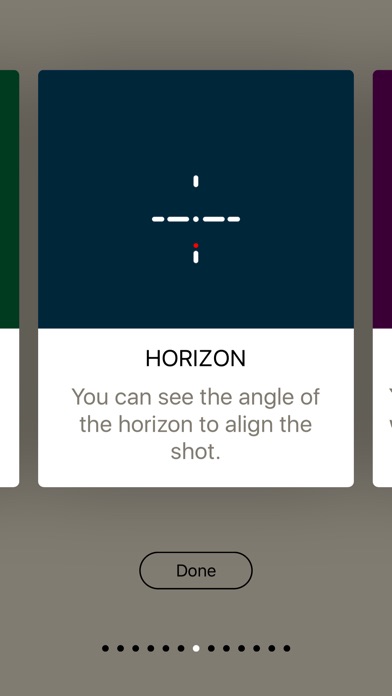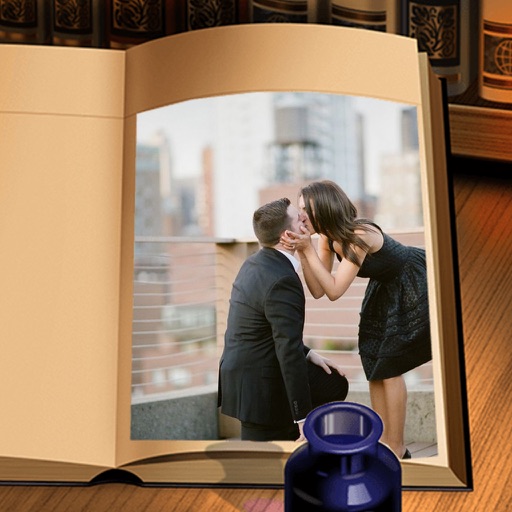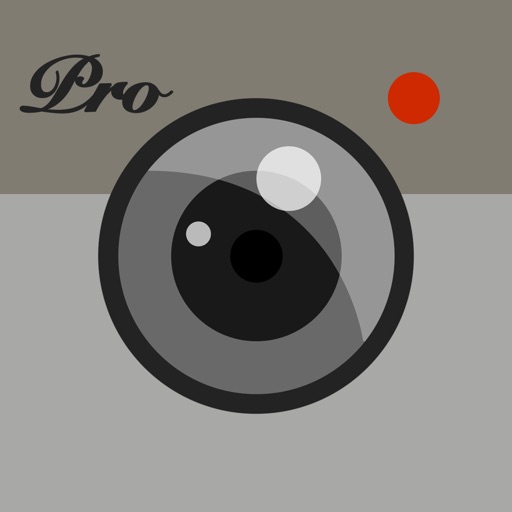
Proseezion
| Category | Price | Seller | Device |
|---|---|---|---|
| Photo & Video | $0.99 | John Konstantaras | iPhone, iPad, iPod |
Main features:
ADJUSTABLE REAL DYNAMIC CONTRAST RANGE
A true innovation, the sensor’s Dynamic Contrast Range (DCR) is adjustable which means the images real dynamic range is under your control! The DCR control range starts at Normal contrast and is adjustable to +/-1.00 with two decimal points precision. Giving you the true dynamic range you need without that HDR look.
EXPOSURE AND DYNAMIC CONTRAST RANGE PANNING ADJUSTMENT
With a single on-screen panning gesture you can set both dynamic contrast range (N+/-1.00) and exposure (EV+/-4.00). Panning vertically you set dynamic contrast range and horizontally exposure. A real time histogram with Zone Scale helps you expose the scene correctly while the live preview simulates the result. Panning with two fingers allows you to control one exposure aspect at the time (N or EV). The values are shown in real time with an option to reset them to zero.
MANUAL FOCUS
While you can tap on the spot you want to focus, you can also long press and focus manually on a critical area. To help you fine-tune, Proseezion zooms into the selected spot.
OPTIMUM ISO
Proseezion automatically selects the lowest possible ISO for the shot to ensure optimum results.
HORIZON ANGLE INDICATOR
An aviation style horizon indicator ensures that your photos will never need rotation.
FULL METADATA WITH DATE AND LOCATION
Your photos will have full metadata to review the settings, location, date, EV and N values used.
SELF TIMER
5 second timer allows you to get out of the scene before any shot and ensures that your photos will not be shaken.
SQUARE FORMAT
Some photos are best shot in a square format and an option for that is included.
LAST PHOTO VIEWER
You can view the last photo taken and share, use or print it.
MOVABLE SHUTTER BUTTON
The shutter button is moveable and allows you to place it in the most convenient spot for each shot.
ECONOMY MODE
In economy mode you can save space keeping high-end quality.
Reviews
Great but limited application disappoints!
JCD007
Pity one has to use it with tripod... why no option to use handheld, makes usability limited, don't always want to run and find tripod to take a pic. Hope future update adds ability to use app as replacement camera app and not only for static objects with tripod. There should be a high res mode or something for static objects with tripod and a mode for normal handheld shooting. And the description should state that the app is only for use with tripod!!
The app really needs a user guide
aj_denver
I’ve taken a number of photos with Proseezion and am so far unable to realize any benefit from it. I suspect I’m not making good use of it, but it’s hard to know without a guide that describes which situations the app should be best in. Also, I’ve had some odd (unusable) results from it. I’m hoping the developer will read and respond to my comments here; if there’s something I’m doing wrong I’ll be happy to change my rating once I understand and can get worthwhile results from the app. FYI, I’m using the app on an iPhone X running iOS 12.0 and have been comparing pictures taken with Proseezion to those taken with the default camera app. Some details: Landscape/architecture photos taken in mid-afternoon light on a cloudy day look nearly identical. The Proseezion photos seem to boost the midrange (confirmed by loading the photo into Adobe Lightroom and looking at the histogram) but the difference is hard to quantity just looking at the photo. Looking at the photos at 100% I can’t say I see any additional detail in the Proseezion photos than in ones from the default camera app, and leaves stirred by a breeze can look a bit blurry from the app. A photo of a brick building with some sky in the background was much worse from Proseezion than from the default app. Proseezion gave a bit more detail in the shadows but blew out the sky, which was a nice blue in the default camera app. In addition, it gave an odd yellowish cast to the photo overall. The result was unusable. The above results were with default settings. I then tried a test to see how the app fared when changing the dynamic range setting in a high-contrast environment. I set the phone on a desk with the camera protruding over the edge, where it had a view of the floor that was partly well lit and partly in deep shadow. I took one photo with the default camera app, and three with Proseezion - one with dynamic range set at 0, one at -1, and one at +1. The app provided very strange results - at all three settings Proseezion produced very flat looking photos. Loading them up in Lightroom I found all three showed histograms that were only populated on the bottom half - no pixels appeared to be bright enough to be on the upper half of the scale. I suspect I ran into a bug here. Again I’m not trying to slam the app here, but at best I’ve gotten results no better than the default camera app and at worst have produced unusable results where the default app works fine. I’ve done web searches but there’s very little info available on Proseezion, mostly announcements of its release and a very short reddit thread. I’d love to find additional resources that will help me with the app, but based on my experience so far I can’t recommend it.