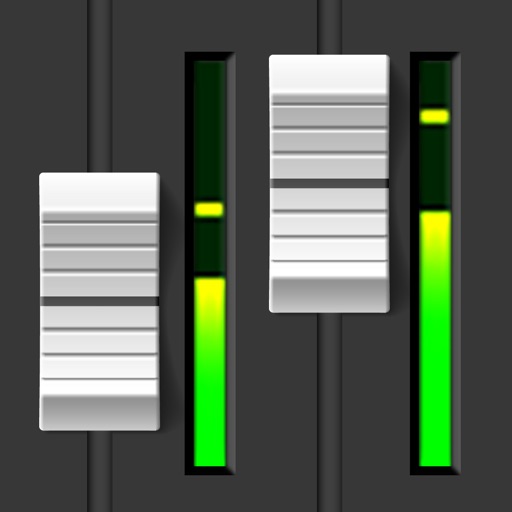ProRemote Light Edition Reviews – Page 2
3/5 rating based on 28 reviews. Read all reviews for ProRemote Light Edition for iPhone.
ProRemote Light Edition is paid iOS app published by Alex Lelievre
Don't waste your $9.99 if you have windows.
PennyFoxStudio
It might work for MAC however windows is in beta. Installed the app on my iPhone and installed the recomended beta server on the PC. Open the app and it tells me that the server version 2.1.0 is not compatable. Message reads download version 2.5.0? Really? Can someone show me the beta link for 2.5.0? Shame...looks like it could have been really cool. I wonder how many other windows users are screwed.
i see these who ever's under me hate'n
Too Tall The F'n Boss
this app is sick it works wonderfully i sit where ever i want get payed to record relax.... it works just go to the website an fallow the directions not hard well worth to me i hate siting in the same spot for hours pressing record
Don't buy
xTamTamx
Wasted $60 buying this and getting all upgrades and it just simply does not work. I've sat on the forums and read all the FAQ and no matter what I try, it doesn't work.
I use it all day every day
Wallabaloo
On the iPad in landscape mode it has 16 channels on screen at once, all with good sized solo & mute buttons. I love it. This update fixes an issue that in Pro Tools with solo set to X-or, you can now solo more than one channel if you press the solo buttons at the same time. This is the way it works on a physical Hui and it's a welcome fix. Good connectivity to my Mac, and works with Pro Tools 10 really well. I'm also using it at a studio with lots of other people around with a tight security on the network. So if anyone is having trouble connecting, try creating an ad-hoc network on your machine from the Network control panel. The range isn't great with an ad-hoc network, but you can get around firewall issues this way, and I've been using it reliably for over 3 months on this job.
Reading is fundamental
GHOST47
If you don't read everything prior to purchasing, things may go wrong.however this is a great option if you do or don't have a control surface. I do and find switching between the 2 are easy if you read the instructions. I would recommend this app for any computer based musician needing a hui.?✌
Makes my life easier
MSepello
I love this app and I use it in just about every session. Sometimes I hand the remote to the client to start and stop when they are ready. I find that really speeds up the process. I had to upgrade the transport to be able to return to zero. But works amazingly well with Pro Tools 9 in my project studio on my iPhone 4S. My only gripe is getting to the transport screen can be a pain sometimes. Especially if the mini transport bar is in the way. I hope the improve that. I highly recommend this app. If you work alone in your studio and play instruments too, now you can control your DAW from the live room. Amazing!!!
Works, now I drum better
Myke7777
Seriously. I can finally relax behind the kit knowing that even if I botch a take I don't have to whip off the cans, jump over the cords and run to the control room just to hit stop and record again and again. Brilliant invention. Please just make the transport buttons a bit bigger. :)
Having trouble please help
Robantper1
I'm having trouble keeps on saying ProTools is unable to communicate with hui power cycle And check connections note if hui is not in use update the Perfield dialogue to prevent further warnings how do I do this its connects but kick me off
Disappointed
Justinplaysguitar
Love the concept and the tech behind it. Very easy to set up. However, the layout is clunky and has some frustrating bugs. It's still faster to just grab the mouse. I want to believe guys!
Crashes too much
sangano417
Same problem as other users...hui is recognized and then shuts down and transport does not work