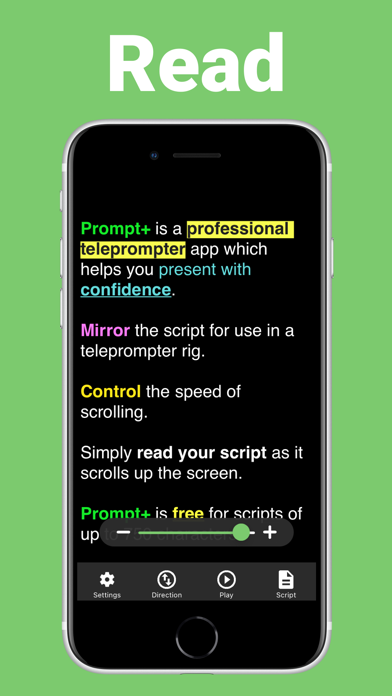Prompt+ Teleprompter
| Category | Price | Seller | Device |
|---|---|---|---|
| Photo & Video | Free | Norton Five Ltd | iPhone, iPad, iPod |
Simply read your script as it scrolls up the screen.
Prompt+ can be used with the Zoom Video Conferencing app in multitasking mode on compatible iPad devices. Overlay your script on a Zoom call and read your script as it scrolls next to the camera. You will present with confidence and engage your audience with excellent eye contact.
It's free for scripts of up to 750 characters and works across all iOS devices. For longer scripts, there is a one-off in-app purchase. This app does NOT require a monthly or annual subscription.
* Mirror your text for use in a physical teleprompter device.
* Display a clock to help you stick to time.
* Import your scripts from Dropbox, Google Drive, iCloud or OneDrive in .doc, .docx, .txt, .rtf or .pdf format.
* Add Rich Text formatting to make them easier to read.
* Set a countdown to get into position.
* Use in landscape and portrait orientation.
* Adjust the font size, colours, text alignment, and width of the text area.
* Control the script remotely using a Bluetooth presentation control, foot pedal, games controller, external keyboard or even another Mac or iOS device.
Reviews
Great, just need one thing
TedMoore
It would be awesome if the clock could be set to show at the top of the screen, so that we don’t have to glance down(away from the camera) while using. I LOVE the fact that text formatting is available in the app—big plus!
Are you KIDDING me!
apple user for over 20 years
Who writes an app that doesn’t allow “Copy” and “Paste”? I didn’t even think it was possible. And in the FREE mode, I could select a Word file and it imported the text, just not the whole thing. So I paid the $9.99, and Viola... now it won’t import the same file. Like I said... who writes an app like this. That’s when I discovered that the programmer did not build in “Copy” and “Paste”... so now I have a $10 app that worked better in the Free mode than in the Fee mode. Apple, you should be embarrasses for allowing this kind of programmer into the store.
502 Bad Gateway Message
webcamchris
Do you know that when you click on “contact support” for the app, which seems fantastic by the way, that the “502 Bad Gateway” message appears? I’ll happily delete this review or change the stars but I couldn’t figure out another way to contact you.
Iphone iOS 15 stopped connecting to iPad iOS 12
Talking mental health
Sadly my subscription to this app became useless ever since iOS 15 will not connect to iOS 12 anymore. I can’t get support for some reason. I used to and enjoy this app. But I’m extremely frustrated and losing time and money because of it. I’m ready to dump this.