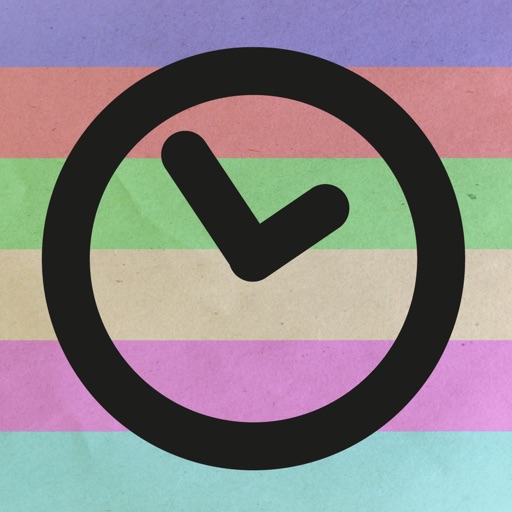
Project Time Log
| Category | Price | Seller | Device |
|---|---|---|---|
| Utilities | Free | DevJockeys | iPhone, iPad, iPod |
1. Add one or more projects;
2. Start the timer for the project you start working on. Stop the timer when you stop working. You can repeat this as often as you wish;
3. View the log to learn how much time you've spent on your projects (per timer, per day and in total).
In addition to these actions you can:
- change project properties any time;
- make changes to your logs or add/delete logs manually: this comes in handy when you forgot to stop or start the timer;
- use the build-in notification system to alert you when a certain amount of time has been exceeded.
- export your logs for use in an external spreadsheet.
- backup and restore your data.
Project Time Log has been designed to be intuitively simple. The best way to get to know it is by testing and trying. There is a predefined 'test project' which you can use for that purpose. When finished testing you can delete it without any consequences.
A powerful feature of Project Time Log is that once you've started a timer, it will simply keep on counting until you stop it, even when your device is completely switched off.
For suggestions on how to get the most out of Project Time Log, and for a detailed description of all options, please visit:
www.devjockeys.com/projecttimelog
For questions, remarks or suggestions, please contact [email protected].
Reviews
Owner
Arc & Burn
I found this app to work perfect for a small welding shop, taken on one project at a time. I print the information on the backside of my copy of the work orders, This helps with estimating future jobs.
want to love it, but cannot
veryken
funky childish color scheme, not intuitive starting up a project, does not keep iPad open (it sleeps through the work), no sound alerts, etc.
Good start
Artsypup
I would like to set weekly and monthy goals for each project. I would like to see a bar or pie chart that shows actual time usage vs goals or limits. And I would like the ability to export data.
Great App
DragonsFox
Does exactly what I need it to do which is log hours for my crocheted and knitted goods.
A Great Simple to Use App
Keys Doctor
Like it - simple and straight to the point for recording the time you spend on a project. Does exactly what it says. For a lot of bells and whistle, look elsewhere.
Very cool app
Luigifan18
It's simple, yet effective. The only thing I can think of to improve it is letting multiple timers go at the same time and/or pause a timer without stopping it outright, for people like me who like to multitask or jump from one project to another. Also, there are a few grammar errors here and there. But overall, it's very well done.




