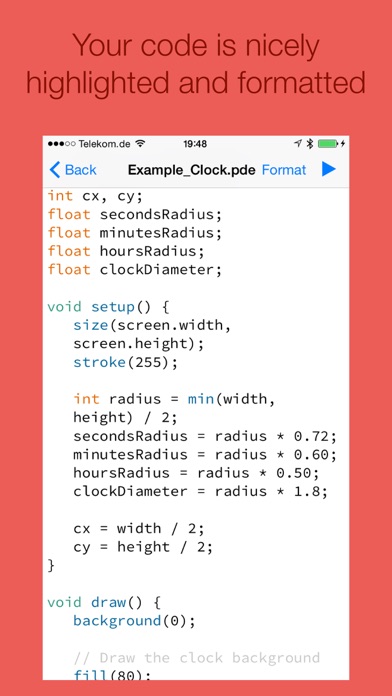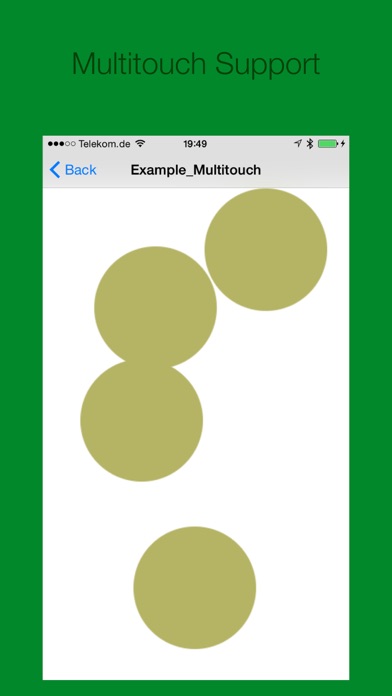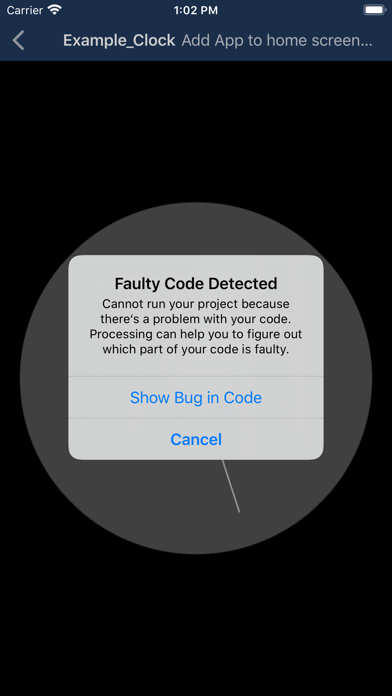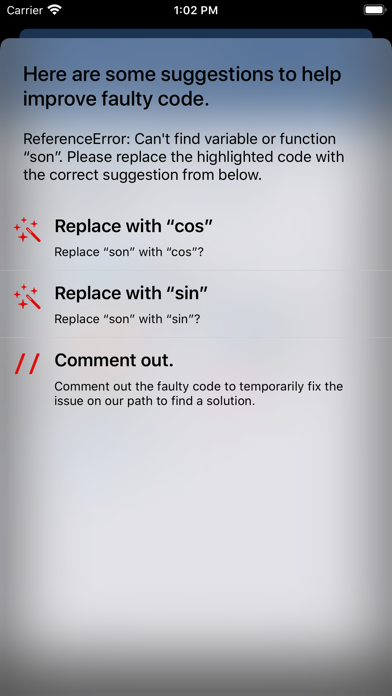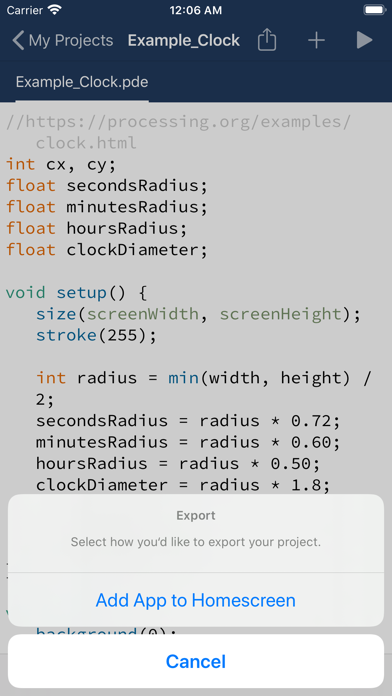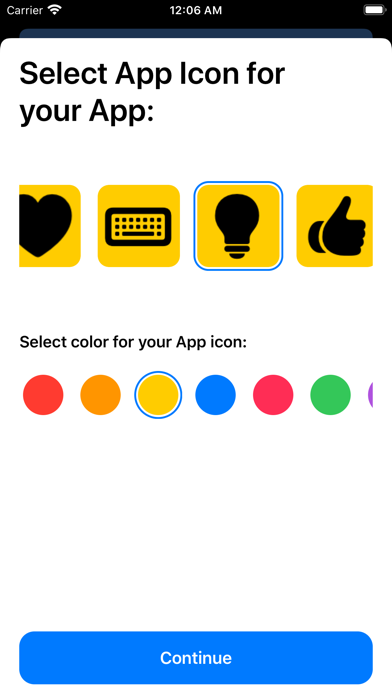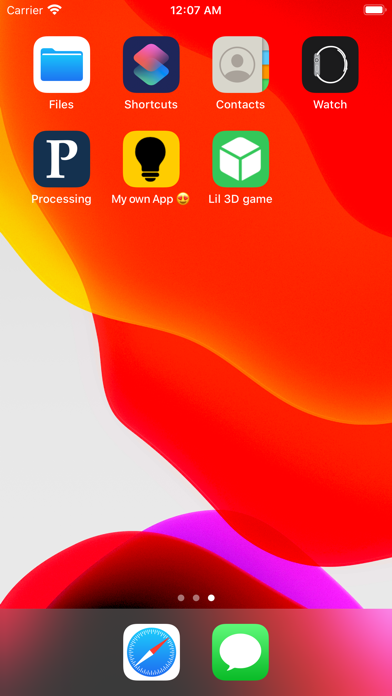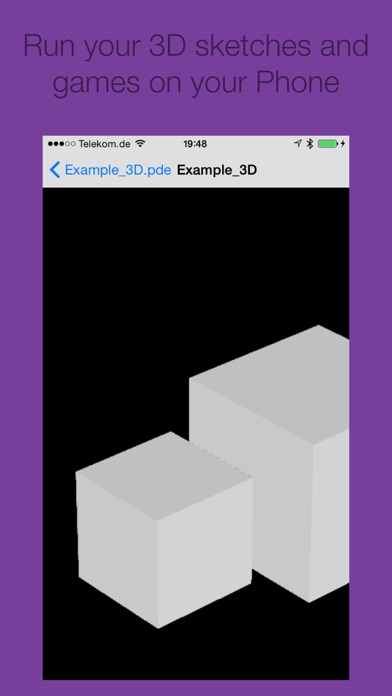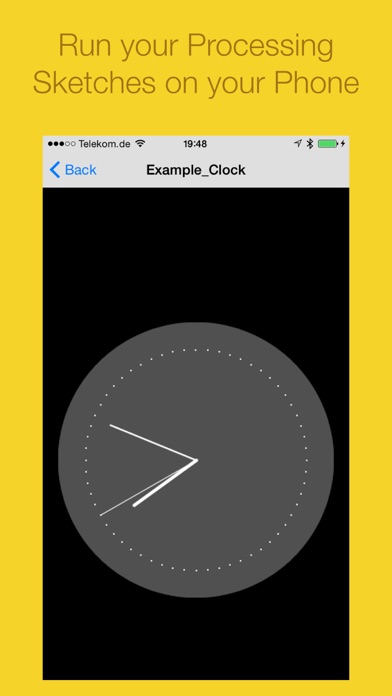Processing & p5.js iCompiler
| Category | Price | Seller | Device |
|---|---|---|---|
| Developer Tools | Free | riedel.wtf GmbH | iPhone, iPad, iPod |
This app is already being used in high schools and universities to teach and learn Processing.
Your code is highlighted and formatted for excellent reading-comfort.
3D sketches and games are supported.
This is not an official app by processing.org
Trailer Music: Circle of Alchemists
Reviews
Doesn’t recognize some data types.
Mbamsn
I ‘m using this for a college CSC course. It automatically highlights some words as data types and it’s quite annoying. I ‘m using the interface function and the app things I’ve created an int named “erface”. Booleans also come out as just “bool” and the bool’s name is “ean”. Extremely annoying. Don’t waste your time with it. Just get the program on your laptop.
upmobi.xyz!!raise downloads by 10 times
Aslyn O\'Downe
This is one of the best apps i have found till now. Appreciated your hard work. Btw, here wa can provide rating, review, so as to the keyword searching install.Want to get more organic users, then find us in upmobi.xyz
No dev support
thetypebeast
The app is a buggy, and don’t expect support. I’ve emailed the devs, and never got a reply. Project naming is broken, so you can’t name files with underscores or numbers, which is common for processing sketches. More complex effects such as blendMode(); don’t work. Simple sketches are possible, but if you want to make something more complex you’ll have to resort to video editing apps, or using a real IDE on a desktop.
This could be awesome
tbitson
The basic implementation for Processing is done well. Seems like a few functions are missing, but a great start. To make this a 5 star app and worldwide adoption, consider the following suggestions. If time is the issue, I bet many users would be willing to pay $1 or more to complete this. 1) implement Processing version 3 functions so sketches are fully portable 2) add multi-file support 3) add library capability with some type of library manager to import or delete libs 4) add capability to import and export sketches to a host computer. Maybe use Dropbox or or other existing file sharing tool I look forward to future enhancements.
Some issues
Brancy280
Note: This review contains 4 edits. I absolutely love the app! It works perfectly and exactly as it should - however, the last update has two problems. One, the sketches are no longer ordered by last created. Not sure if this was just overlooked or if it was done purposely, but it would be nice if it was changed back (or there was some filter selector). Secondly, the example projects’ code disappeared... again, not sure if this was accidental or not. Otherwise, great job! Keep doing what you do! — Edit 1 — Okay, I had to lower the rating because I just found out (since the update) you can no longer use numbers in the title... Also, still waiting for those two things stated above to be fixed... — Edit 2 — Lowered it again for three reasons: 1. I’ve gotten no response and it’s been more than a few days since the last update. 2. I’ve been working on a fairly large project, (am roughly halfway done with it) and noticed the insane amount of lag when trying to edit a sketch. Moving the cursor around using 3D Touch seems to be fine, among other operations (such as scrolling, tapping, copying, pasting, etc.), but trying to type characters is VERY slow. I copied and pasted the whole thing into Pages. I can type with nearly no lag there, and it’s the same code. My current sketch is about 700 lines or so and is getting longer by the day... and slower, too. It is most definitely NOT my phone, either, as I’m running the app on my iPhone X - correct me if I’m wrong, but that shouldn’t be happening. 3. Some operations are annoying and can be a pain to fix. For example, sometimes when typing right after pasting things, the screen goes all wonky and moves your cursor somewhere totally different. Also, when you hit a key after closing a sketch, a similar effect happens. With a super large amount of lines, it gets really difficult to find where you were. Compare it to trying to finding a needle in a haystack. It’s possible, but only with a lot of effort. Might lower it again if those issues aren’t resolved (or at the very least, looked into). — Edit 3 — I understand this is fairly hard to read, so I’ll summarize it to the best of my ability. First, I have some new things that could be added: - Find and replace Currently, trying to change something in multiple places is best done by copy - paste, although this is rather slow. Find and replace would speed this up greatly. - A console Currently, the only way to debug is through text. It would make it much easier with this. Text on the canvas also cannot be copied, but text from the console can, which would allow for many new operations. - A settings menu This would allow for different options for formatting, sorting (for the sketch menu), the ability to edit the default code for your sketches, and other things. Those three are ordered by how much I’d like to see them added (find & replace being first). Now, the issues with the app: They are stated as follows: - Issue First explained: details of issue Here they are: - Sketches not ordered / sorted properly From original: Should be sorted by last edited - Example project code is missing From original: It disappeared after the last update. It was fine before that, so it was likely just overlooked. - Some characters cannot be used in naming sketches From Edit 1: Things such as numbers, spaces, and underscores no longer work when naming a sketch. - Insane lag when typing From Edit 2: This is only seen when the sketch has a large amount of lines. Has happened twice with larger projects. - Cursor / screen moves / scrolls when typing From Edit 2: I’ve only had this happen on one sketch, so I have no way to reproduce it. - Try / Catch doesn’t work New: It’d be nice if there was an error output when a sketch cannot run. - Pixel density not optimized for Retina screens New: Some things such as arcs appear grainy due to them only having pixels at whole numbered places, but not decimal ones (Not sure how to explain that well, but I hope you understand it). Those are ordered by when I said them, but also (coincidentally) ordered by their importance. Please fix them! Thanks. — Edit 4 — Looks like the app was updated! Just from opening the app, it looks good. The ability to search projects actually fixes quite a few issues - props for adding that! Project code is still missing, but I assume a reinstall would fix that. You can use numbers and underscores again (yay)! Not only does the lag when typing seem to be much less prevalent, but the ability to put functions in other files through classes should allow for most programs to be nearly lag-free. From the tests that I’ve gone through, the jumpy cursor seems to be resolved as well! Unfortunately, arcs still appear grainy for whatever reason, but overall the update is incredible! The ability to add files within folders is great, and I’ll definitely try it out. Keep doin’ what you’re doin’!
Awsome
Infinity Reduced
I love this app, I’m a big fan of massing around in Processing but often do not have my laptop on me, so now I always can code. Just one thing, by default on my iPad I like widescreen, and the code by default is width, height. Swapping them fixes it, just a small nagging. But that barely detracts from such an awsome app. Thank you for continuing to develop this app for free!
Critical flaws
Orcacrafter
The app is great, easy to use and overall deserves a 5 Star review, except that it deletes your code. Frequently. For anyone who hasn't used the app there is one thing you should know, there is no save button. While it seems to save when you exit the project, or logically it should save when you run the program, under certain circumstances, it will revert to the first time you ever exited the program. It seems like just implementing a save or backup button would make the program perfect. But if it can't even function as a notepad, then it's only a mediocre compiler.
Well implemented processing IDE, fluid coding experience, could use debugging output
sanity.gov
Processing IDE is very well implemented. Development is surprisingly fluid and quick for mobile. My one issue is with debugging. It’s hard to trace the source of coding errors, as you’re left with a black output screen and nothing else. Easy fix would be to display the error output from the processing interpreter/compiler.